
Table of contents:
- Author Bailey Albertson albertson@usefultipsdiy.com.
- Public 2023-12-17 12:53.
- Last modified 2025-06-01 07:32.
The phone turns off in the cold: why it happens and what to do

It is difficult to imagine a modern person without a phone in his hand. When the outside temperature drops, smartphone owners often face a problem with gadgets. Smart device periodically freezes or shuts down. I suggest you find out why this can happen and if there are ways to turn on the phone in the cold.
Reasons for disconnecting phones in the cold
In the manual for most phones, there is a warning that normal operation of the device is possible at temperatures above 0 ° C and up to 25-35 ° C. Staying in subzero temperatures for more than 5-10 minutes may turn off your smartphone or fail to work fully. This happens for the following reasons:
- the cold destroys the telephone batteries. Smartphones have lithium-ion batteries, and at subzero temperatures, ion exchange slows down. The battery capacity drops by half, so the device may discharge faster in cold weather. Difficulty getting power from the battery is believed to be the main reason for shutting down a frozen smartphone. The work of the gadget is disrupted already at -10 ° C. Longer life polymer lithium batteries, but they are less common;
- the phone screen is also affected by low temperatures. Pixels are displayed in slow motion, and animation is completely disabled. The liquid crystal display (LED) may stop working at -1 ° C. Recently introduced AMOLED technologies do a better job of dealing with frost, but they are not cost-effective to use in low-cost phones;
- Another reason for the temporary breakdown of a smartphone can be a touch layer - a touchscreen. The protective glass quickly freezes, and the touchscreen stops responding to finger touches.
Push-button phones are more frost-resistant than touchscreen smartphones. Their keyboard keeps working when the touchscreens have given up. AMOLED screens are found in flagship models of Nokia, Samsung or HTC smartphones.

There are special gloves on sale that do not need to be removed to use the smartphone, but it is better to keep the gadget warm
The material of the phone case plays an important role. Plastic enclosures retain heat longer, and aluminum enclosures freeze in minutes. Therefore, batteries for cheap gadgets have a higher chance of withstanding cold as low as -20 ° C than polymer-ion batteries in iPhones.
My ten-year-old son drives to school on his own, and in the fall we bought him a new phone to control the movement to the neighboring town. Withstanding low temperatures was one of the important parameters when choosing a model. We bought a gadget at a price within 5 thousand rubles, but did not regret it. Two winter months are over, and the child has never been unavailable. Even when walking with friends in the yard at -12 ° C. But our grandmother barely met her friend in the center of Moscow, because her expensive gadget turned off at the wrong time. It was only -3 ° C outside.
Is it possible to prevent problems with the phone during the cold season
Those who are worried about the prospect of being left without communication at the wrong moment should know the rules for operating phones in sub-zero ambient temperatures:
- Buy a case for a gadget and / or carry your phone in your inner pocket. Such heating will protect it from rapid freezing. The human body is the only suitable heat source for technology during the cold season.
- During a call in the cold for up to five minutes, the device most likely will not freeze. For extended conversations, it's best to use a headset that keeps your phone out of your pocket. It is advisable to watch videos or read social media feeds in a warm room.
- Before leaving home, you can launch one or two applications. This will shorten the charging time of the phone, but allow it to delay cooling.

In the cold, you can take your phone out of your pocket for a short time - to quickly answer a call or take a photo
How to turn on a frozen gadget
To prolong the life of your telephone, it is important to turn it on correctly after turning it off in the cold. You cannot try to do this, barely getting into a warm room and, moreover, warming up near the battery. An abrupt transition from cold to warm will provoke condensation in the telephone case. Subsequently, you will have to carry the device to a service center.
Having entered the room, it is better to leave the phone in the inner pocket of your outerwear for at least half an hour before trying to turn on the gadget. If possible, remove the battery and place it separately. It is also not recommended to charge the phone right away. You need to wait until the device warms up to at least 5-6 ° C, and ideally to room temperature.
Video: What You Need to Know About Phone Batteries and Cold
If you follow the tips for using gadgets, you can reduce the risk of device failure. Try not to overcool your phone in winter, and then you can stay connected longer.
Recommended:
How To Quickly Peel Squids, Including Frozen Ones, And Quickly Get Rid Of The Film + Photos And Videos

Do you think peeling squid is a difficult and energy consuming task? We will dissuade you of this
How To Get Rid Of Condensation And Dampness In A Cellar Or Basement And Why It Happens
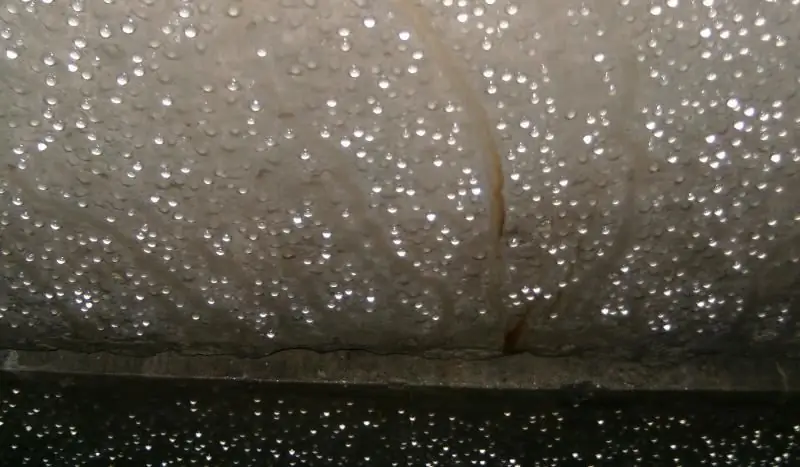
The reasons for the appearance of condensation and dampness in the cellar or basement. Various methods of eliminating the problem, folk remedies for dampness. Fighting mold. Prevention
How To Find A Phone If It Is Turned Off - At Home And In Other Places, Search For A Device On Android And Other Os Through A Computer, By A Sim Card, Imei

Various ways to find the switched off phone. When the device cannot be found and how not to lose it
What Happens If You Tear Off A Mole, Including A Hanging One

Is it dangerous to pluck moles? How does this threaten a person? What to do if the birthmark is still damaged?
Why Milk Turns Sour In A Thunderstorm: Facts, Omens And Superstitions

Why milk sour faster in rain and thunderstorm: objective facts and popular superstitions
