
Table of contents:
- How to connect a TV, laptop or computer to the music center?
- How to connect a computer or laptop to a music center or audio system?
- How to connect a music center or stereo system to a TV
- How to connect your phone / smartphone to the music center
- How to connect a guitar
- How to connect an mp3 player to a music center
- How to integrate the music center into the car
- How to connect a subwoofer
- How to connect a USB flash drive to a multiplayer or music center
- How to connect additional speakers to the music center
- How to connect a microphone to a music center
- How to connect an FM modulator to a music center
- How to connect light and music to the music center
- How to connect a turntable to a music center
- How to connect a mixer to a music center
- How to make an antenna for a music center
- Author Bailey Albertson albertson@usefultipsdiy.com.
- Public 2023-12-17 12:53.
- Last modified 2025-01-23 12:41.
How to connect a TV, laptop or computer to the music center?

By design, music centers are very different, but they are all united by the presence of a power supply, a power amplifier and inputs for various sound sources. Speakers can be built into the body, or can be attached separately. Thanks to these basic elements, even an outdated music center with a cassette deck is suitable for organizing musical accompaniment in the office, at home or in the country. How to connect a phone, player, computer or laptop, guitar, TV and other "music" to the music center?
Content
-
1 How to connect a computer or laptop to a music center or audio system?
- 1.1 Analog connection via line inputs
- 1.2 Connection via USB sound card
- 1.3 What is the AUX connector?
- 1.4 Video: how to connect the music center to a computer
-
2 How to connect a music center or stereo system to a TV
- 2.1 Analog connection via line outputs / inputs
- 2.2 Analogue Composite Output Connection and Setup
- 2.3 Connecting via headphone output
- 2.4 Digital Optical Connection
- 2.5 What does the phones jack on the music center mean
- 2.6 Video: how to connect speakers to a TV
-
3 How to connect your phone / smartphone to the music center
- 3.1 Analog connection via line input
- 3.2 Digital connection via docking station
- 3.3 Video: how to connect your phone to the music center
-
4 How to connect a guitar
- 4.1 Line-in connection
- 4.2 Connecting via microphone input
- 4.3 Video: connecting an electric guitar without a combo
-
5 How to connect an mp3 player to the music center
- 5.1 Connecting to Line In
- 5.2 Connecting to the microphone input
- 5.3 Video: connecting the player to the music center
-
6 How to integrate the music system into the car
6.1 Video: installing speakers from the music center to the car
-
7 How to connect a subwoofer
- 7.1 Connecting the subwoofer to the speakers
- 7.2 Connecting a Subwoofer to Line Out
- 7.3 Video: how to connect a subwoofer without an amplifier
-
8 How to connect a USB flash drive to a multiplayer or music center
- 8.1 How to install an external player
- 8.2 How to connect and configure a computer
- 8.3 Connecting a media player
- 8.4 Video: How to Add MP3 Playback to Your Music Center
-
9 How to connect additional speakers to the music center
9.1 Video: how to connect more speakers
-
10 How to connect a microphone to the music center
- 10.1 Connecting a wired microphone
- 10.2 Connecting a wireless microphone
-
11 How to connect an FM modulator to a music center
11.1 Video: FM modulator and music center
-
12 How to connect light and music to the music center
- 12.1 Light and music installation with microphone
- 12.2 Light and music installation with connection to speakers
- 12.3 Light and music installation with line input
-
13 How to connect a turntable to a music center
13.1 Video: ION Audio Player
-
14 How to connect a mixer to a music center
14.1 Video: How to Connect a Mixer
-
15 How to make an antenna for a music center
- 15.1 The simplest antenna for an FM receiver
- 15.2 TV antenna for FM receiver
- 15.3 Video: Antenna for FM Radio from Old TV Antenna
How to connect a computer or laptop to a music center or audio system?
Task: you have a laptop or computer. You need to output audio from your device to your music center to listen to music or play games.
Analog connection via line inputs
What you need: an RCA to mini jack adapter cable or an RCA to RCA adapter cable.
What to do:
- Carefully examine the sound connectors of the music center. Find RCA jacks on the rear panel, also called tulips or bells. Sometimes additional jacks are mounted on the front panel. These are line level inputs for audio, the jacks are often labeled IN or LINE IN. The right channel is always marked in red, the left channel is always in white or another color.
- Examine the connectors of a laptop or computer. Find the small jack labeled OUT or the headphone icon. For a laptop, the connector is located on the side panel, for a computer - on the back or front wall. The official name of this connector is TRS, from the English words Tip, Ring, Sleeve ("Tip", "Ring", "Sleeve"). Popularly, the plug is called "mini-jack" (3.5 mm = 1/8 inch).
- Take an adapter cable "mini-jack" - RCA and connect the devices together.
-
In order for the music center to reproduce sound from the line-in, you must turn on the corresponding amplifier channel. Most often it is called VIDEO or LINE IN. It is recommended to check according to the instructions for the device.

Connecting a laptop to a music center Stereo RCA cable connected to headphone output
-
Expensive sound cards installed in personal computers can be equipped with RCA line outputs (referred to as LINE OUT). If your computer has such a connector, connect the output of the sound card and the input of the music center with an RCA-RCA adapter cable.

Connecting a computer to the music center A balanced RCA cable links the line outputs of the devices
Connection via USB sound card
If your computer or laptop does not have a sound card, the motherboard is not equipped with line outputs, you can output sound from the device through an external sound card. A small box is plugged into a USB port and is detected by the system as a normal sound card. Its line-out is a mini-jack socket.
What you need: an RCA - mini-jack adapter cable, an external sound card with a USB interface.
What to do:
- Plug the external sound card into the USB port of your computer or laptop.
- Connect the RCA - "mini-jack" adapter cable to the sound card into the jack marked with the "headphone" icon (green).
- Connect the cable to the RCA line inputs of the music center.
- Switch on the LINE IN on the music center.
- If necessary, configure the computer operating system to output sound to an external card.

External sound card converts digital to sound
What is the AUX jack?
The name AUX comes from the English word auxiliary, which means "auxiliary" or "auxiliary". In audio equipment, this is the name of the line input (designated AUX IN) or line output (AUX OUT). Low-frequency audio and video signals are transmitted from one device to another through the line-out. As a rule, the signal level at the AUX inputs / outputs is normalized and not adjustable, which ensures the compatibility of devices from different manufacturers.
Video: how to connect the music center to a computer
How to connect a music center or stereo system to a TV
Objective: to make the sound of watched films and programs sound more realistic, it is necessary to output it from the TV to the speakers of the music center.
Analog connection via line outputs / inputs
What you need: RCA to RCA adapter cable.
What to do:
- Examine the connectors on the back and side of the TV. Find RCA jacks labeled OUT or AUDIO OUT.
- Take an RCA to RCA adapter cable.
- Connect the adapter cable with one end to the TV, observing the color of the tulips. Red plugs - always indicate the right channel.
- Connect the other end of the cable to the music center.
- Turn on the sound supply to the line-in in the music center.

Line Out Connects Dual RCA Cable
Analogue Composite Output & Tuning
If your TV does not have RCA connectors, you can use the universal SCART connector. In one large block, the engineers have connected all I / O, including video and audio. There are many adapters with SCART available, in this case you need SCART - RCA.
What you need: SCART to RCA adapter cable.
What to do:
- Find the SCART connector on the back of the TV - a wide block of complex shape with many small narrow holes.
- Plug the SCART - RCA adapter cable into the SCART connector.
- To send a sound signal to the music center, you need red and white "bells". A video signal is transmitted on yellow, it remains free.
- Plug the RCA plugs into the stereo, observing the color (red - right channel).
- Turn on the LINE IN line input in the music center.
- Sometimes in the TV settings you need to activate the SCART output. You should check the instructions.

Composite output contains all the signals you need
Headphone out connection
It happens that the TV does not have line outputs, but only a headphone jack. How to get the sound from the speakers for such a case?
What you need: RCA to mini-jack adapter cable, jack to mini-jack adapter.
What to do:
- Examine the TV case from all sides. The headphone jack can be on either side, including the front, it can be hidden under the cover.
- If the jack is small, it is most likely a mini jack. If the jack looks large, it is a jack (6.35 mm = 1/4 inch).
- Based on the available connectors, you should choose a ready-made adapter cable RCA - "mini-jack" or RCA - "jack". Since cables of the first type are more common, you can additionally take an adapter from a large "jack" to a "mini-jack".
- Plug the adapter cable into the headphone jack on the TV.
- Connect the RCA tulips at the other end of the wire to the music center.
- Turn on the line input on the music center.
- Adjust the volume of your TV and music center.

TV sound can be output through the headphone jack
Optical digital connection
Modern TV sets and music centers are equipped with an optical output for digital sound transmission. This standard is named after the companies that developed it: Sony / Philips Digital Interconnect Format (S / PDIF). If your devices are equipped with an S / PDIF interface, it is recommended to use it, since the signal is transmitted digitally without conversion loss.
What you need: An optical S / PDIF cable with two connectors.
What to do:
- Study the instructions for the music center and TV. Find S / PDIF connectors, they look like small square windows, behind which you can see the red glow of the laser.
- Connect the optical cable to the TV jack, the other end to the optical jack of the music center.
- The digital input may need to be activated in the settings - check the instructions for your devices.

Laser beam transmits sound without distortion
What does the phones jack on the music center mean?
From English, the word phones is translated as "telephones". Now it sounds a little strange, but the old term "headphones" is used in foreign technical literature from the invention of radio (1899) to the present day, denoting a device for personal listening to sound. Thus, the inscription phones on the body of the music center and other radio equipment denotes a headphone jack.
Video: how to connect speakers to a TV
How to connect your phone / smartphone to the music center
Task: there is a noisy party at the dacha. The sound amplifier is represented only by the old music center, all music has long been in phones. How to sound the house and plot with your favorite tunes?
Analogue line-in connection
In 90% of cases, phones have an analog headphone output. Let's connect the device to the music center through this output.
What you need: RCA to mini-jack adapter cable.
What to do:
- Take a mini-jack to RCA adapter cable. Connect the cable to the RCA connectors of the music center.
- Plug the mini-jack on the other end of the cable into the phone and turn on the music.
- Turn on the line input of the amplifier in the music center.
- Adjust the volume of your phone and music center.
Keep an eye on the charge of your phone so that the disco is not interrupted at the most unexpected moment. When playing music, it is recommended to connect your phone to a charger.

Any phone has a headphone jack
Disadvantages of the method:
- analog audio is distorted during conversion;
- the phone must be connected to a charger;
- to change the song you need to unlock your smartphone.
Docking digital connection
A special docking station will help to remove the shortcomings of the analog connection of the phone to the music center. Among the docking stations, there are both simple models that output sound to the "mini-jack" and advanced ones, equipped with their own amplifier, speakers and a remote control.
What you need: an RCA to mini jack adapter cable, an RCA to RCA adapter cable, a docking station suitable for your smartphone.
What to do:
- Examine the docking station and choose an audio cable for it. It can be an RCA - RCA or RCA - "mini-jack" adapter.
- Place the phone in the docking station, turn on the device and music in the smartphone.
- Connect the cable with one end to the output of the docking station, the other - to the line-in of the music center.
- Turn on the center line input and adjust the music volume.

The docking station will provide quality sound
Advantages of the method:
- the phone is always charged;
- music control is entrusted to the docking station;
- it is easy to change track with the remote control.
Video: how to connect your phone to the music center
How to connect a guitar
Problem: I have an electric guitar, I really want to play, but there is no money for a guitar amplifier (amp). How do I connect my guitar to the music center?
The signal coming from the pickup of an electric guitar is very weak and needs to be amplified and processed. Professionals do not recommend connecting a guitar without an intermediate amplifier and processor to the speakers, the sound will be very bad. Nevertheless, it is technically possible to do this.
Line-in connection
What you need: RCA-to-jack cable.
What to do:
- Connect the large jack from the adapter cable to the standard output of your guitar pickup.
- Connect the "tulips" RCA cable to the line input of the music center. It is recommended that you plug in both plugs at once so as not to think about whether the right or left channel will work.
- Turn on the line-in according to the instructions for the music center.
- Set the volume of the music center to the maximum and play a chord on the guitar.

Guitar connects to line or mic input
Microphone-in connection
The microphone input is slightly better than the line input at amplifying the sound. The second option for connecting a guitar involves using the microphone input.
What you need: RCA to mini-jack cable.
What to do:
- Explore the music center. Find a microphone input on it. It is often identified with a microphone icon, MIC or Karaoke and is placed on the front panel. Usually the microphone input jack is 3.5 mm ("mini-jack"), but there are also large "jacks". Use an adapter or other audio cable.
- Connect the audio cable at one end to the microphone input of the music center.
- Connect the cable with the large plug to the electric guitar.
- Play a chord on the guitar. If there is no sound, check the microphone input. Sometimes it must be specially turned on - it should be checked according to the instructions of the music center.
Video: connecting an electric guitar without a combo
How to connect an mp3 player to a music center
Task: have an mp3 player, want to listen to music loudly at home or bring your own music library to visit. How do I connect my player to a music center on a shelf?
All mp3-players are designed for personal listening to music, therefore they output sound to headphones - as a rule, they do not have line outputs.
When listening to music, it is recommended to connect the player to a charger.
Line-in connection
What you need: a mini-jack to RCA cable.
What to do:
- Connect the adapter cable to the mp3 player and start playback.
- Connect the other end of the cable to the RCA jacks of the music center.
- Activate the line input in the music center.
- Adjust the volume of the sound in the player and in the music center.

Easiest way: headphone out to line in
Connecting to the microphone input
If your music center does not have a line-in, you can try feeding sound to the microphone input.
What you need: cable "mini-jack" - "mini-jack", adapter (if necessary).
What to do:
- Find the microphone input and determine which connector it has.
- Choose a cable with a suitable connector, use an adapter if necessary.
- Plug the cable into the player, start the song and lower the volume to the minimum.
- Connect the cable to the music center.
- Enable the microphone input if necessary.
- Adjust microphone input gain and player volume.

Connecting to the center microphone input
Video: connecting the player to the music center
How to integrate the music center into the car
Task: a car was purchased in the basic configuration, without a radio. There is a desire to install a music center in the cabin to save money on car sound.
A car owner who wants to install non-standard equipment in the salon will face the following difficulties:
- Finding a place where to put the amplifier unit. Engineers carefully work out the design of the cabin to make it comfortable and safe. All devices stand in their places; it is difficult to find a free corner or niche. Any box must be securely fastened so that it does not fly away with sudden braking.
- Providing food for the music center. The voltage in the on-board network is 12 V. To power household devices from the battery, an inverter is required that converts direct voltage into alternating voltage 220 V. The inverter is connected to the cigarette lighter socket, requires space and wiring.
- Finding space for speakers. It makes no sense to put an audio system in the car so that it makes some sounds - you can just listen to the phone. It is impossible to put the speakers from the music center on the dashboard, it is dangerous. We must look for a place for them and lay wires throughout the cabin. Better to spend money on audio preparation and place at least a couple of speakers in the doors.
- Interference. The machine is a source of electromagnetic interference. This is especially true for the ignition system. Unlike automobiles, household appliances are not protected from interference. Spark plugs will spoil the sound.
- Sound quality. Creation of the correct sound picture in a noisy car interior is a non-trivial task over which entire design bureaus are racking their brains. Household systems are not designed to create a sound space in a car, so it won't be easy and cheap to turn a car into a concert hall.
- Playback control. The controls of the music center are not designed for switching tracks and adjusting the volume on the move. Pens should be taken out to a convenient place, or carry a personal DJ with you.
Conclusion. It is possible to make the sound in the car yourself. Improvement that is safe for you and those around you will require significantly more effort and resources than is required to install a boombox in the back seat. However, it also needs to be securely fixed.

Making good sound in a car is not easy
Video: installing speakers from the music center to the car
How to connect a subwoofer
Objective: I want to expand the range of frequencies reproduced by the music center, to hear the earth shake in the cinema and grenades explode in games. A subwoofer has been purchased, which must be connected to the music center.
Connecting a subwoofer to speakers
The subwoofer is a large speaker that reproduces low frequencies (down to 100 Hz). The housing contains filters and a low-frequency amplifier, as well as resistive dividers to match the resistance of the subwoofer inputs with the outputs of the music center. Thanks to the dividers, the subwoofer is connected in parallel with the center speaker outputs.
What you need: speaker cable, banana jacks.
What to do:
- Examine the design of the subwoofer. Find the input connectors for connecting the speakers of the music center. They look like big stranded cable clamps, and may have sockets for banana plugs. The latter are so named because of the spring petals, similar to the peel of a banana.
- Examine the connection of speakers to the music center. Most often, these are clamps for a stranded wire.
- Decide on the place where the stereo and subwoofer are located. Measure the distance between the subwoofer inputs and center outputs. Consider the margin for wiring. The total two-core speaker cable will need twice as much - two cores are connected to the left and right speaker channels.
- Measure and cut off the speaker cable. If using "banana" plugs, mount them on one side of the wires, observing the color coding - four plugs in total.
- Connect the plugs to the subwoofer, connect free wires in parallel to the output of the speakers of the music center, without disconnecting the speakers themselves.
- Turn on the music center and subwoofer, start the music.
- Adjust the volume of the music center and subwoofer, if necessary, adjust the bass level and low-pass filtering frequency on the subwoofer.

The subwoofer is connected in parallel with the speakers
Connecting a subwoofer to line out
If your music center is equipped with a line-out, you can also connect a subwoofer with a line-in to it.
What you need: RCA - RCA (mono) cable, you can take a double cable and use a single channel wire in it.
What to do:
- Find the line-in on the subwoofer cabinet.
- Find a line-out on the body of the music center. This is usually a pair of RCA (tulip) connectors.
- Connect RCA cable to subwoofer.
- Connect the other end of the RCA cable to the music center, one wire is used for connection.
- Turn on the subwoofer.
- Turn on the music center and music. The center line out usually always works, so low sounds should be heard from the bass speaker.
- Adjust the playback volume on the stereo and subwoofer.

A good subwoofer is equipped with a line-in
Video: how to connect a subwoofer without an amplifier
How to connect a USB flash drive to a multiplayer or music center
Task: there is a music center and a USB flash drive with music files. It is required to play songs from a flash drive through the music center.
Modern stereos come with built-in USB ports. If the music center already has a USB port, then the problem is solved.
How to install an external player
If the music center does not have a USB port, you can take a separate mp3 player with a USB connector or an SD card slot. These players are available in many formats - portable, pocket and stationary.

Boombox plays by itself and connects to the music center
What you need: an external player with a USB port, RCA - RCA or RCA - mini-jack cables.
What to do:
- Examine the available devices, develop a connection diagram.
- Prepare the cables according to the available connectors.
- Insert a USB flash drive or SD card into the player.
- Connect the cables to the player and the music center.
- Turn on the player
- Turn on the music center, activate the line-in if necessary.
How to connect and configure a computer
If you intend to listen to music at home, you can connect a computer to the music center.
What you need: a desktop computer with a sound card, an RCA to RCA cable.
What to do:
- Connect the USB flash drive to your computer.
- Run the program for playing music, start playing the track.
- Connect the RCA cable to the line-out of your sound card.
- Connect the other end of the RCA cable to the line-in of the music center.
- Turn on the music center, activate the line-in.
- Sometimes you need to adjust the sound on your computer so that the signal goes to the line-out of your sound card.
Connecting a media player
Modern media players are compact devices in a separate box that can play music and video from a variety of sources. To play music from a flash drive, it is recommended to purchase a media player. Many media players are equipped with an optical output - the signal is transmitted digitally without distortion.

A flash drive and memory cards are connected to the media player
What you need: a media player, RCA to RCA cable or other suitable one.
What to do:
- Insert the USB flash drive into the media player.
- Play music.
- Connect the cable to the player and the music center.
- Turn on the line-in of the music center.
Video: How to Add MP3 Playback to Your Music Center
How to connect additional speakers to the music center
Problem: there is a music center and a pair of additional speakers. It is planned to connect the speakers to the music center to get a spatial sound effect.
What you need: speakers, audio cable for the size of the room.
What to do:
- Place speakers in the room.
- Measure the audio cable with a margin to run along the walls.
- Connect additional speakers according to the diagram below. Observe the polarity of the connection.
- Turn on the music center.
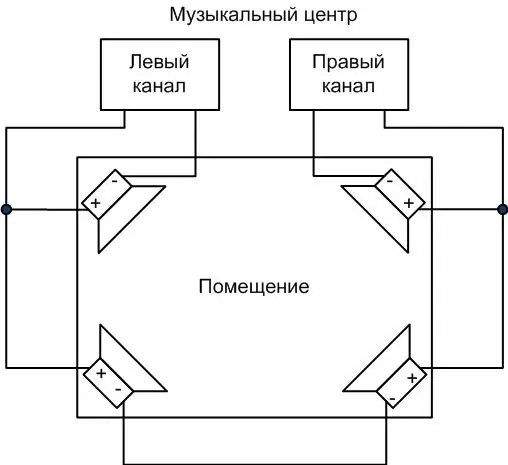
Additional speakers are connected in series
Video: how to connect more speakers
How to connect a microphone to a music center
Connecting a wired microphone
Task: there is a wired microphone. It is necessary to connect a microphone to the music center to sound home disco or organize karaoke.
What you need: a wired microphone, a jack-mini-jack adapter.
What to do:
- Examine the design of the music center and find the microphone input. Most often, the socket is located on the front panel. It can be either "jack" or "mini-jack".
- Wired microphones also come with two types of plugs: jack and mini jack. In order for the device to be universal, the suppliers include adapters in the kit.
- Connect the microphone to the music center - directly or through an adapter.
- Turn on the music center. Activate the microphone input if necessary.
- Turn on the microphone. Say the test phrase into the microphone: "One, two, three, four, five." Sound should be heard from the speakers.
- Some music centers have a microphone gain control. Adjust the sensitivity so that the voice is heard clearly and the system does not "whistle".

Wired microphone plugs into a dedicated jack
Connecting a wireless microphone
Task: purchased a wireless microphone. It is necessary to arrange the party soundtrack.
Typically, a wireless microphone is a low power radio transmitter that transmits voice to a base station. The receiver receives the signal and passes it through the line output to the amplifier. Using a separate radio channel allows you to provide high-quality sound, protected from interference.
What you need: a radio microphone with a base station, an adapter cable from the base station to the music center, an adapter if necessary.
What to do:
- Examine the base station, find the audio output connector. Most often, this is a mini-jack labeled AUDIO OUT.
- Define the microphone input of the music center. This can be a jack or mini jack.
- Select connecting cables and adapters. For example, an adapter from a base station mini-jack plug to a jack jack and a jack-to-jack cable. If a "mini-jack" is used in the music center, then an adapter "jack" - "mini-jack" is additionally required.
- Turn on the music center and activate the microphone input.
- Turn on the base station, turn on the microphone and check the sound.
- Adjust the gain at the input of the music center (if there is such a control).

Wireless microphone. The base station is connected
How to connect an FM modulator to a music center
Task: you need to connect an FM modulator to the music center in order to listen to music.
An FM modulator is a radio transmitter that encodes incoming sound into a Frequency modulation (FM) radio signal and emits it on the air. This signal can be received by any FM radio receiver, just like a radio station, and will be heard in the speakers. On sale there are models designed for a car - they are stuck into the cigarette lighter socket, they have a USB flash drive on board. There are FM modulators for smartphones - they fit into the headphone jack.

FM modulator plugs into the headphone jack
What you need: FM modulator, power supply, sound source (flash drive or smartphone).
What to do:
- Turn the music center into FM-receiver mode.
- Tune the music center to a frequency where there are no stations broadcasting (about 88 MHz).
- Study the instructions for the FM modulator to determine the frequencies of its transmitter.
- Switch on the FM modulator and tune the frequency of its transmitter closer to the frequency to which the receiver is tuned.
- Play music.
- Tune the receiver of the music center to hear the music.
When using an FM modulator, the following disadvantages should be kept in mind:
- In recent years, in large cities, FM air is very densely populated, it is difficult to find a free channel.
- The double-converted audio quality is poor.
- Industrial interference strongly affects the radio channel, and you can hear noise and crackling in the speakers. This is especially true when installed in a car.
Video: FM modulator and music center
How to connect light and music to the music center
Light music is an electronic installation that converts sounds into the glow of lamps with different brightness and color.
Objective: to organize light music at a home disco with a music center.
Light and music installation with microphone
If light and music perceives sounds through a microphone, no connections are required, you just need to place the case next to the speaker.
Light and music installation with connection to speakers
If the light music is intended to be connected to the speakers, it is recommended to connect the wires in parallel to one of the speakers of the music center - the cable can be connected directly to the terminals.
Light and music installation with line-in
Many luminous musicians are equipped with a line input; such devices can be easily connected via standard RCA connectors.

Center line output will provide signal for light music
The Oreol, popular in Soviet times, had a five-pin SG-5 socket on the body, called DIN in foreign literature. To connect this device to a music center, you need to make an RCA - DIN adapter according to the attached diagram.
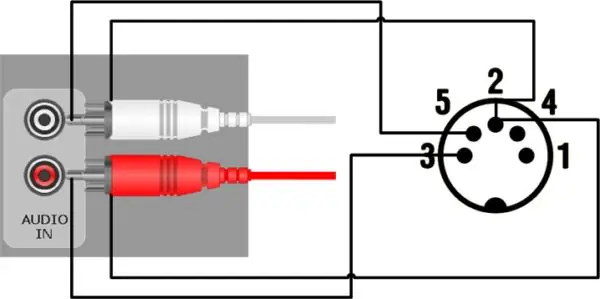
Connection diagram for RCA and DIN connectors
What you need: two RCA tulips, one DIN plug, cable (you can take a stereo tulip cable by cutting off the plugs at one end).
What to do:
- Take an RCA cable and cut off the tulips on one side.
- Strip the conductors from the cut side.
- Solder the wires from the center pins of the RCA plugs to pins 3 and 5 of the five-pin plug.
- Twist both wires from the RCA spade pins and solder them together to pin 2 of the DIN plug.
- Check the operation of the light and music installation.
How to connect a turntable to a music center
Task: connect a turntable to the music center.
Despite the dominance of digital music, vinyl is still alive, modern artists still release albums on records (albeit in small editions). The vinyl record player is the constant companion of a self-respecting DJ.
What you need: a turntable, a stereo RCA to RCA cable.
What to do:
- Connect the RCA cable to the turntable. Most often, the line-out connectors are located on the back of the device, the sockets are labeled LINE OUT or labeled with the letters L and R.
- Connect the other end of the RCA cable to the line-in of the music center.
- Put the record on the disc and start playback.
- Activate the line-in on the music center.
- Enjoy "warm analog" sound.

Center sound is fed through standard line-in
Video: ION Audio Player
How to connect a mixer to a music center
A mixer is an electronic device designed to combine various signal sources into a single audio stream, as well as to control these signals.
Objective: to organize a school event with a performance by the director, head teacher and amateur performances, followed by a disco.
What you need: a mixing console, laptop, wired and radio microphones, cables.
A good mixer comes with all the necessary input and output ports, so it's easy to connect.
An approximate connection diagram is shown in the figure.
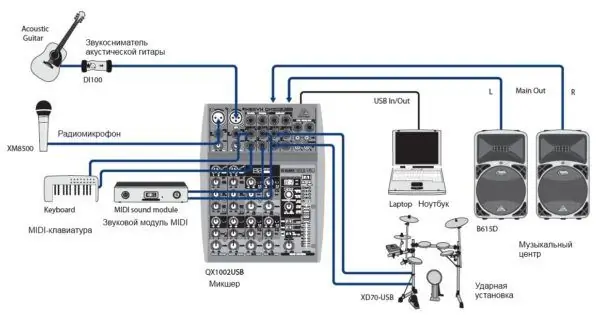
The sound from the mixer line output goes to the input of the music center
What to do:
- It is recommended to connect the mixer to the music center via RCA connectors. The finished (mixed) signal is sent from the mixer via the MAIN OUT.
- Connect the MAIN OUT of the mixer to the line-in of the music center using an RCA cable.
- Connect other audio devices to the mixer.
- Turn on the power to the music center and mixer.
- Check the sound flow from devices.
- Adjust mixer channels as needed.
Video: how to connect a mixer
How to make an antenna for a music center
Task: to make an antenna for the radio receiver built into the music center. An antenna connected to the music center will improve the reception of radio stations.
Antenna connectors are located on the back of the music center. An example is shown in the figure.
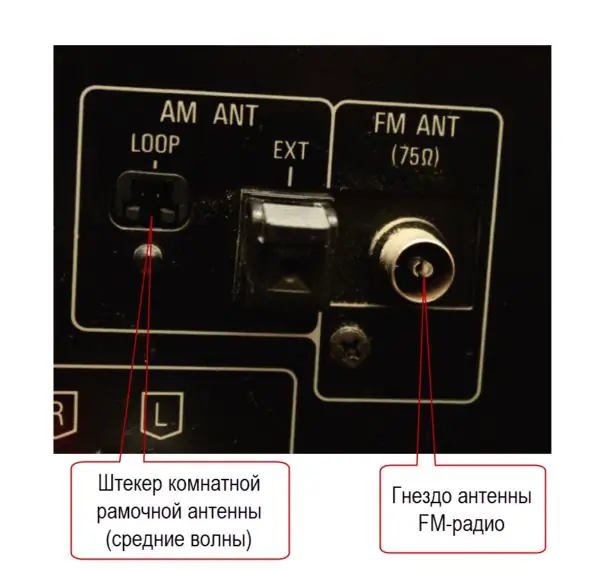
The music center uses its own antenna for each type of radio waves
A loop antenna is used to receive radio stations at medium wavelengths. It is usually included with the music center. Today, the medium-wave broadcast is almost empty, for example, there are only three stations left in the Moscow region.
The simplest antenna for an FM receiver
The simplest antenna is a piece of wire, about a quarter wave long. The FM range is meter waves, so a single-core electrical wire about 75 cm long with a core diameter of 1.5 mm is suitable. It is necessary to strip the end of the wire and stick it into the center of the coaxial connector on the body of the music center.
TV antenna for FM receiver
If you have an indoor TV antenna close at hand, or a fixed antenna is available, they can also be used to improve FM reception. Connect the antenna plug to the jack on the music center.
Video: Antenna for FM Radio from Old TV Antenna
Do not rush to throw away the music center with cassettes or CDs in a landfill. Even in the modern digital world, an analog amplifier with speakers will find its place at home, at school or in the country - wherever you need to sound a large space. As practice shows, even today 90% of popular devices (smartphones, mp3-players, microphones and headphones) can be connected to the music center, and this does not require significant costs. It is enough to choose the appropriate cable, which is on sale in great variety.
Recommended:
How To Clean An Electric Oven Outside And Inside From Carbon Deposits And Grease: Catalytic And Other Types Of Cleaning + Video

How to clean an electric oven from dirt and carbon deposits inside and out: using chemistry, folk remedies and self-cleaning technologies
Fleas In The Apartment: Where And How To Get Rid Of Their Appearance In The House Quickly And Efficiently Using Dichlorvos, Wormwood And Other Means + Video

Where do fleas come from in a house or apartment and how to determine their presence. Effective ways to help get rid of parasites quickly
Rice Vinegar: What Can Be Substituted At Home For Sushi, Rolls And More; Apple, Regular And Other Options + Photo And Video

Features of rice vinegar. How to cook it yourself at home. What vinegars and acids can you replace it with? Proportions for different dishes
Video Intercoms For An Apartment And A Private House: How To Choose And Connect Yourself

Classification of video on-door speakerphones by purpose and design. A brief overview of popular brands. Installation procedure, recommendations for repair and operation
How To Connect A TV To A Computer Via WIFI: Connect And Broadcast Video With Images

How to connect a TV to a computer via Wi-Fi: connecting a TV with a smart TV function or a regular one. Instructions with illustrations and videos
