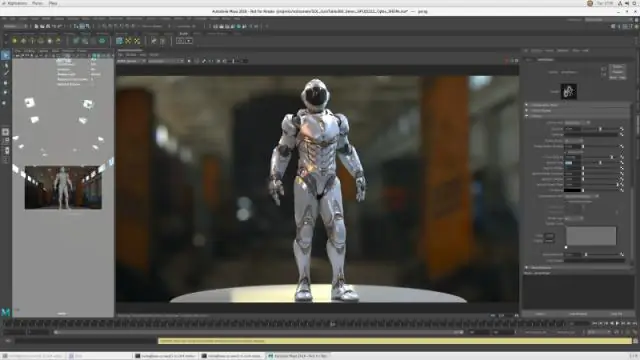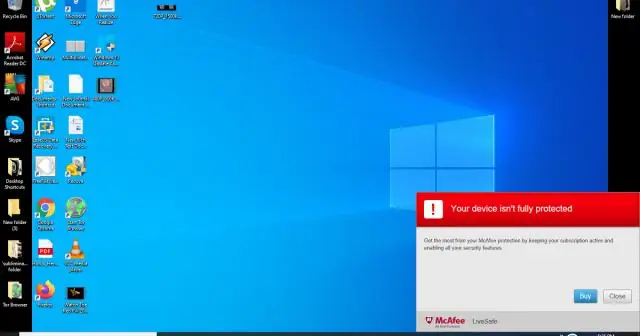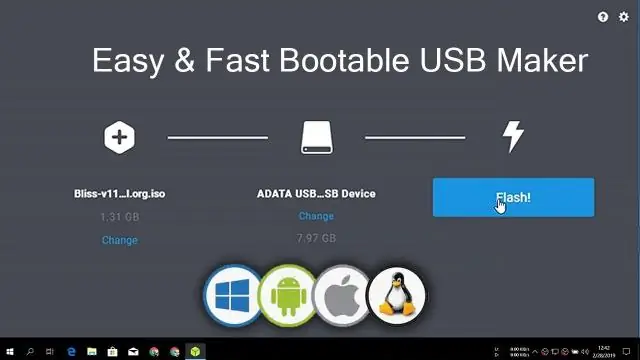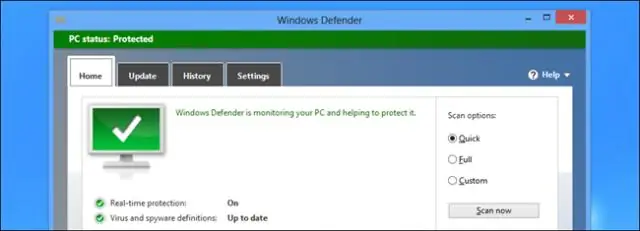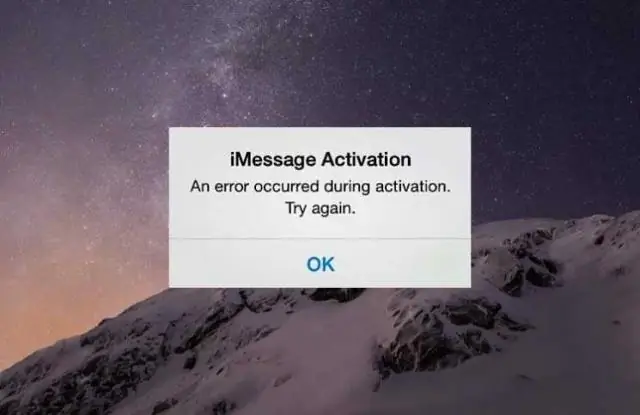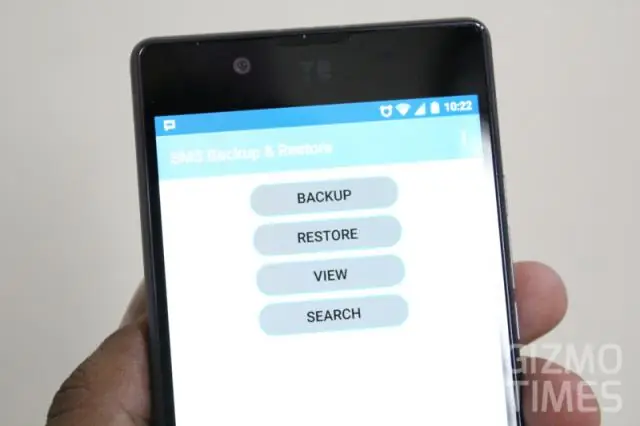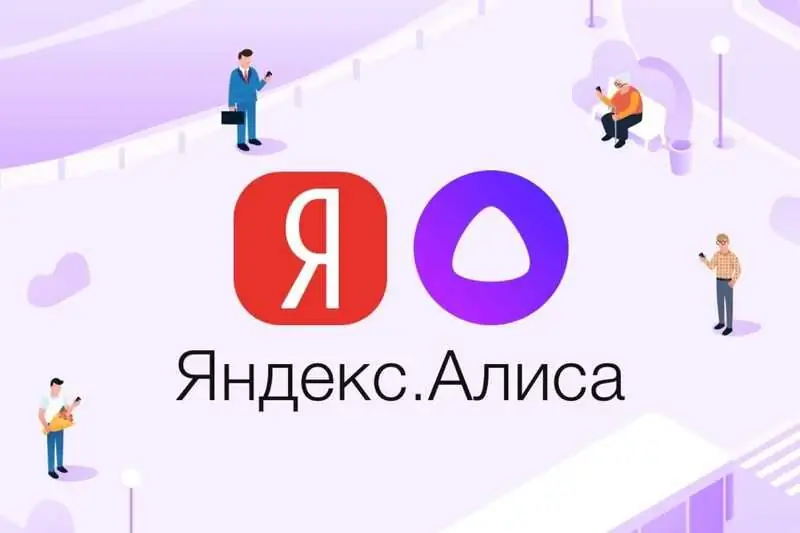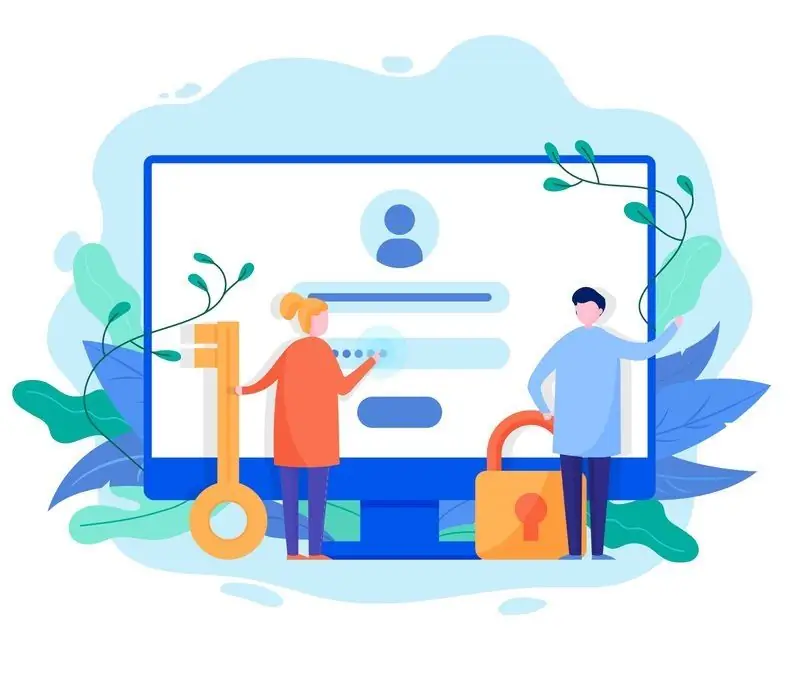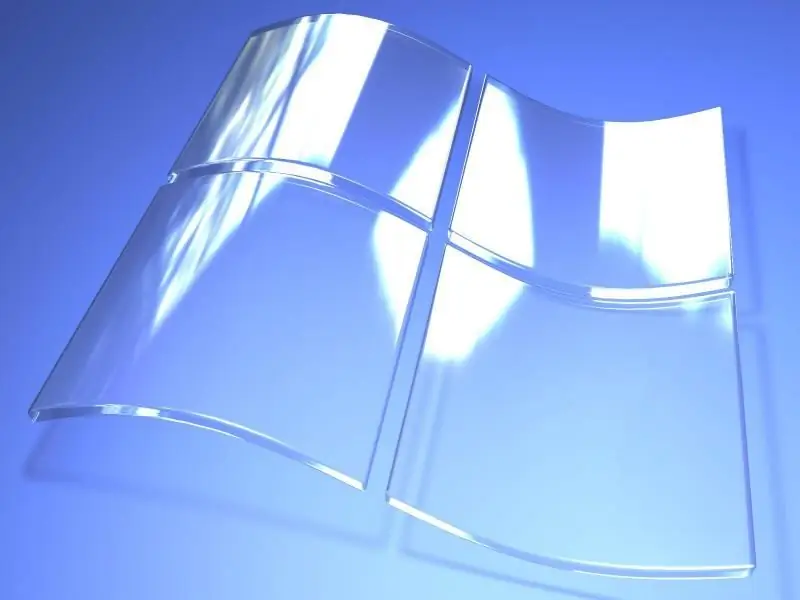How to solve Windows PC, laptop or tablet turning on / off problem: update drivers, remove devices, adjust power supply, reset BIOS. Last modified: 2025-01-23 12:01
Why do I need Siri on iPhone, iPad and iPod. How to turn it on and off. Siri voice changer. Troubleshooting: Reset iPhone Settings. Last modified: 2025-01-23 12:01
Ways to recover deleted photos from iPhone, iPad and iPod touch. Step-by-step instructions for working with built-in iOS tools and third-party programs. Last modified: 2025-01-23 12:01
AirDrop and supported devices. How to find out if it's available on a device. How to enable, configure and disable. Troubleshooting AirDrop Problems. Last modified: 2025-01-23 12:01
How to remove an Apple ID or unlink your account from an Apple device. Cleaning iCloud of personal information. Up-to-date instructions with photos and videos. Last modified: 2025-01-23 12:01
How to process video captured on smartphones or tablets from Apple: crop, rotate or overlay music. Step-by-step instructions included. Last modified: 2025-01-23 12:01
Why does my smartphone or tablet not work after changing the Android version. How to troubleshoot various problems. How to properly reflash a device. Last modified: 2025-01-23 12:01
How to connect Apple appliances to a TV. Use of official adapters and third party products. Possible connection errors. Last modified: 2025-01-23 12:01
Windows 7 Device Manager. Where to find it, why you need it. What to do if it does not open or if you encounter unexpected problems while working with it. Last modified: 2025-01-23 12:01
The reasons for the failure of the Home button on the iPhone 5s and other models. Ways to solve the problem: calibration, adjusting the standard connector, cleaning the button. Last modified: 2025-01-23 12:01
Where does the system junk on the iPhone come from? Methods of its "cleaning": deleting the cache, full reset, cleaning the RAM. Removing unnecessary files manually. Last modified: 2025-06-01 07:06
How to install Windows operating system on Mac computers. Overview of the main methods. Installing Windows on a second system and through a virtual machine. Last modified: 2025-01-23 12:01
What is a playlist. How to create, modify and delete iTunes playlists. Step-by-step guide with photos and videos. Potential problems and solutions. Last modified: 2025-01-23 12:01
Do I need an antivirus for iOS devices. How to check iPhone or iPad for malware. IOS viruses - myth or reality? MVD virus. Last modified: 2025-01-23 12:01
Reasons for iPhone / iPad activation failure. How to fix the problem: changing the wireless network, activating or restoring via iTunes, installing a SIM card. Last modified: 2025-01-23 12:01
How to transfer photos from PC to iPhone / iPad / iPod. Download via iTunes, iCloud and cloud services. Using external drives. Informal ways. Last modified: 2025-01-23 12:01
Preparing an iOS device for sale or transfer: save relevant data and delete personal information. How to clean your device if it's lost. Last modified: 2025-01-23 12:01
How to hide your phone number on iPhone: phone settings and carrier options. How to disable this feature. How to block a hidden phone number. Last modified: 2025-01-23 12:01
How to import contacts to iPhone, iPad from another Apple device, Android, Windows, Mac OS, Windows Phone, Nokia, SIM card. Troubleshooting. Last modified: 2025-01-23 12:01
How to restore the power scheme of an iPad or iPhone if it won't turn on when charging. Step by step instructions for repair. How to avoid future charging problems. Last modified: 2025-06-01 07:06
Why do you need a foreign Apple ID and what are its advantages. How to register a foreign account. Problems with creating an account and how to solve them. Last modified: 2025-01-23 12:01
How to properly authorize and de-authorize a computer in iTunes. What to do if various problems arise. Proven solutions. Last modified: 2025-06-01 07:06
How to fix Apple server connection error. What to do if you fail to create or verify your Apple ID. Detailed step-by-step instructions. Last modified: 2025-01-23 12:01
What if iPhone won't connect to the network. Checking the SIM card, disabling airplane mode, removing SIM-lock, hardware breakdowns, etc. Last modified: 2025-01-23 12:01
How to enable tethering on iPhone, iPad, or iPod touch. How to use it via Wi-Fi, USB and Bluetooth. Possible problems and their elimination. Last modified: 2025-01-23 12:01
Why do you need a password for Instagram. How to recover your account password if you forgot it. Recovery via browser and mobile app. Last modified: 2025-01-23 12:01
How to recover iCloud password. Step-by-step instructions, screenshots of the process, video. Last modified: 2025-01-23 12:01
"Alice" from "Yandex" - the main functions, which differs from other voice assistants. How to use "Alice", how to install it on your phone and computer. Last modified: 2025-01-23 12:01
Why does the keyboard stop working. How can you independently restore its performance: checking your PC for viruses, reinstalling drivers, etc. Last modified: 2025-01-23 12:01
Is Wi-Fi harmful to human health? Do I need to turn off the router at night. Last modified: 2025-06-01 07:06
How to hide files and applications on iPhone, iPad and iPod touch from prying eyes. All methods with step by step instructions. Last modified: 2025-01-23 12:01
Comparison of smartphones Iphone 6, 6s and 6+. Which model is better to buy. User reviews. Last modified: 2025-01-23 12:01
Reasons for discharging and turning off the phone at low temperatures. Whether it depends on the phone model. How to prevent a problem or turn on your phone. Last modified: 2025-06-01 07:06
How to correctly identify errors in Windows 10. Standard methods and additional utilities for diagnosing the health of the operating system. Last modified: 2025-01-23 12:01
Why does the system not display your Wi-Fi access point? What to do if only your network is not visible or if the list of connections is completely empty. Last modified: 2025-01-23 12:01
Why the PC does not see the USB flash drive. Ten reasons and solutions to the problem with step-by-step instructions. Last modified: 2025-01-23 12:01
How to find out the passwords that have been saved in browsers: Yandex Browser, Opera, Mozilla and Chrome. How to selectively and completely delete authorization data. Last modified: 2025-01-23 12:01
What is Aero Glass: what is it used for and how to install it. Other ways to make an Aero theme in Windows 10. Instructions with images and videos. Last modified: 2025-01-23 12:01
How to Install and Configure Screen Saver Settings for the Desktop on Windows 10: Step-by-Step Instructions. Possible errors and methods of their correction. Last modified: 2025-01-23 12:01
Personalize windows 10: customize settings, download and install themes. Advanced customization programs. Solving problems with personalization. Last modified: 2025-01-23 12:01