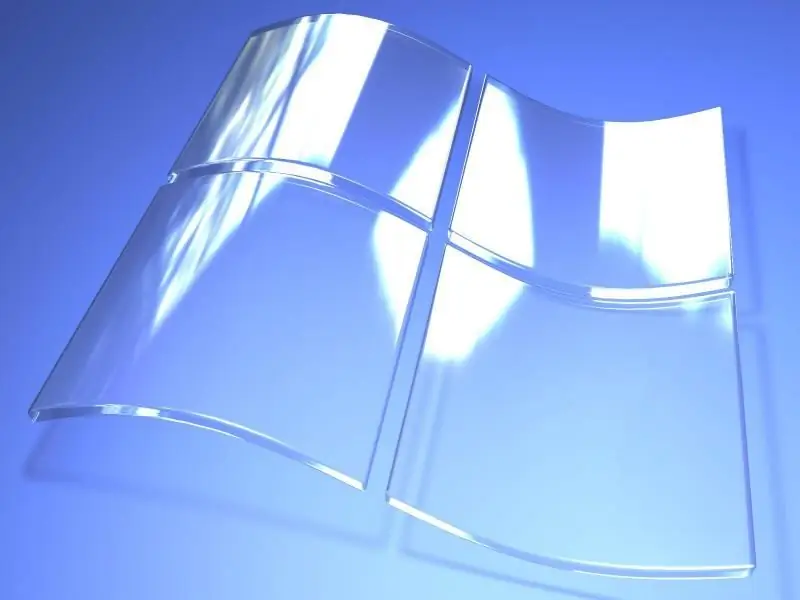
Table of contents:
- Author Bailey Albertson albertson@usefultipsdiy.com.
- Public 2023-12-17 12:53.
- Last modified 2025-01-23 12:41.
Using the Aero Glass component for Windows 10

Also in Windows Vista, it became possible to install a transparent theme for the operating system. She made the tops of the windows and some of the panels look like glass, creating an interesting visual effect and making the computer more comfortable. In the future, the ability to customize the transparency of windows was called Aero and was enabled by default in Windows 7, but in later versions of Windows it was abandoned.
Aero Glass on Windows 10
Unfortunately, in later versions of Windows, this theme has disappeared. It was not already in Windows 8, it did not appear in Windows 10. This is most likely due to the new approach to the design of the operating system, as well as its cross-platform with mobile devices. Now the ability to make a transparent design on Windows 10 is available only at the level of amateur solutions. One of them is Aero Glass.
Aero Glass is an application that allows you to fully embody the effect of "glass" windows in the same form in which they worked in older versions of Windows. In addition to the transparency of the panels themselves, you can activate additional options:
-
Aero Peek - This feature allows you to "see through" windows through and through. It is extremely useful when you need to see the contents of the desktop, but do not need to minimize windows. In this case, you can quickly select and develop any window by hovering over it;

Aero Peek effect Aero Peek makes all desktop windows transparent
-
Aero Shake - This technique is used to simplify working with windows. It is enough to hold down one of the windows and "shake" it, and all the others, except for the selected one, will be closed. Repeating this action will return them to their places. The option is extremely convenient for working with a large number of active windows;

Aero Shake effect To minimize inactive applications, grab the window title and move the cursor from side to side
-
Aero Snap is another window control. It glues the window to the edge of the screen. This feature is the only one that migrated to the new operating system by default and does not require installation of the program;

Aero Snap effect Drag the window to the right or left and it will expand to half the screen
-
setting the degree of transparency of windows, as well as other visual parameters.

Aero visual parameters You can choose the color and other display options for the Aero theme
Download and install the Aero Glass component in Windows 10
Since Aero Glass is fan-made, it is not possible to download it from the Windows Store. You can download it from the official site of this amateur program or from any site that distributes software. Be careful, there is a risk of installing malware on your computer when downloading from third-party resources. To avoid this, use antivirus software.
Detailed instructions for installing Aero Glass and its use
Installation is performed as follows:
- Download the installation file of the program from the official website or from another source and run it on your computer. The Windows 8.1 version also works for Windows 10.
-
The installation program is executed in a standard way. Just click "Next" to start.

Aero Glass Installer Click "Next" in the installer to go to the license agreement
-
Review and accept the license agreement.

Aero Glass License Agreement Review the license agreement and accept it if everything suits you
-
In the next window, you must specify the path. The default installation is also perfectly acceptable, in which case the program will be installed to the root of the C drive.

Aero Glass Installation Path Specify the path to install the program
-
The installation process will not take long and will be completed soon. Immediately after that, the view of the windows will change.

Transparent windows in Aero Glass The windows will become transparent immediately after installing the program
Video: Easy Way to Install Aero Theme on Windows 10
Setting window transparency
When the program is installed, you will be able to adjust the transparency of the windows, as well as select the color of the "glass". This is done like this:
-
Right-click on an empty space on the desktop and select the "Personalization" section.

Desktop context menu Select the "Personalization" section in the context menu of the desktop
-
Go to color settings to access the required options.

Personalization Open the color settings in the "Personalization" window
-
It remains to complete the setting. Using the intensity slider, you can set both the color of the windows and their transparency. Transparency settings will also change the appearance of the taskbar and other elements of Windows 10.

Choice of color and appearance Set the desired appearance options for your theme
- Click "Save Changes" after completing the settings.
Disable Aero Glass
If you are tired of the Aero Glass theme, then you can simply uninstall it and select another Windows theme:
-
removal can be done through the "Programs and Features" section;

Removing components in the "Applications" section In the "Applications" section you can uninstall the Aero Glass program
-
a new theme is selected in the personalization block.

Personalization choice In the personalization section, you can change the theme or remove the transparency
Other versions of Aero
Besides Aero Glass, there are also other programs for installing a similar theme. Some of them have their own advantages.
Aero Tweak program
A small program that almost completely repeats the capabilities of Aero Glass, but has a couple of advantages:
-
does not require installation on a computer - it works immediately after launch and until it is intentionally disabled;

Aero Tweak program Aero Tweak does not require installation on your computer
-
has many settings that allow you to make individual elements transparent. For example, only windows or taskbar.

Aero Tweak Settings In Aero Tweak, you can customize many design elements yourself
Aero 7 theme
Aero 7 aims primarily to recreate the classic Windows 7 Aero theme as much as possible. In fact, it is not a program, but a theme for the operating system that can be used in conjunction with Aero Glass. Its advantages are as follows:
- compatibility with any version of Windows 10: from the oldest to the most current;
-
full transfer of the Windows 7 design in the Windows 10 operating system, down to the design of minor elements.

Aero 7 theme Aero 7 theme will make your operating system look like Windows 7
This theme will be useful for those who do not want to change anything when moving to Windows 10 from an old OS.
It's always difficult to switch from familiar solutions. When changing the operating system, the user loses many familiar tools for working at the computer, and also has to get used to the new design. This is why people are looking for ways to bring back the Aero element they love in Windows 7 or earlier: you can do it yourself by installing the necessary programs and settings.
Recommended:
How To Build A Glass Greenhouse With Your Own Hands: Which Is Better, Glass Or Polycarbonate, Step-by-step Instructions With Photos, Videos And Drawings

Making a glass greenhouse with your own hands: material features, recommendations for choosing glass, calculations. Detailed construction technology. Useful Tips
DIY Stained Glass On Glass - Instructions With Photos, Videos And Stencils

Stained-glass windows in a modern interior: styles, techniques, application. What a novice master needs to know about making a stained glass window
Glass Entrance Doors: Varieties, Device, Components (including Glass), Installation And Operation Features

The device and types of entrance doors with glass. Repair and adjustment, troubleshooting. Fittings for doors with glass. Maintenance and care
Interior Doors Are Glass Or With Glass Inserts: Varieties, Device, Components, Installation And Operation Features

Arrangement of different types of doors made of glass and with glass inserts. Choice of accessories and door mounting technology. Breakdown and repair of interior doors
Glass Door Hinges: Varieties, Design Features, And How To Properly Install And Adjust

Types of hinges for glass doors: by type of construction, installation method and material of manufacture. Rules for fastening and adjusting loops
