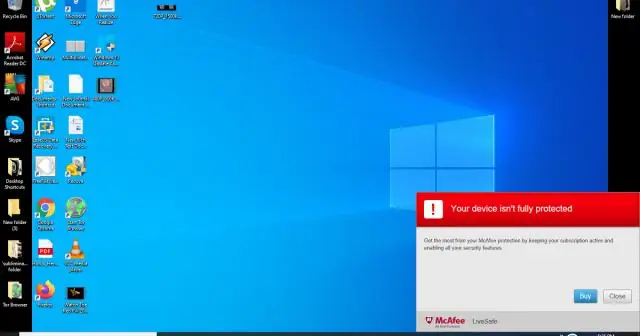
Table of contents:
- Author Bailey Albertson albertson@usefultipsdiy.com.
- Public 2023-12-17 12:53.
- Last modified 2025-01-23 12:41.
Home button not working on iPhone 5s and other models: why it happens and how to fix the problem

Owners of the iPhone 5s and other models with a modified Home button over time are faced with the fact that the button begins to stick, click, jam or stop working altogether. Let's consider how to solve this problem on our own.
Reasons for the failure of the Home button on iPhone and iPad
The reasons why the Home button may not work correctly include the following:
- software crashes;
-
mechanical damage:
- clogging of the mechanism and contact area;
- moisture ingress;
- sinking of the button;
- blows.
How to solve the problem depending on the cause of the failure
Faults that can cause the Home button to malfunction are divided into software and hardware.
Software glitch
If the Home button does not work well due to a software glitch, then the problem can be easily solved by calibrating:
-
Launch any basic iOS application: Clock, Weather, Calculator, etc.

Basic iPhone apps Run any basic iOS app on iPhone
- Hold down the Power button until the shutdown slider appears on the screen. Release the Power button.
- Press and hold the Home button until iOS returns to the desktop.
Video: How to Calibrate the Home Button on iPhone / iPad
Mechanical damage and blockages
The problem with the Home button can also occur due to hardware malfunctions.
Correcting the position of the standard connector
To correct the position of the standard connector:
- Connect the USB base cable to iPhone.
- Place your finger under the plug inserted into the connector.
- In the "Bottom-Up" direction, push the plug and press the Home button.
Cleaning the pad
To clean the button and the surface, you will need special lubricants and cleaners, such as alcohol and WD-40 ("wedge"). To clean the surface with the latter:
-
Apply a little of the product to the button (it is very important not to overdo it, as greasy stains may remain).

WD-40 ("vadashka") WD-40 can be used to clean the button and contact pad
- Press the button until the agent penetrates the gaps between the button and the protective glass.
The same steps can be done using regular alcohol, only after application you should wait a few minutes until it evaporates.
If the button is damaged
If the button or device has signs of damage and there is no response from the Home button, then the key connector is most likely damaged or disconnected. In this case, there are 2 ways out of the situation:
- Repair in a service center.
- Assign Home button functions to gestures.
To bring the Home button to the home screen:
- Go to the menu "Settings" - "General" - "Accessibility" - AssistiveTouch.
- Activate AssistiveTouch.
-
Select Home.

AssistiveTouch Activate AssistiveTouch to bring the Home button to the home screen
Video: how to activate AssistiveTouch
One of the listed methods should help you solve the problem with the functionality of the Home button. If self-correction does not fix the problem, do not waste time and do not risk "breaking" the device, but contact the service center.
Recommended:
What To Do If, After Flashing Android, The Phone Or Tablet Does Not Turn On, Does Not See The Network, Does Not Charge

Why does my smartphone or tablet not work after changing the Android version. How to troubleshoot various problems. How to properly reflash a device
How To Find A Phone If It Is Turned Off - At Home And In Other Places, Search For A Device On Android And Other Os Through A Computer, By A Sim Card, Imei

Various ways to find the switched off phone. When the device cannot be found and how not to lose it
Why On Windows 10 The Start Button Does Not Work And The Main Menu Does Not Open

The most common problems in the "Start" menu on Windows 10. The reasons for the appearance. Solutions: universal and for specific cases
What To Do If The Video Does Not Show In Yandex Browser - Why The Videos Are Not Playing, The Player Is Working
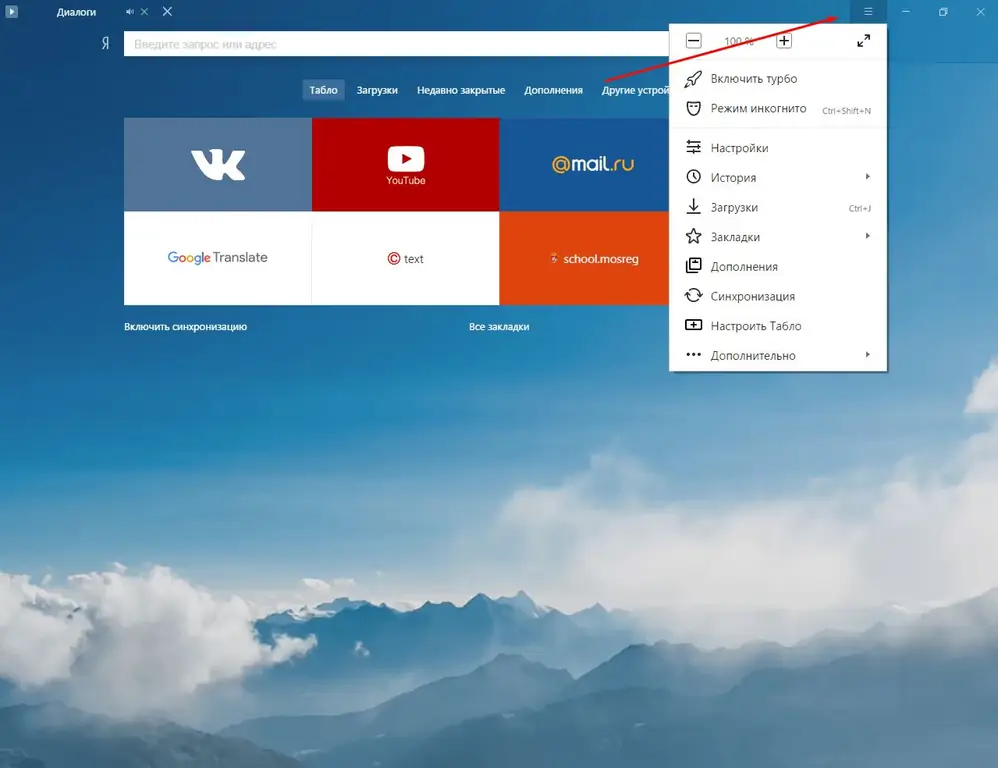
How to troubleshoot online video playback problems in Yandex.Browser. Verified actions
What To Do If Pages With Sites Do Not Open In The Browser, But The Internet Is Working At The Same Time - We Solve The Problem In Different Ways
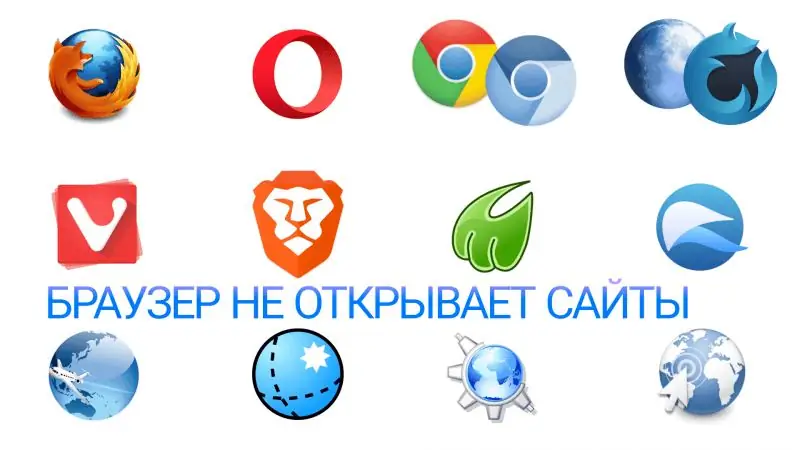
How to eliminate the inoperability of sites in the browser when the Internet is running. Correcting errors in the registry, changing DNS settings, removing plugins, etc
