
Table of contents:
- Author Bailey Albertson albertson@usefultipsdiy.com.
- Public 2023-12-17 12:53.
- Last modified 2025-01-23 12:41.
How to hide phone number on Apple devices
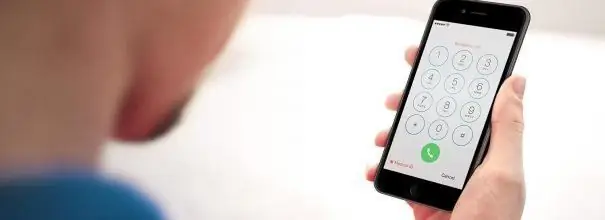
For one reason or another, the owner of the smartphone may need to hide his number when calling another subscriber. This function can be easily used if you know how to do it.
How to hide phone number on iPhone
There are several ways to hide the number in different versions of iOS, as well as using a cellular operator.

Any user can hide their number when calling another subscriber
Using settings in iOS
Although iPhones have different firmware versions, the hidden number settings will not be different. Let's consider the settings of a phone running iOS 7:
-
Open "Settings" in the device control menu.

Settings icon in the iOS 7 menu Open the phone settings
-
We find the item "Phone".

Item "Phone" in the iOS 7 settings Click on the item "Phone"
-
Open the item "Show number".

Item "Show number" in the "Phone" tab iOS 7 Open the item "Show number"
-
Disable the "Show number" lever.

Lever "Show number" Disable number display
In all other versions, the sequence of actions is the same. Each of the following firmwares has a different menu, but this function (since iOS 7) has not changed its location.
Video: how to hide number on iPhone
Using various operators
In addition to the settings in the telephone device, it is possible to order this service from a mobile operator. Remember that the subscriber, having made the call details, will be able to see your number, if the fact of the conversation took place.
Table: services of various operators to hide the phone number
| Cellular operator name | MTS | Beeline | "Megaphone" | Tele 2 |
| Service name of the mobile operator | AntiAON | AntiAON | AntiAON | AntiAON |
| Connection methods |
|
|
|
* 117 * 1 # |
| Disconnection methods |
|
|
|
* 117 * 0 # |
| Service cost | The subscription fee is 3.95 rubles per day, as well as the connection itself is paid separately (the amount of connection depends on the tariff and will not exceed 34 rubles). | The cost of the service will vary from 3.77 rubles per day to 88 rubles per month, depending on the tariff you use. | The subscription fee is 5 rubles / day, the connection fee, which is charged one-time, is 10 rubles. | Depending on the tariff, the approximate subscription fee is 3 rubles / day. |
| Additional Information |
The service can be enabled on an ongoing basis or made for one specific call (AntiAon upon request). To hide the number once, you need to dial: * 31 # + 7xxxxxxxxxx (where хххххххххх is the number of the subscriber you want to call, in ten-digit format). The cost of one-time hiding of the number is 2 rubles. |
A one-time ban on determining the number will be 7 rubles for the fact of the call. It is done as follows: # 31 # the number of the subscriber you want to call. | Connecting and disconnecting the option is possible only using USSD requests. The operator cannot help you. |
How to disable the hiding phone number feature
To make your number again visible when calling other subscribers, do the reverse maneuver by setting the "Show number" lever to the on position in the iPhone settings. Methods for disabling anti-caller ID using a cellular operator are listed in the table above.
How to block hidden phone number on iPhone
Unfortunately, you won't be able to block hidden subscribers using the blacklist, but you can use the Do Not Disturb function:
-
We go to the phone settings.

Settings icon on the main screen of the smartphone Opening the settings
-
We are looking for the "Do not disturb" item.

"Do not disturb" item in settings We are looking for the item "Do not disturb"
-
We open it. All available settings for this function will be displayed here. We need the item "Manual".

The "Manual" item in the "Do not disturb" settings Select "Manual"
-
Place the Manual lever in the active state.

Manual lever Making the "Manual" lever active
-
A crescent moon icon on your smartphone screen will indicate that Do Not Disturb is on.

Do Not Disturb crescent icon When enabled, a crescent moon icon appears on the screen
-
You can schedule Do Not Disturb mode for a specific time in the Scheduled menu.

"Scheduled" menu in the "Do not disturb" tab You can schedule the time to turn on and off Do Not Disturb
-
Go to the "Calls tolerance" menu.

Call Allowing menu in the Do Not Disturb tab We select the desired settings in the item "Call admission"
-
You can put the mode "From favorites". This means that calls will only come from those subscribers whom you have previously added as favorites.

"From favorites" item in the "Do not disturb" settings The "From favorites" mode will allow you to receive calls only from those subscribers who were previously added as favorites
-
You can also choose to have calls from all contacts (All Contacts). In this case, calls will reach you only from those subscribers who are entered on the phone in the contact list.

"All contacts" item in the "Do not disturb" settings "All contacts" mode will allow you to receive calls from all contacts
It is not difficult to activate the anti-caller ID. Use the tips above to enable the desired function.
Recommended:
How To Distribute Internet Wifi (Wi-Fi) From An Iphone And Turn On The Modem Mode On An IPhone, What To Do If This Function Is Gone

How to enable tethering on iPhone, iPad, or iPod touch. How to use it via Wi-Fi, USB and Bluetooth. Possible problems and their elimination
How To Hide Photos And Apps On IPhone (iPhone)

How to hide files and applications on iPhone, iPad and iPod touch from prying eyes. All methods with step by step instructions
How To Check An IPhone For Authenticity By IMEI, Serial Number On The Official Website And So On

How to authenticate iPhone, what methods are there. Accurate and fast authentication
How To Hide A Phone Number On IPhone 4, 4s, 5, 5s, 6

How to hide a phone number on various iPhone models and protect yourself from anonymous calls: step-by-step instructions with a photo. Related videos and tips
5 Non-obvious Things That Will Improve Brain Function

What recommendations need to be followed to make the brain work better than usual
