
Table of contents:
- Author Bailey Albertson albertson@usefultipsdiy.com.
- Public 2023-12-17 12:53.
- Last modified 2025-01-23 12:41.
"Anonymity" in iPhone: connection and protection

Sometimes a situation arises when it is necessary to make an anonymous call so that the person receiving the call does not know who exactly is calling him. But it happens the other way around: an unknown number is too persistently seeking your attention. In both situations, iPhone owners have several ways to set up anonymous calls.
How to hide your phone number on iPhone?
You can become "invisible" both with the help of improvised means - by digging into the settings of your device, and with the help of telephone operators. Moreover, situations often arise when both of these methods must be used simultaneously.
Services of mobile operators
Consider the range of services for setting up anonymity from the four main mobile operators in Russia. Note that in other countries, service names and settings will differ. If you are not a resident of Russia, then use the Internet search to find a service that suits you from a mobile operator in your country or region.
Confidentiality from "MTS"
One of the most popular mobile operators offers three options to ensure the anonymity of a call or to overcome it:
- "Anti-Caller ID" service: it works all the time while the service is activated, hides your number only from subscribers of your own network, but for landline telephones and subscribers of networks of other operators you remain visible; USSD request to activate the service - * 111 * 46 #, cost - 3.95 rubles / day;
- “Anti-Caller ID on Request” service: everything is the same, only it works, as the name implies, one-time after entering a USSD request * 31 # + 7xxxxxxxxxx;
- "SuperAON" service: you will be able to see the number of the one who is calling you, trying to remain unidentified; USSD request for connection - * 111 * 007 #, cost - 6.5 rubles / day.
More information about these services can be found on the official website of the operator.
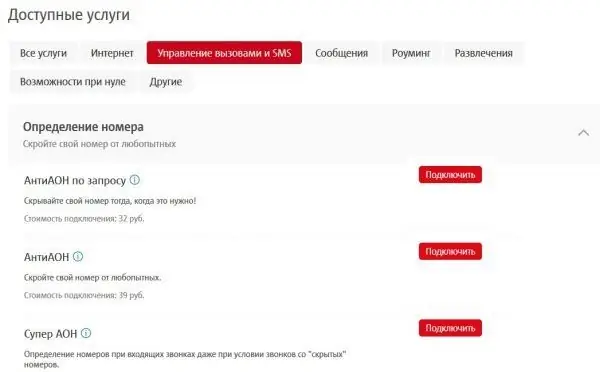
To connect services on the website of any operator, you need to enter the "Personal Account"
Anti-caller ID from "Beeline"
Beeline has only one service for hiding the number. It operates from the moment of connection to disconnection (there are two connection methods, they are described in detail on the operator's website), it hides your number during an outgoing call, even if the caller is connected to the caller's phone. But here it is not without pitfalls: the service does not function if the "Super-caller ID" option is enabled on the subscriber's phone.
"Anti-Caller ID" from "Megafon"
Another variation of the Anti-Caller ID service, this time from the Megafon mobile operator. Its action is similar to "Anti-Caller ID" from "MTS", there are two ways to connect: via USSD - * 221 # and the call key, and through the official website. The cost of the service is 5 rubles / day. There is also a catch here: it is easy to connect the service through the website, but to disable it you will have to call the operator's call center and tell the employee your passport data and password (code word). In the case of USSD, everything is simpler - both connected and disconnected.
Skylink dialing ban
The service from this operator is called "Number Identification Restriction". We connect it either through your SkyPoint personal account (the “Connect” button opposite the service name), or (for one-time use), dial the USSD-command * 52 [subscriber number] on your phone and press the “Call” button. Details about the service can be found on the operator's website.
Hiding through iOS settings
So, we got acquainted with the services of operators. What can be done with improvised means on the phone itself? We carry out the following steps:
-
We go to the "Settings" menu.

IPhone Main Menu The Settings icon may look different depending on the iOS version
-
Open the item "Phone" in the settings of the device.

IPhone Settings Scroll through and find the menu item "Phone"
-
In the new screen, look for the item "Show number" and tear it off.

Go to the item "Show number" Move the switch to the "On" position
- If you need to enable the function of hiding the number on the phone, move the switch to the right. The background lights up green - the function is on.
- Now we check if the function works: we call a friend or to our other phone. If on the screen instead of your number the inscription "Unknown" lights up - the setting works successfully! If not, then scroll up this article and connect a suitable service from your operator.

Successful result of enabling the hide number function: the person you are calling displays your number as "Unknown"
How do I disable the hide phone number feature?
Here, the steps are the same as when you enable this function. The only difference is that in step 4, the slider needs to be moved to the left so that its background becomes gray again. And if you have connected any of the relevant services with your mobile operator, then you need to disable it.
How to block calls from hidden phone number on iPhone
And what if you are called by "Unknown"? Unfortunately, there is no absolutely universal protection against such calls. Let's look at the three most common ways:
- Contact your mobile operator and activate the service of "declassification" of the anonym, for example, "SuperAON". If there is no such service and the operator cannot block such calls, then he can definitely find out who is bothering you by providing the subscriber with detailed conversations.
- Make a list of allowed numbers. In the standard iPhone settings, you can create a so-called "white list" of subscribers. In this case, only those who are included in this list will be able to reach you. All other calls, including anonymous ones, will be ignored. The disadvantage of this method is that you can miss an important call from a subscriber who is not included in the “white list” or even not recorded in your contact book.
-
Activate Do Not Disturb mode on your smartphone. In this case, absolutely all calls will be ignored. This function can be configured by setting the inclusion of the mode at a convenient time for you (for example, at night). Mode activation is available:
-
through the "Settings" menu;

Enabling Do Not Disturb Mode Go to the phone settings menu
-
through quick setup - "shutter" on the main screen.

"Shutter" in iOS We turn on the "Do not disturb" mode through quick setup
-
It makes sense to use all these methods only if the anonymous person really bothers you a lot. If you received a call only once or twice, then perhaps you shouldn't waste time trying to block unknown numbers.
Video: setting up "white" and "black" lists in iOS
So, let's summarize. For iPhone owners, to hide their number, both the settings of the smartphone itself and a number of services of various mobile operators are available. The method of setting up anonymity is simple and accessible to everyone. But it is more difficult to protect yourself from calls from an unknown subscriber. Fortunately, regular subscribers rarely receive persistent calls from anonymous users. The main thing is to remember that no one guarantees you one hundred percent anonymity, so be careful!
Recommended:
How To Hide A Phone Number On IPhone 4, 4s, 5, 5s, 6, How To Block A Function

How to hide your phone number on iPhone: phone settings and carrier options. How to disable this feature. How to block a hidden phone number
How To Hide Photos And Apps On IPhone (iPhone)

How to hide files and applications on iPhone, iPad and iPod touch from prying eyes. All methods with step by step instructions
How To Calculate The Number Of Sheets Of Metal Tiles On The Roof, Including Using The Program

How to independently calculate metal roof tiles. What programs can be used for this. Standards for calculating metal tiles
How To Check An IPhone For Authenticity By IMEI, Serial Number On The Official Website And So On

How to authenticate iPhone, what methods are there. Accurate and fast authentication
Why Do Gynecologists Ask The Number Of Partners - Why Does The Doctor Need This Information

Why should gynecologists know the number of sexual partners, whether such a question is pertinent. Is it worth it to lie what will follow
