
Table of contents:
- Author Bailey Albertson albertson@usefultipsdiy.com.
- Public 2023-12-17 12:53.
- Last modified 2025-01-23 12:41.
How to check iPhone for authenticity so as not to be fooled when buying
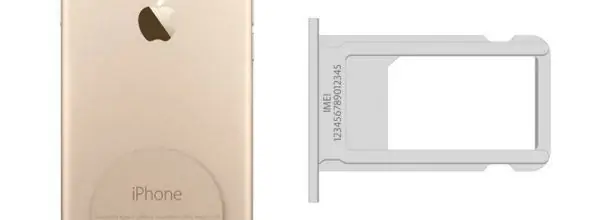
Nowadays, iPhones can be found not only from certified and major sellers, but also from small online stores. These companies sell smartphones for much less than authorized centers. But you can often stumble upon a fake. How to protect yourself from deception? There are several reliable and proven methods.
How to check an iPhone for authenticity
There are several reliable ways to find out if this iPhone has been disassembled, if it is genuine, and when exactly it was bought.
IMEI
The first thing to look out for is IMEI. This is an identification number that is assigned to every iPhone and iPad. It is indicated on the back of the case, at the bottom, and also on the SIM card tray. IMEI - individual numbers that are not duplicated.
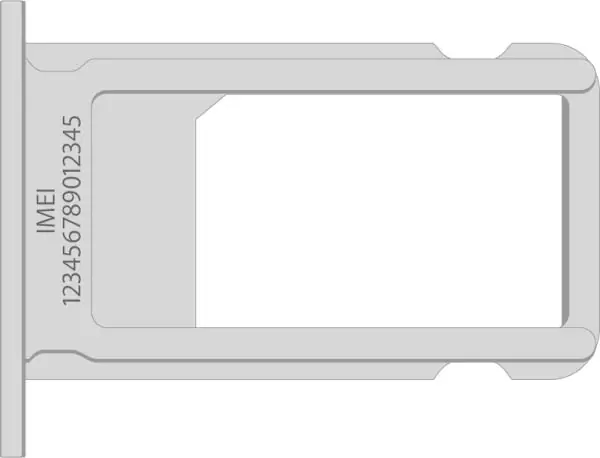
This number is assigned to the smartphone at the Apple factory
If the number is not specified, then the device is clearly fake. If it is specified, you need to check it against what iTunes shows:
- Open iTunes on your computer.
- Connect your smartphone using a USB cable.
- In iTunes, open the tab with your smartphone. There will be displayed "Phone number" and "Serial number". The latter is not an IMEI, so you don't need to use it to determine the authenticity of the iPhone.
-
Double-click on "Phone number". In place of the old number, IMEI will appear - and you need to compare it with the one indicated on the case.

iTunes IMEI does not appear immediately - you need to click on "Phone number"
If the numbers match, then the iPhone is genuine and the hardware matches the body. Otherwise, this smartphone has already been disassembled and the internal parts in it have been replaced. It is better not to take such a "Frankenstein" - it may quickly fail or not support some functions.
If you buy a smartphone with a box, then the IMEI must be indicated on it. Check that all the indicators match: on the case, on the box, in iTunes.

IMEI is indicated on the sticker
Serial number
Serial Number Verification allows you to verify eligibility for AppleCare services. This is especially useful when buying handheld. For example, a salesperson might assure you that they bought an iPhone with a one-year extended warranty and thus inflate the price.
The serial number can be found in "Settings" - "General" - "About this device" - "Serial number".
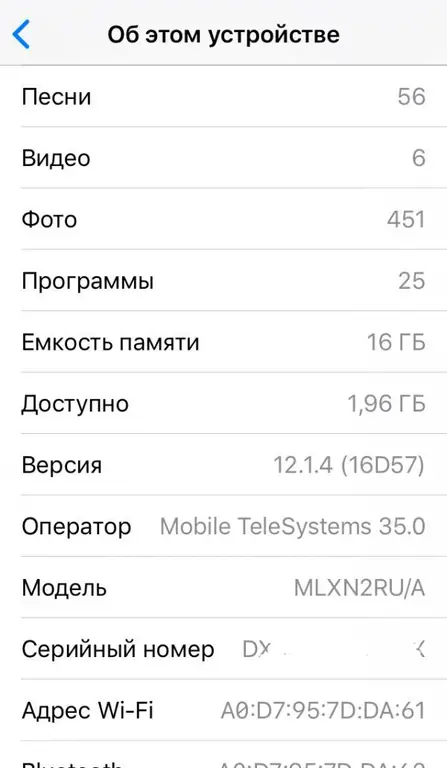
Unlike IMEI, the serial number is not indicated on the case
To check eligibility for warranty service, visit the Apple website. Enter the serial number and "captcha", click "Check". The site will give you the result and indicate whether the device is covered by AppleCare.
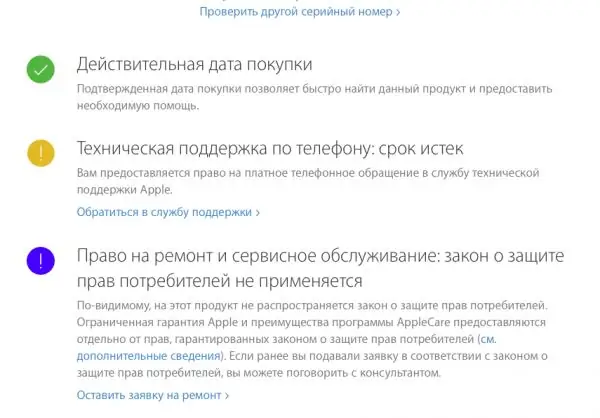
For example, here it is obvious that there is no longer any guarantee
Additionally, the site will give out the model and memory capacity of the iPhone. If it does not match the data declared by the seller, then the purchase should be abandoned.
Functional
Functionality check is not the most reliable one, because it allows you to exclude only "Chinese" crafts that copy the appearance of iPhone and iOS, but in fact represent a customized Android. It will not save you from iPhones assembled from parts of different models. Nevertheless, it is worth playing it safe:
- any iPhone has the App Store installed by default - it is impossible to remove it, so the seller will not be able to excuse himself by allegedly deleting this application and it can be restored;
- open "Settings" and make sure that at the very top of the menu is the settings for your iCloud account;
-
scroll through the "Settings" just below. You should see the line "iTunes Store and App Store". It's in the main menu.

ITunes Store Settings Android trying to look like iOS won't have this clause
It is very easy to check the iPhone for authenticity - fortunately, Apple provides all the possibilities for this. Do not hesitate to ask the seller for proof and check the potential purchase for originality.
Recommended:
How To Check The Quality And Naturalness Of Milk At Home: Checking With Iodine And Other Methods, Determining The Freshness + Photos And Videos

How to determine the freshness and quality of milk at home: several proven methods. Criteria for assessing the quality of milk powder
How To Check The Freshness Of Eggs At Home And In The Store (on Water And Other Methods) + Photos And Videos

How to check the freshness of eggs before buying by external signs and at home. What can be the result of negligence? What storage conditions should be provided?
How To Check Cottage Cheese For Quality And Naturalness At Home With Iodine And Not Only + Photos And Videos

Where to stop the choice - on cottage cheese or curd product? Description of simple ways to check the quality and naturalness of a product at home. Video
How To Install Themes For Windows 10 From The Official Site And Not Only - Instructions And Tips

How to install a theme using an official store, website, third-party patch, website or application. How to create and save your theme. Installation problems
How To Update The Google Chrome Browser To The Latest Version, Including Through The Official Google Chrome Website - Instructions And Photos

Why you need to update Google Chrome and how to do it for free. What to do if the update failed
