
Table of contents:
- Author Bailey Albertson albertson@usefultipsdiy.com.
- Public 2023-12-17 12:53.
- Last modified 2025-01-23 12:41.
The phone fell into the water: what to do and how not to harm even more

Even the most reliable equipment can fail due to an accident. Falling your phone in water is a very common and unpleasant incident that can happen to anyone. It is important to know exactly what action can be taken in this situation to save the device.
Content
-
1 Rescue a phone with a non-collapsible cover
- 1.1 Absorbents to use
- 1.2 Features in drying iPhone or iPad
- 1.3 Troubleshooting after drying the device
-
2 Instructions in case of an old phone falling into water
2.1 Video: rescuing the phone after dropping it into the water
- 3 Harmful ways to "help" the phone
Saving a phone with an unbreakable cover
Most modern phones cannot be disassembled, which greatly reduces your chances of effectively drying your device. But doing the right thing will greatly increase your chances of saving your phone:
- If you are unable to remove the battery from the device, the phone should be turned off as soon as possible.
-
Further, you should immediately place the device in an absorbent material to draw out the water.

Phone in silica gel bags The absorbent will help you remove moisture from the device
- And in this form, take it to the workshop as soon as possible - you cannot do anything else yourself. If you cannot get to the workshop, then leave the phone in an absorbent substance for two days. Take out the device every six hours and wipe the surface dry.
The worst thing in the situation described above is not water, oddly enough. Any non-distilled water contains a large amount of salts and various minerals. Even if you dry out the moisture, the phone may gradually fail due to them. Sometimes it works for several more weeks, but the salts that remain inside it oxidize and negatively affect the microcircuits. Therefore, even if it seems to you that you have eliminated all the moisture and the phone is working, it is better to contact a workshop. Yes, you will lose some money for repairs, but much less than when the device is already completely out of order.
Absorbent substances worth using
So what substances can you use to dry your phone? You don't have many effective options:
-
using rice - cereals will absorb moisture well … but will leave behind gluten and starch, which will harm much more than water and will also make it difficult to further repair the device. If you do not have any other absorbent substances at hand, you can use the rice by wrapping the phone with a tissue. This will prevent starch from spoiling the device while the rice collects excess moisture;

Phone in rice A folk remedy with rice should be considered only as a last resort.
-
silica gel is a substance that is often used in shoe boxes. Placing your phone in a large amount of silac gel will help absorb excess moisture without even opening the cover of the device. At the same time, silica gel will not harm the phone in any way. In the required quantity, it can be ordered online or purchased at pet stores (it is used as a filler for cat litter);

Silica gel sachets You can find this absorbent in small quantities in shoe boxes.
-
inner parts of the diaper - inside the diapers there is a hydrogel, which is evenly coated with cotton wool or other material. It perfectly absorbs and retains moisture, which is why it is called "superabsorbent".

Superabsorbent You can get excellent absorbency if you take apart the diaper
Features in drying iPhone or iPad
If you have an iPhone, then saving it is worth saving, like other non-separable devices, but there is one clarification. Do not carry it to official Apple stores - the phone is not covered by the warranty. Therefore, you will have to repair the phone at your own expense and it is better to use the nearest service center that solves such issues. And do not hope that sellers will not find out about what happened - moisture damage is quite common, and Apple devices do have a special sensor. A white or gray sensor located behind or on the side of the device turns red when your phone is submerged.

The sensor may look slightly different depending on the version of your iPhone.
Solving problems after drying the device
If the phone does not turn on after drying, you have no chance of coping without a repairman. But sometimes it turns on and works, albeit with errors. Problems such as:
- strange noises in the speaker, interference - water has got into the sound membrane. It is worth disassembling the speaker and carefully drying it. In another version, the water causes the speaker contacts to close and here it will only help to re-solder them and it is not recommended to do it yourself;
- the battery runs out quickly - the battery oxidation process has started. Clean the phone contacts with alcohol, and replace the battery completely;
-
there are strange spots under the screen - either moisture got under it, or the glue deteriorated and the screen began to peel off. The master will have to carry it - they will replace the screen or fix it more reliably. The same should be done if the touch screen has begun to react worse to pressing.

Display problem Water getting under the display can cause many image problems
Instructions in case the old phone falls into water
If your phone has a removable cover, it will be easier to save it. First of all, it is important to get it as quickly as possible. After that, you can proceed to the steps to reanimate the device:
-
Open the cover and remove the device battery. By this, we pursue two goals at once - we exclude the possibility of oxidation of electrical contacts and turn off the device so that a short circuit does not occur.

Removing the battery from the phone Remove the battery and SIM card from the device as soon as possible
- Remove the SIM card from it and then disassemble the phone as much as possible. The more you remove the body parts, the more efficient the drying process will be. True, it is important to be sure that you can put the device back together - otherwise, it is better to entrust this process to someone else. In addition, when disassembling the phone, try not to shake it too much - water droplets can move inside the device and get into hard-to-reach places.
-
And then wipe the device with a dry cloth. It is important that no fibers remain from it - they can also close your phone in the future. Do not put pressure on parts of the phone, you should be especially careful when interacting with microcircuits. It is better to just get them wet a little, with light movements, so that the fabric will absorb moisture.

Wipe the phone with a cloth Wipe your phone with a cloth that will absorb moisture
-
Then you need to lay out the parts of the phone on a dry cloth (it will absorb excess moisture) and leave the device alone for at least a day. If there was a lot of water and you are not sure that you were able to eliminate all of it, it is worth using an absorbent substance.

Phone on a towel Place your phone on a towel to allow moisture to gradually drain onto the fabric
- After a long drying time, you can put the phone back together and try turning it on. If the water did not have time to damage the microcircuits or cause a short circuit, then the device will work. Otherwise, you just have to contact the master.
Video: saving the phone after dropping it into the water
Harmful ways to "help" the phone
People make a lot of mistakes when trying to save the phone. Many of them harm the device more and cause only bewilderment among the repairmen. Here are the things NOT to do when trying to dry your phone:
- do not use sugar or salt as an absorbent - such small substances, of course, will absorb excess moisture, but the harm from their effect will still be greater;
- do not dry the phone with a hairdryer or vacuum cleaner - you risk driving water drops only deeper into the device;
- do not try to "warm up" the phone in the oven or in the microwave - you will only break it, and it is good if the microwave does not suffer;
- do not dry the phone with direct heat sources, fire - there is too great a chance to damage the contacts or even heat the battery. A hot battery may explode;
- do not use paper napkins - they will leave fibers in the phone, which will also not lead to anything good in the future.
Now you know how to act if your phone is in the water. Perhaps this information will help you save your device, or at least not harm it even more. Be careful and your phone will serve you for many more years.
Recommended:
What To Do If, After Flashing Android, The Phone Or Tablet Does Not Turn On, Does Not See The Network, Does Not Charge

Why does my smartphone or tablet not work after changing the Android version. How to troubleshoot various problems. How to properly reflash a device
Why On Windows 10 The Start Button Does Not Work And The Main Menu Does Not Open

The most common problems in the "Start" menu on Windows 10. The reasons for the appearance. Solutions: universal and for specific cases
What To Do If Google Chrome Does Not Work - Reasons And Solutions For Problems With The Browser, Including When It Does Not Start

The reasons why Google Chrome does not work: does not start, pages do not open, a gray screen is displayed, and so on. Solutions with photos and videos
What To Do If Yandex Browser Does Not Open On A Computer - Why The Program Does Not Start, How To Make It Work
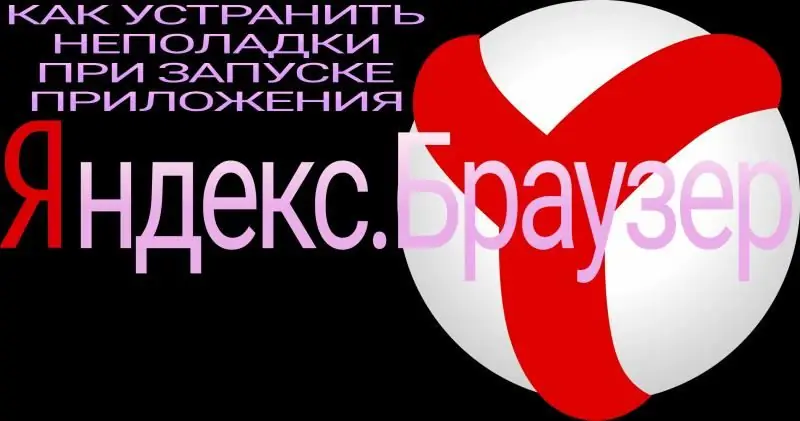
Why "Yandex Browser" does not open in Windows. Solution to the problem: disabling autorun, updating and reinstalling the browser, clearing the cache and registry
What Are The Signs To Understand That You Are A Real Friend, With Whom You Can Go Into Fire And Into Water

How to understand that you have a real friend who will not leave in trouble
