
Table of contents:
- Author Bailey Albertson [email protected].
- Public 2023-12-17 12:53.
- Last modified 2025-01-23 12:41.
How to Recover Deleted Contacts in Phone: Emergency Solution

Anyone can accidentally delete a contact. What to do next? It may be inconvenient or even impossible to ask for a number again. Fortunately, there are several ways to help you recover deleted contacts on smartphones running Android and iOS.
How to Recover Deleted Contacts on iPhone
By default, all your contacts are synced to your iCloud account. If you have another iOS or MacOS device (that is, an iPad, another iPhone, iMac, or Macbook) and you haven't disabled syncing, you can try to restore the contact using it. This method does not always work, and you can only resort to it if you literally deleted the contact. The method is based on the fact that synchronization does not happen instantly:
- Open Contacts on another Apple device linked to your iCloud account.
-
Find the desired contact (if it has not been deleted yet), open it and click "Share contact".

Share contact The required button is located at the very bottom of the contact card
- Select "Mail" and send the contact to yourself.
-
Open the letter from your iPhone. You will see that a.vcf file is attached to it. This is the contact itself.

Contact letter The email with the contact will be empty, and the subject will contain the contact's name
- Tap it. The application will ask whether to add the contact to the address book. Tap Yes.
This method works well if your devices are not synchronized instantly - for example, one of them is deprived of constant Internet access or has been turned off for a while. But what if the synchronization has already passed? Here you can hope that the contact has remained in the backup.
By default, backups are created every time you connect your iPhone to your computer with iTunes open. If you disabled this feature manually, then the method will not work. What to do:
- Connect iPhone via USB to computer and open iTunes.
-
Go to the device tab and click "Restore from backup".

iTunes recovery Thus, you can recover not only contacts, but also any other deleted data.
- Select the most recent backup. Please note that all changes that you made on your smartphone after this copy will be deleted!
- Click "Restore" and wait. The process can take about 15-20 minutes, so you'll have to be patient.
In the App Store, you can find several applications that allow you to conveniently recover deleted data (the most popular of them is the free version of Dr. Fone). However, they operate on the same principle, and they cannot do anything without backups.
Let's look at their use using the example of Dr. Fone:
- Download the app from the App Store.
-
Make a backup - tap the Backup button in the main menu, and then - Backup Contacts. The application developers assume that you made a backup before deleting the desired contact.

Dr. Fone If you download such an application after you have deleted the desired contact, then nothing can be restored
- If you accidentally deleted the desired contact, then tap the Recovery button in the main menu.
- Within a couple of minutes, the application will scan the device and compare the data with the backup.
-
Then the Recover Now button will appear. Click it - the process of restoring from the last backup will begin.

Recovery via Dr. Fone You can choose what data to restore - for example, Dr. Fone, in addition to contacts, can also make backups of messages and call histories
If you have disabled synchronization and have not made a single backup, you will not be able to restore the lost contact. iOS is a closed system, and you won't be able to access remote files without jailbreaking it. But these methods are unsafe and open the way for viruses and hackers, from which a regular, uncracked iOS is sufficiently protected.
Recover contacts on Android
Recovering contacts on an Android smartphone is much easier and faster. All phone numbers stored on such a device are synchronized with your Google account by default. You can fix accidental changes through the browser:
- Open Google Contacts on your computer.
- Click More with the arrow.
-
Click "Undo Changes".

cancel changes You can go to the web version and through the browser on your smartphone
-
The system will ask you to choose how many hours or days to roll back the version of the contact book.

Recovery time Try not to roll your contacts too far - recently recorded phones may be deleted
- Select a suitable time or date and click “Confirm”.
- The deleted contact will appear in the list.
If you disabled synchronization in the settings, then you will have to resort to third-party applications to restore. We will take a look at the most reliable of the free ones - Android Data Recovery. You will need access to a computer:
- Download the utility from the developer's official website. It is available for both Windows and MacOS.
- Open the downloaded program and connect your smartphone via USB to your computer.
- The utility will recognize the smartphone and start the synchronization process. Wait for it to end.
- On the left side of the window, you will see the Recover button. Click on it.
- You will see a list of data available for recovery: messages, call history, mail … Find the Contacts line and check the box next to it.
- Click Recover. The process of restoring contacts usually takes no more than one minute.
The loss of an important contact is an unpleasant situation, but fixable. As a last resort, you can ask for a remote phone number from its owner or mutual acquaintances.
Recommended:
How To Recover Deleted Photos On IPhone

Ways to recover deleted photos from iPhone, iPad and iPod touch. Step-by-step instructions for working with built-in iOS tools and third-party programs
Caring For A Cat After Sterilization: Pet Behavior, How Long It Takes To Recover From Anesthesia, How Many Days It Will Take To Recover, Advice And Feedback

Why sterilization is needed. Methods for neutering a cat. Caring for her at home. Possible complications. The condition of the cat in the early days. Further behavior
How To View Deleted History In Yandex Browser, Is It Possible To Recover It And How, What To Do So That This Data Is Not Saved When You Exit
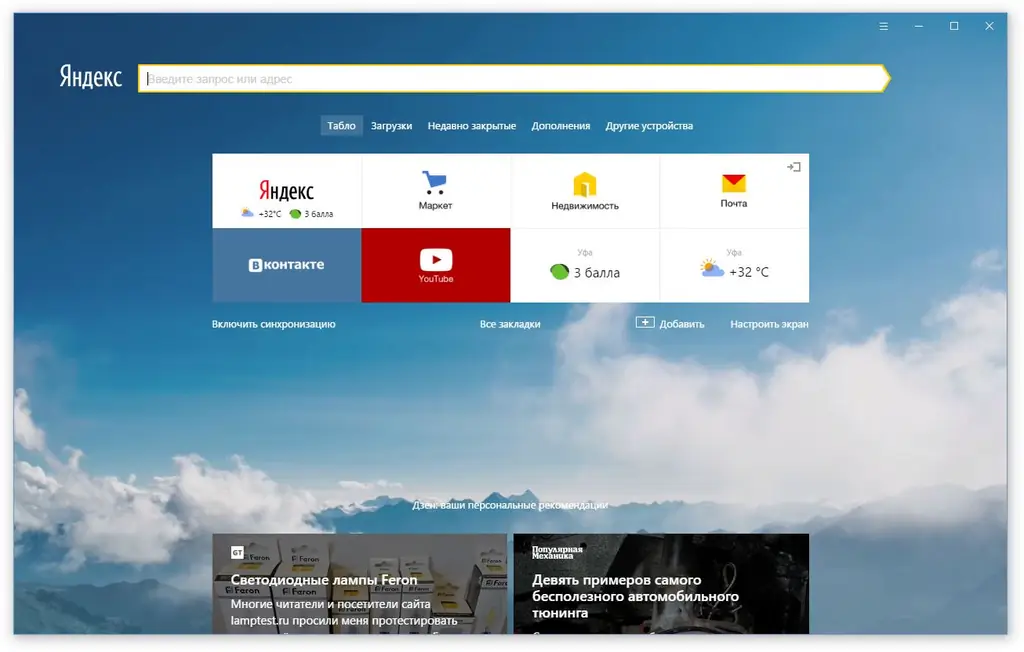
How to view history in Yandex Browser. How to partially or completely remove it. How to recover erased history or prevent its recording
How To Download Videos From Instagram To Your Phone (Android, IPhone) Or Computer: Step By Step Instructions

What applications to use to download video from "insta" to the phone. What will help you save video to your PC: add-ons, browser function, special services
How To Recover Deleted Messages On Your Phone: Android, IPhone

Ways to recover deleted SMS messages on devices with Android or iOS operating system. Illustrated instructions
