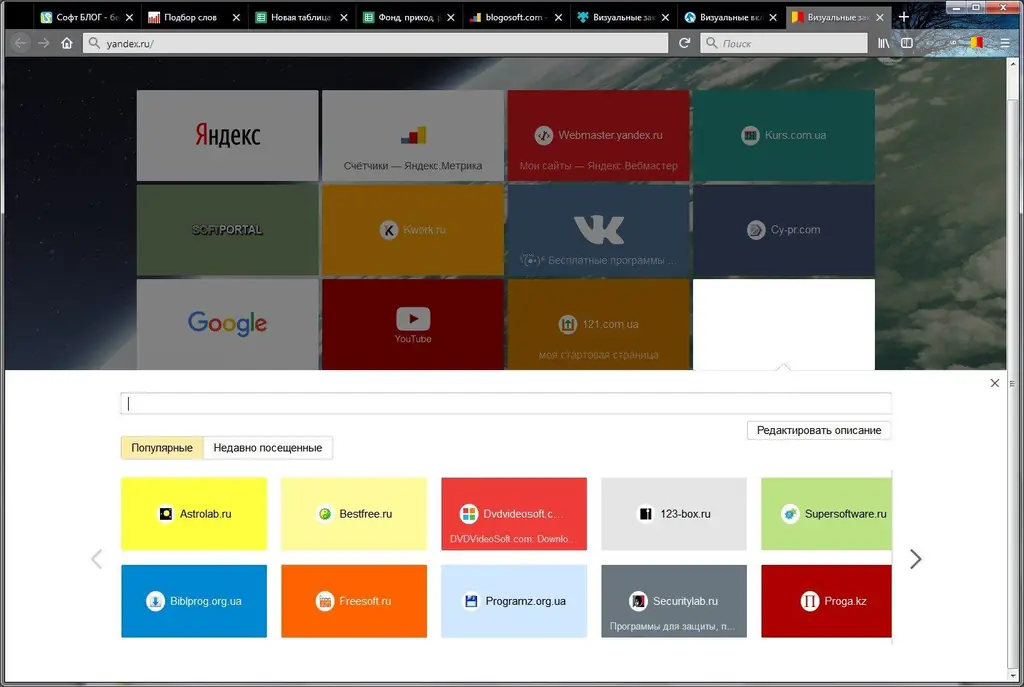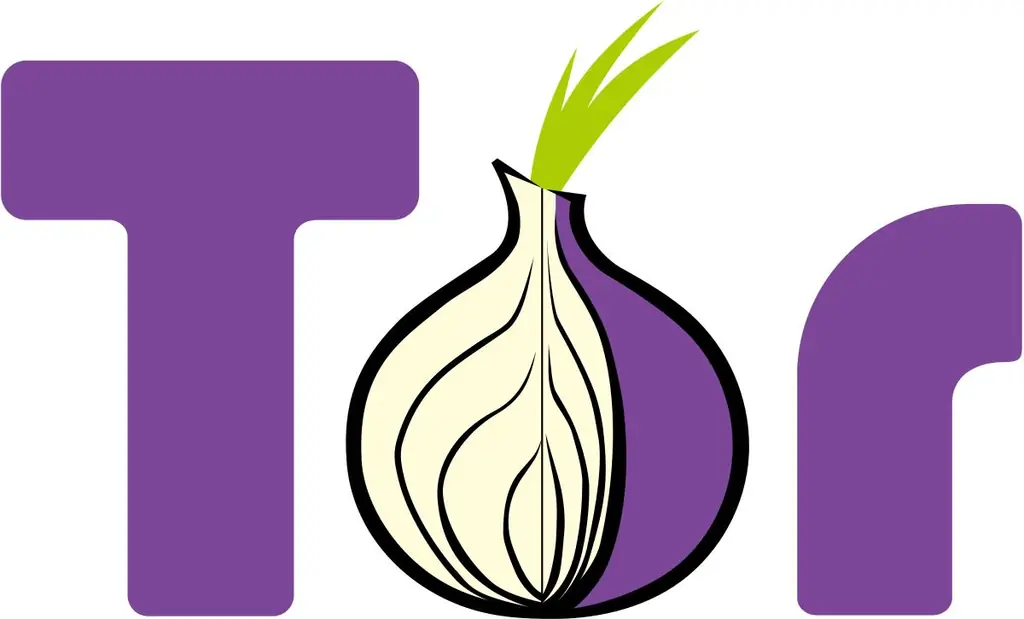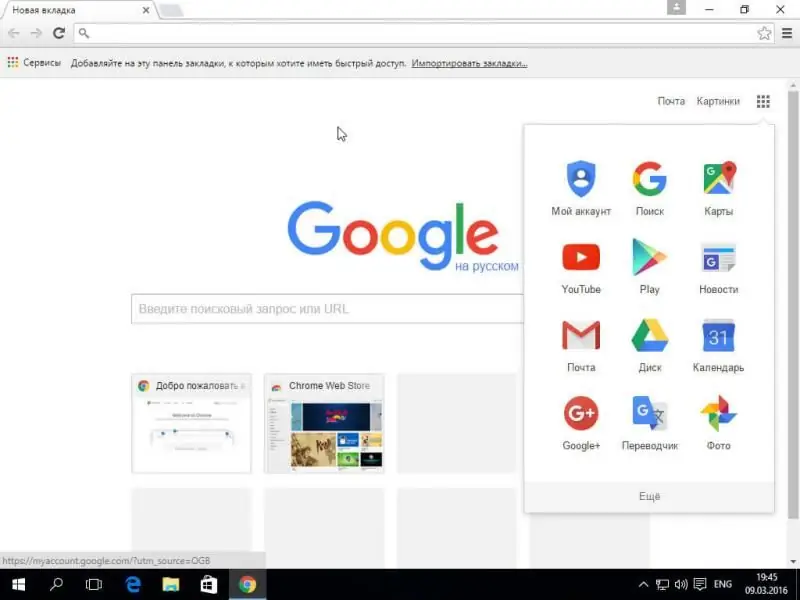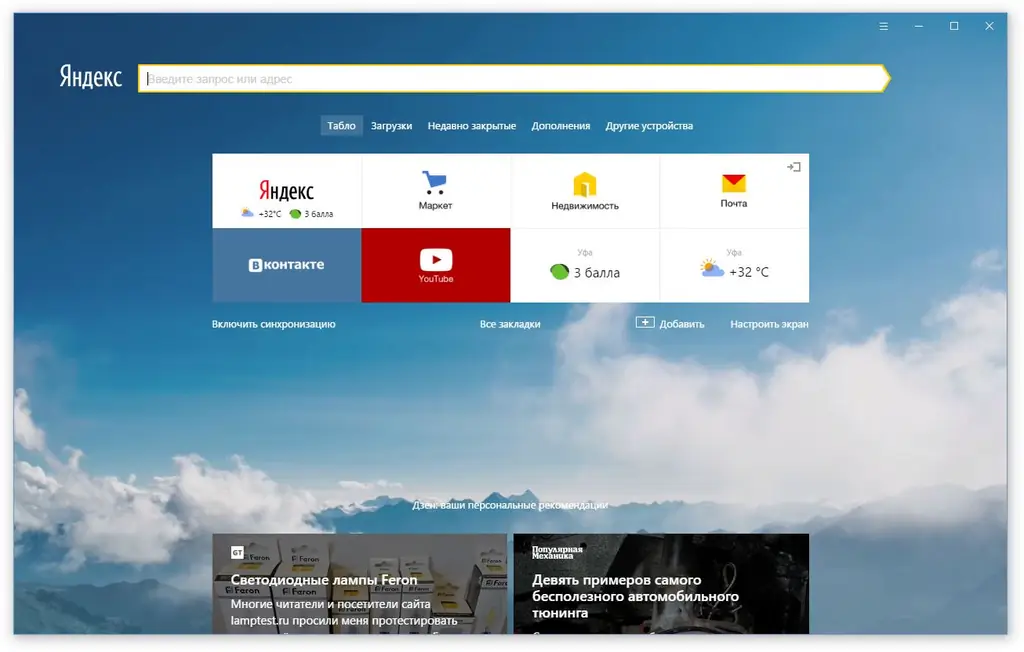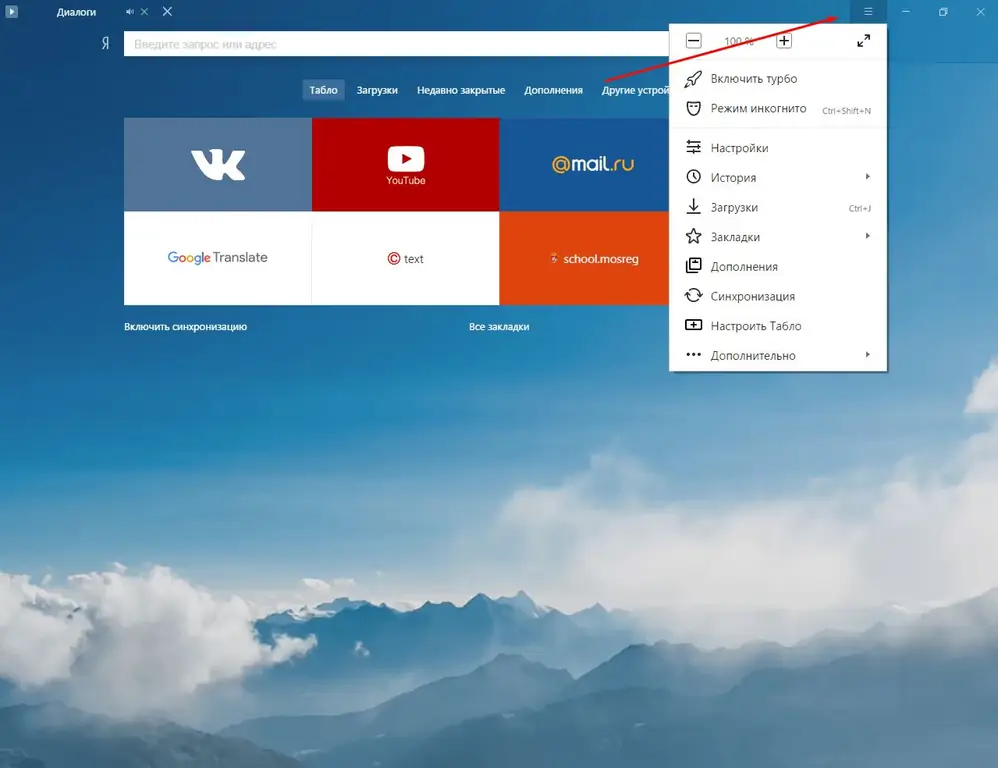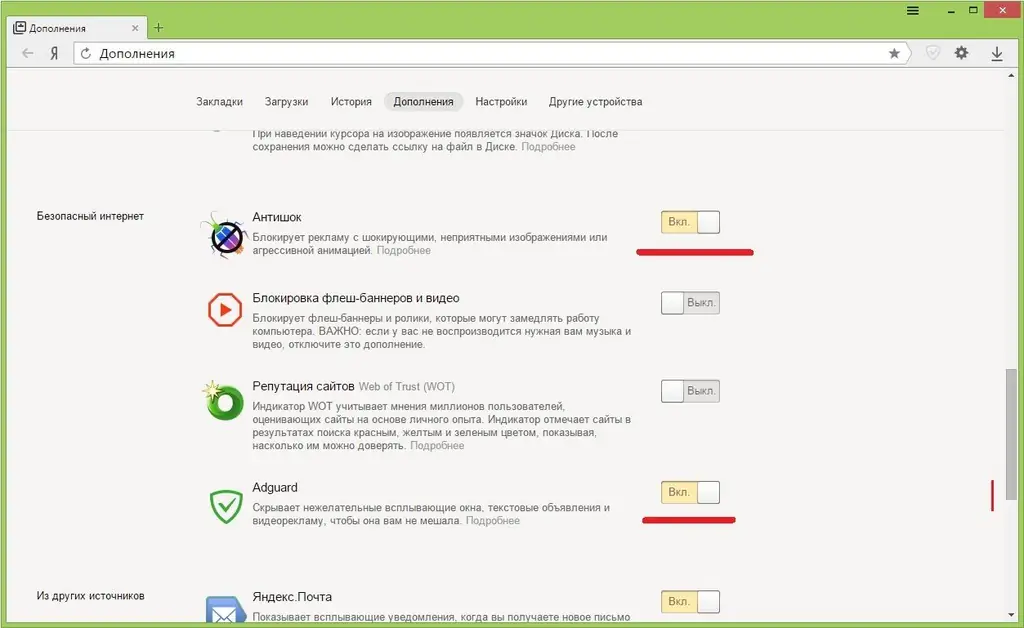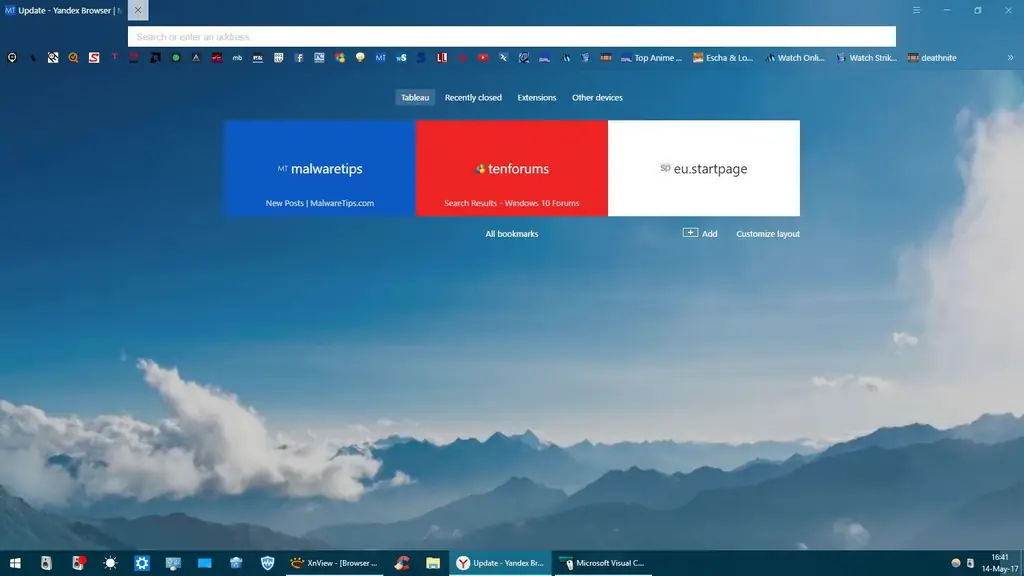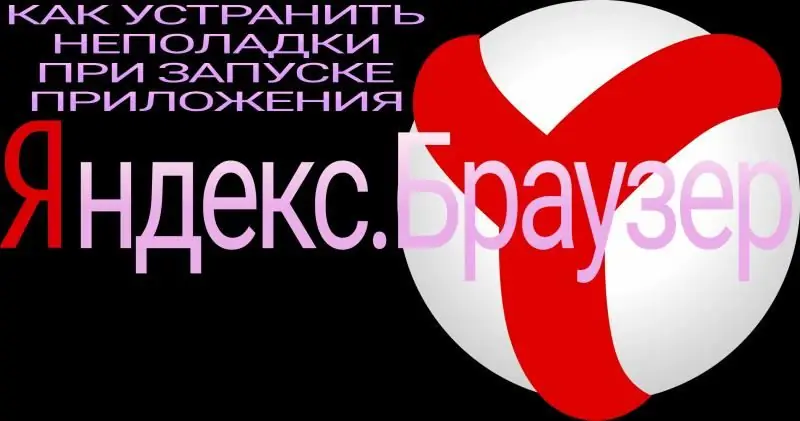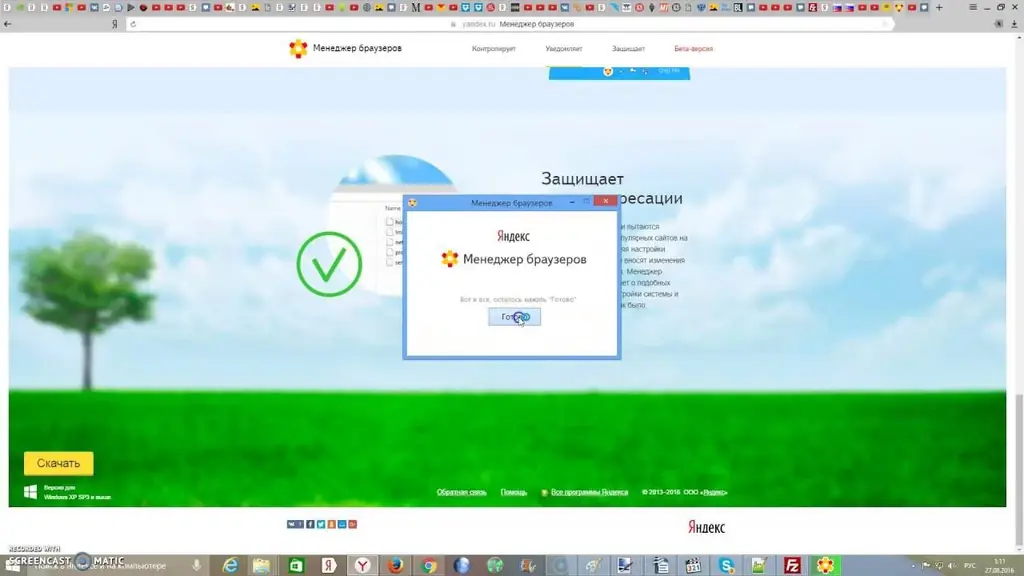Why you need to update Google Chrome and how to do it for free. What to do if the update failed. Last modified: 2025-01-23 12:01
Stages of removing explicit and hidden files of the Amigo browser, including from processes and startup. What to do if the browser is installed again after uninstallation. Last modified: 2025-06-01 07:06
Why are there problems with the network connection. What to do if your Windows 7 or 10 PC suddenly lost connection: analysis of effective ways. Last modified: 2025-01-23 12:01
How to update Mozilla Firefox for free and when to do it. What to do if an update error occurs. Last modified: 2025-01-23 12:01
How to download the latest version of Yandex.Browser. The first setup, management of extensions, solving problems that arise during the work. Browser removal. Last modified: 2025-01-23 12:01
What tariffs does Dom.ru offer: Internet, TV, telephone. How to connect them: phone, office, website. How to set up and turn off Internet and TV. Last modified: 2025-01-23 12:01
How to download the latest version of Tor Browser. First setup, security management, problem solving. Removing Tor Browser. Last modified: 2025-01-23 12:01
Why you need to install updates in Opera. How to do this if auto-update did not work, and also how to roll back the browser to a previous version. Last modified: 2025-01-23 12:01
Eliminate the error of establishing a secure connection in Mozilla Firefox. Verified instructions. Last modified: 2025-01-23 12:01
Setting up Adobe Flash Player in Google Chrome Components. Step-by-step instructions, proven actions. Last modified: 2025-01-23 12:01
How to update or roll back a version of Yandex.Browser. Detailed instructions, proven steps. Last modified: 2025-01-23 12:01
Causes of the "Your connection is not secure" error. Ways to fix it: disable extensions, update, remove and install the browser. Last modified: 2025-01-23 12:01
What is the Yandex.Zen service: pros and cons. How to install it: different browsers. How to disable the service and what to do if it does not work. Last modified: 2025-01-23 12:01
Why update the standard Windows Internet Explorer browser. How to download a new version of the browser: several ways. What to do if you can't update IE. Last modified: 2025-01-23 12:01
The reasons why Google Chrome does not work: does not start, pages do not open, a gray screen is displayed, and so on. Solutions with photos and videos. Last modified: 2025-01-23 12:01
How to add visual bookmarks from Yandex browser to Mozilla Firefox. How to customize the list and restore it. What to do if bookmarks are missing. Last modified: 2025-01-23 12:01
How to enable the built-in ad blocker in Chrome. What extensions help get rid of pop-ups. How to install and configure Adblock Plus. Last modified: 2025-01-23 12:01
Detailed description of the installation of the Opera browser. Its capabilities, customization and potential problems in use. How to uninstall Opera browser. Last modified: 2025-01-23 12:01
Why can Mozilla Firefox slow down? How to return its previous high performance: we use all methods. Last modified: 2025-01-23 12:01
What is the peculiarity of installing and uninstalling Tor Browser. How to remove a browser from computer memory with different OS. Last modified: 2025-06-01 07:06
How to install and quickly configure the Amigo browser. Features of the browser for different social networks, fixing the most common errors. How to quickly remove. Last modified: 2025-01-23 12:01
For some reason, Google Chrome does not open pages. Solution by clearing the cache, editing the hosts file, cleaning the registry, reinstalling the browser, etc. Last modified: 2025-01-23 12:01
What is the Adobe Flash Player plugin and why update it. How to update manually for Yandex.Browser. Configuring automatic updates. Last modified: 2025-01-23 12:01
How to remove Yandex.Browser on all operating systems. Proven step-by-step instructions. Last modified: 2025-01-23 12:01
Why is AdBlock installed in the browser. What are the advantages and disadvantages of this extension. How to install, configure and remove it if necessary. Last modified: 2025-01-23 12:01
How to view history in Yandex Browser. How to partially or completely remove it. How to recover erased history or prevent its recording. Last modified: 2025-01-23 12:01
Because of what Yandex Browser is slow. How to check Internet speed, browser and computer load, remove viruses, reinstall the browser. Last modified: 2025-06-01 07:06
How to troubleshoot online video playback problems in Yandex.Browser. Verified actions. Last modified: 2025-01-23 12:01
Reasons why there may be no sound in Yandex Browser. How to fix the problem with programmatic methods. What to do if all else fails. Last modified: 2025-01-23 12:01
Why install add-ons in Yandex Browser. How to download them from the official store or from the developer's site. What to do if not installed. Last modified: 2025-01-23 12:01
Yandex Browser settings: how to find and change them. How to reset all browser options. How to transfer browser settings from one device to another. Last modified: 2025-01-23 12:01
Why choose Yandex Browser as your default browser. How to change the default browser in Windows 7, 8, 10. How the methods differ in different versions of the system. Last modified: 2025-01-23 12:01
Why "Yandex Browser" does not open in Windows. Solution to the problem: disabling autorun, updating and reinstalling the browser, clearing the cache and registry. Last modified: 2025-01-23 12:01
How to troubleshoot Adobe Flash Player in Yandex.Browser. Reinstalling the plugin. Removing, installing and updating Yandex.Browser. Last modified: 2025-01-23 12:01
Why do you need a Yandex browser manager, what he can do. How to remove a manager. What to do if it is not deleted and restored. Last modified: 2025-01-23 12:01
Reasons for the appearance of advertising in the browser. How to remove viral banners, images, sounds. Installing blocking extensions: AdGuard, AdBlock, Ad Muncher. Last modified: 2025-01-23 12:01
Why install the default browser on different Windows versions. How to do it through options, control panel and browser settings. Last modified: 2025-01-23 12:01
How to remove standard and third-party browsers. How to delete the remaining files from it, clear the registry. Blocking Edge and Internet Explorer. Removal on Android. Last modified: 2025-01-23 12:01
Why videos may not play in the browser. Causes of problems, as well as proven solutions. Last modified: 2025-01-23 12:01
In what cases images are not displayed in the browser. Possible causes of the problem. How to resume displaying images and prevent browser disruption. Last modified: 2025-01-23 12:01