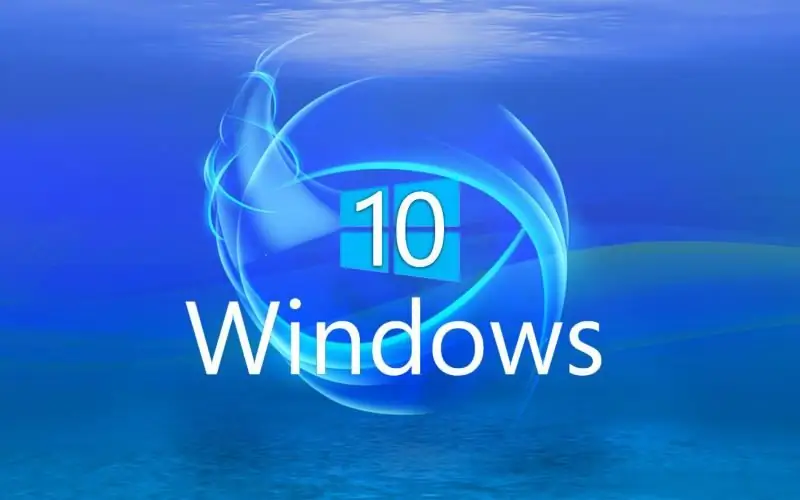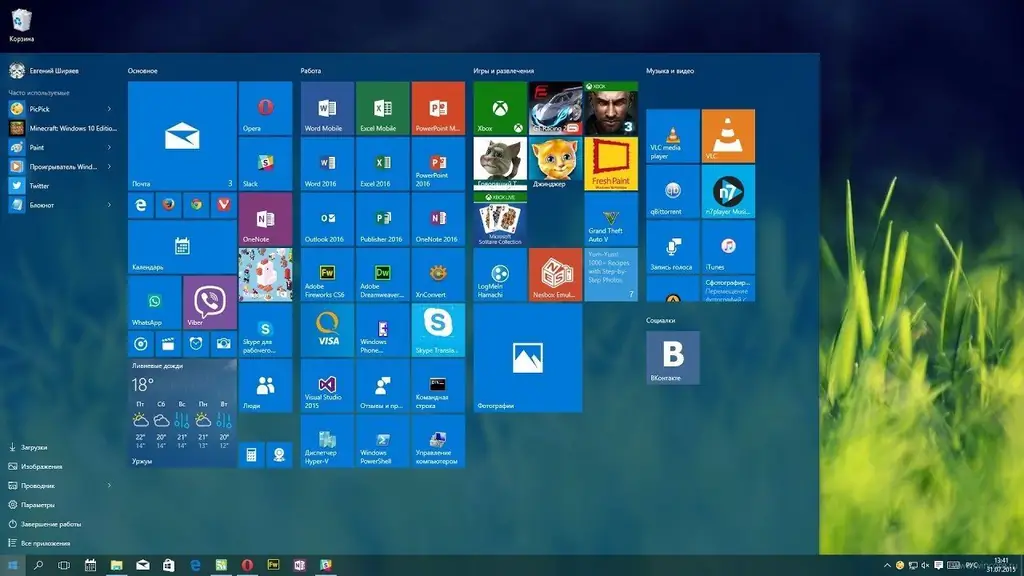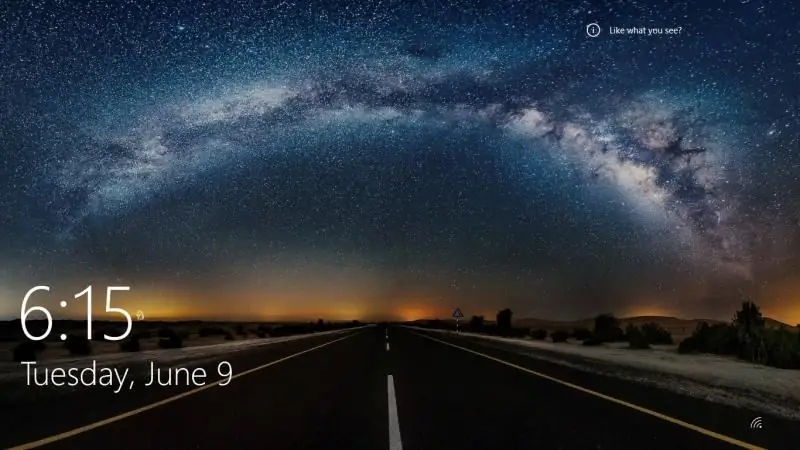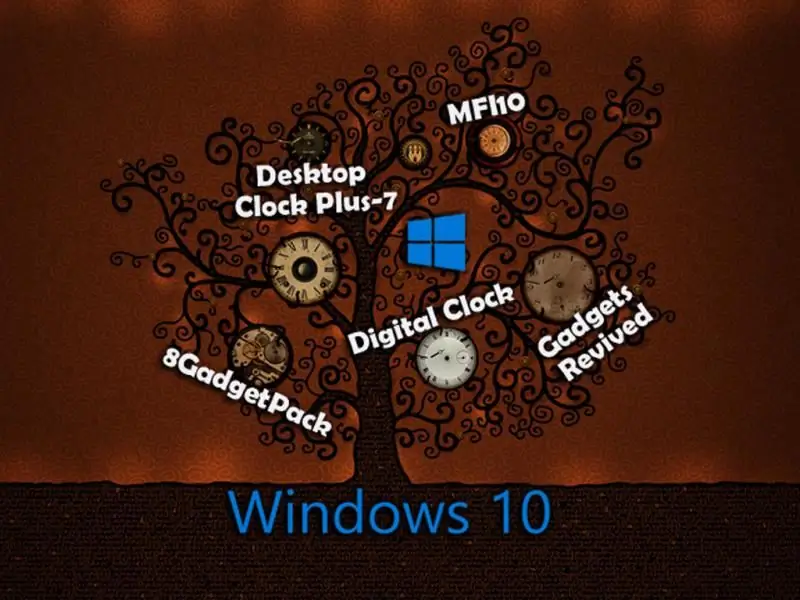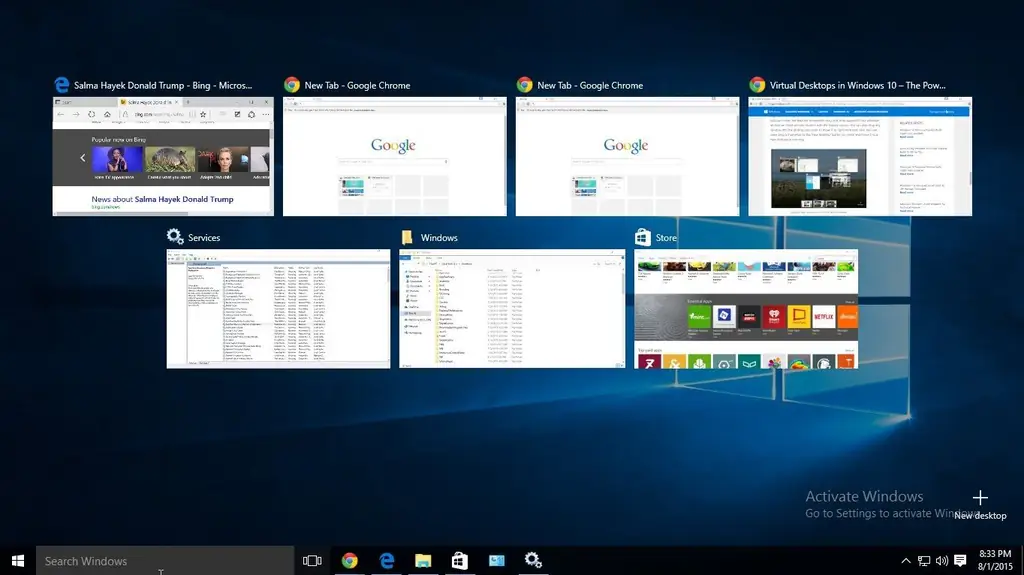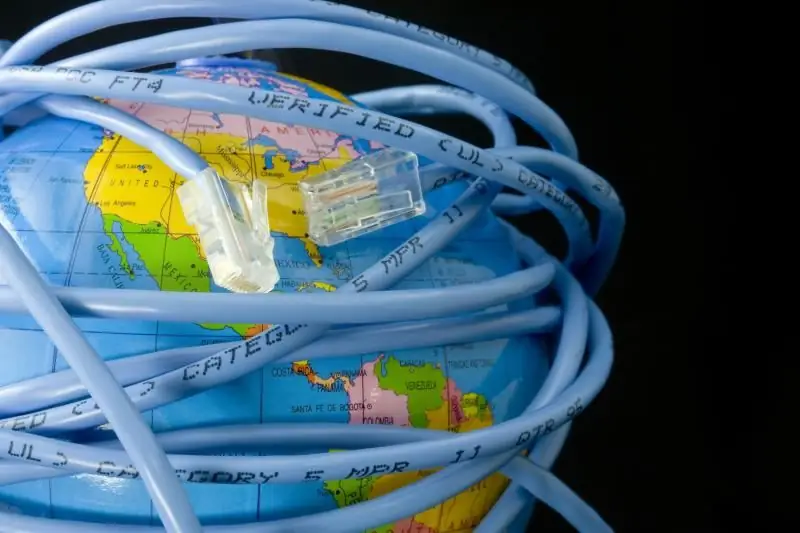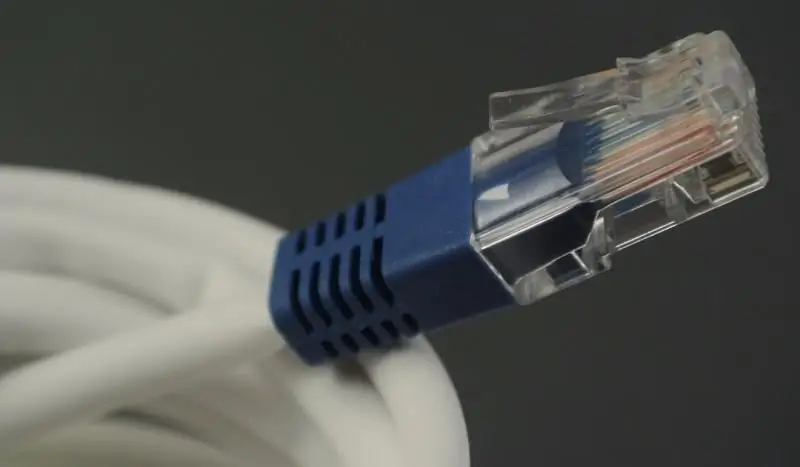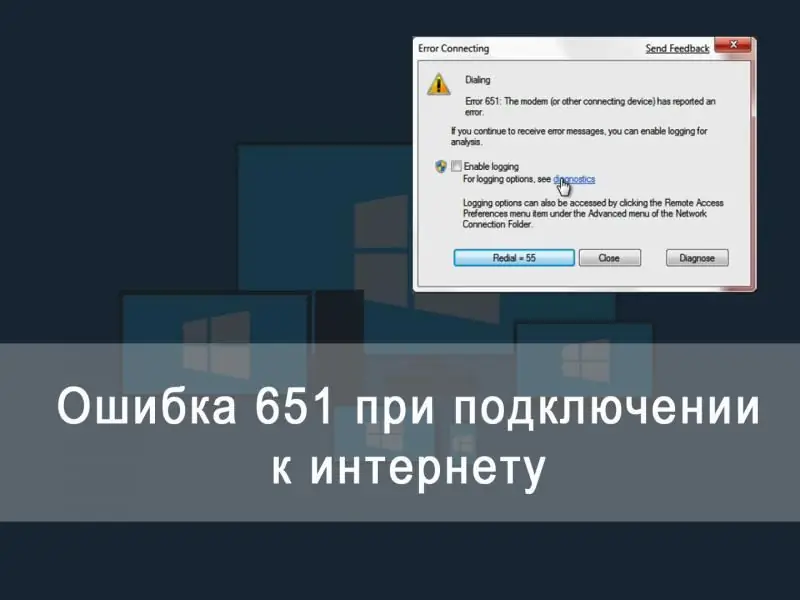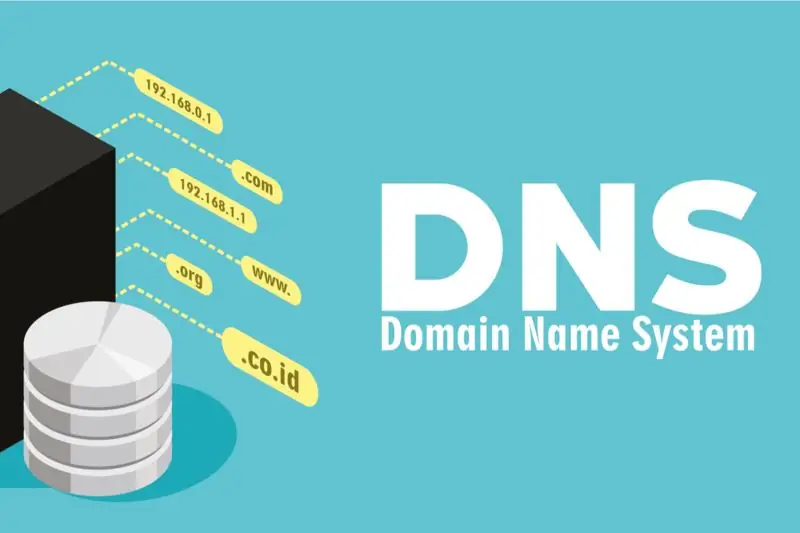How to change the brightness level in system settings. How to enable auto-regulation. What to do if the screen blinks or there are no brightness settings. Last modified: 2025-01-23 12:01
Live wallpapers for Windows 10: purpose and features. Description of programs for setting such wallpaper on the desktop. Launching and adjusting images. Last modified: 2025-01-23 12:01
The most common problems in the "Start" menu on Windows 10. The reasons for the appearance. Solutions: universal and for specific cases. Last modified: 2025-01-23 12:01
Resize, format the list, remove and add tiles to the Start menu. How to change the icon on the Quick Access Toolbar. Troubleshooting menu problems. Last modified: 2025-01-23 12:01
How to customize the lock screen in Windows 10: turn it on and off, change the picture, add apps. Possible setup problems and solutions. Last modified: 2025-01-23 12:01
How to install a theme using an official store, website, third-party patch, website or application. How to create and save your theme. Installation problems. Last modified: 2025-01-23 12:01
Why do you need desktop widgets. How to get widgets back from Windows 7, XP. Where to find new gadgets. What to do if they don't work. Last modified: 2025-01-23 12:01
How to change the volume of the recycle bin, move it to another disk, change, return or remove its icon from the desktop. What to do if files are not deleted. Last modified: 2025-01-23 12:01
How To Install Clock On Windows 10 Desktop - Instructions And Tips For Adding And Configuring Widget
Where to find and how to install the Clock widget on the desktop in Windows 10. Popular programs for installing widgets: Gadgets Revived, MFI10, 8GadgetPack. Last modified: 2025-01-23 12:01
Reasons for the disappearance or incorrect display of the desktop (and its components) in Windows 10. How to solve the problem. Step-by-step instructions and videos. Last modified: 2025-01-23 12:01
Available settings for desktop icons / shortcuts on Windows 10. Possible problems in the operation of icons and how to solve them. Last modified: 2025-06-01 07:06
Why is Task View technology needed? How to create, delete and select a virtual desktop. How to use Task View and keyboard shortcuts. Last modified: 2025-01-23 12:01
Ways to customize the desktop in Windows 10. Problems in its work, causes and solutions. Step-by-step instructions, videos. Last modified: 2025-01-23 12:01
What are icons for Windows 10. How to customize or change them. Where to find icon sets. Programs for replacing icons. Instructions with images. Last modified: 2025-01-23 12:01
What you should consider when choosing a provider: tariff plans, cost, support service, etc. Which companies are the most popular now. Last modified: 2025-01-23 12:01
What services does Seven Sky provide: tariffs, advantages and disadvantages. How to connect the Internet from Seven Sky, contact information. Reviews. Last modified: 2025-01-23 12:01
What are the advantages and disadvantages of home Internet and TV from "MTS". What tariffs does the company offer and how to connect them. How to turn off the Internet or TV. Last modified: 2025-06-01 07:06
What tariff plans for Internet and TV does OnLime offer? How to connect these services: official website, phone. What equipment can be bought from the provider. Last modified: 2025-06-01 07:06
What is Morton Telecom: services and tariffs for them, pros and cons. How to become a client of a provider: applying through a call or website. Last modified: 2025-06-01 07:06
Internet provider NetByNet: services and tariffs, regions of possible connection, advantages and disadvantages. How to connect your home Internet: instructions. Reviews. Last modified: 2025-01-23 12:01
How to find an Internet provider at your home address in Moscow. How to connect and configure its services. List of sites. Last modified: 2025-01-23 12:01
How to lay a twisted pair cable in a house or apartment. How to crimp an Internet cable with a special tool and without it. Ways to lengthen and split a twisted pair. Last modified: 2025-06-01 07:06
What affects Internet speed: hardware and software factors. How to find out the current connection speed: the official website of the provider. How to increase it. Last modified: 2025-01-23 12:01
What services and tariffs does AKADO provide? How to connect TV, internet or telephony: website, mail, call. How to manage services in your personal account. Last modified: 2025-06-01 07:06
What are Internet and TV services from Tele2: tariffs, cost, pros and cons. How to connect the Internet and TV from this operator. Last modified: 2025-01-23 12:01
What was the purpose of the “Setup Wizard” program from Beeline. Where to download it and how to install it on a PC. How to configure the Internet: automatically and manually. Last modified: 2025-01-23 12:01
Checking the network cable, the main causes of connection problems and their solution: hardware problems, driver and settings of the network card. Last modified: 2025-01-23 12:01
How to find out if it is possible to conduct the Internet in a certain house. How to determine which providers are currently serving a building: help desks and sites. Last modified: 2025-06-01 07:06
Because of which, "Error while allowing Internet Connection Sharing (null)" may occur. How to solve the problem: Turn on Windows Firewall. Last modified: 2025-01-23 12:01
What gives a wireless connection of a laptop to a TV. How to connect: DLNA system, Miracast, adapters and third-party software. Last modified: 2025-01-23 12:01
What causes error 651 and how to fix it. PPPoE Network Recovery Instructions for Different Windows Versions. Last modified: 2025-01-23 12:01
Why can I get error 691 while connecting to the Internet. How to fix the situation: we apply effective methods. Last modified: 2025-01-23 12:01
How to distribute the Internet from a computer or laptop to an Android and iOS phone or tablet via a USB cable, Wi-Fi or Bluetooth network. Device as an access point. Last modified: 2025-06-01 07:06
For what reasons can error code 633 occur: from a simple failure to installing the Creators Update. How to quickly solve a connection problem. Last modified: 2025-01-23 12:01
How to set up an Internet connection on a PC with Windows XP, 7, 8 and 10, as well as Linux and Ubuntu. Automatic internet connection when Windows starts. Last modified: 2025-01-23 12:01
Why the user may face the problem of authorization in the Skype program. How to fix the situation when using the utility on a PC and on an Android smartphone. Last modified: 2025-01-23 12:01
IP addresses used in local networks. How to find out the private address of your computer. Scanning programs for monitoring local networks. Computer name by IP. Last modified: 2025-01-23 12:01
How to set up and create a wireless Wi-Fi network on a regular PC or laptop. What problems connecting to the created network can arise and how to solve them. Last modified: 2025-01-23 12:01
Why do I need a DNS server and why the PC cannot communicate with it. How to quickly fix a situation with an error: working with antivirus, restarting the service, etc. Last modified: 2025-01-23 12:01
What is PPPoE protocol: pros and cons, principle of operation. How to configure this connection on Windows 7 and 10. What to do if an error appears. Last modified: 2025-01-23 12:01