
Table of contents:
- Author Bailey Albertson albertson@usefultipsdiy.com.
- Public 2023-12-17 12:53.
- Last modified 2025-01-23 12:41.
Internet provider NetByNet: services, connection, reviews

Choosing an Internet provider is not an easy and responsible step. After all, the quality of its services in the future will depend on the ability to work fully or comfortably relax in the network. That is why it is better to familiarize yourself with the information in a timely manner and make an informed choice, even if we are talking about a well-known company such as NetByNet.
Content
-
1 Features of "NetByNet"
-
1.1 Advantages and disadvantages
1.1.1 Video: NetByNet Service Quality
- 1.2 In which regions it is possible to connect services
-
1.3 Services and rates
- 1.3.1 Table: tariff plans for home Internet
- 1.3.2 Table: tariff packages "Internet and TV"
-
- 2 How to connect the Internet from "NetByNet"
-
3 Disconnecting the Internet
- 3.1 Voluntary blocking
- 3.2 Complete cancellation of services
- 4 Reviews about the provider
Features of "NetByNet"
The history of NetByNet dates back to 1999, in which its founder Alexander Militsky registered the company TOR Info LLC to provide broadband Internet access and staked on Ethernet technology using fiber-optic communication. In 2001, a group of Internet providers was created to conduct a joint business. In the same year, a decision was made to launch a single brand. NetByNet officially entered the communication services market only in 2006, uniting 15 operators operating in Moscow. And already in 2011 it became a subsidiary and the main asset of the mobile operator MegaFon. The full name of the company is Net By Net Holding LLC. The company is also known under the WiFire brand.

NetByNet is also known as Wifire
Providing services to individuals and legal entities, NetByNet is also engaged in the implementation of large projects of federal significance. The company has built and launched the largest Wi-Fi network in Russia on the Moscow land transport, effectively cooperates with the Federal Treasury, Rosneft, Russian Post and other enterprises of the country.
There were also curiosities in the company's practice. For example, in 2008, Akado accused NetByNet of unethical advertising urging users to abandon their current provider and connect to NetByNet. The FAS department took the side of the accusation, considering the advertisement unfair and unreliable, punishing the offender with a small fine by commercial standards. In 2012, due to an error made by the NetByNet administrator, the website of the Russian Ministry of Justice was blocked. And in 2014, the company was noticed in the introduction of a script with advertising of its brand into the traffic of users.
Advantages and disadvantages
Today the NetByNet company has more than a million subscribers and a number of undeniable advantages:
- stable work of the Internet in most regions for many years. Many users note that the conditions provided by the company are significantly better than those of competitors;
- prompt and attentive technical support;
- promotions and discounts that allow you to save on payment for services.
But there are also disadvantages. Perhaps the most significant of these is the cost of Internet connection, which is not advertised by the company. In some cases, it is 3500 rubles (according to users) and can cause certain financial difficulties. On the net you can find negative reviews regarding the shortcomings of NetByNet. However, they are of a private nature and in most cases are easily removable.
Possible problems:
- sometimes there are errors in the calculation of payment. In some cases, this happened after changing the tariff plan. In such a situation, it is important to contact the operator and report an error so as not to lose money;
- some users complain about the low speed of the Internet, not taking into account the fact that the declared speed is the maximum possible, while the real one is always slightly lower;
- technical accidents also happen on the lines. But problems are usually resolved quickly;
- some subscribers are extremely uncomfortable with the intrusiveness of the company's employees with the offer of additional services, which, however, can be quickly abandoned;
- home internet connection is not always possible for technical reasons. In this case, the connection request will be canceled. And nothing can be done about it.
Video: NetByNet service quality
In which regions it is possible to connect services
NetByNet operates in 80 cities in seven federal districts:
- Central;
- Northwest;
- North Caucasian;
- Southern;
- Privolzhsky;
- Uralsk;
- Far East.
Services and rates
The provider offers several tariff plans for connecting home Internet. Some of them come with ESET NOD32 antivirus, which protects your computer from malicious programs on the network. Please note that rates for different regions may differ. You can find out more detailed information by calling the support service 8 (495) 980-24-00 or on the company's website.
Table: tariff plans for home Internet
| Tariff name | Maximum data transfer rate, Mbps | Cost, rubles / month |
| Wifire 50 | 50 | 400 |
| Wifire 100 | 100 | 600 |
| Wifire 150 | 150 | 800 |
| Wifire 300 | 300 | 1750 |
| Rates with antivirus for one PC | ||
| Protected 60 | 60 | 450 |
| Protected 100 | 100 | 650 |
Regardless of your home Internet connection, you can order mobile Internet and digital television services on NetByNet. The company has several standard tariff packages "Internet + TV", which are provided with a discount that allows you to save from 1.6 to 3 thousand per year, as well as the ability to collect your own set of services by choosing the most suitable combination of home Internet speed, the number of TV channels and the volume of mobile traffic.
Table: tariff packages "Internet and TV"
| Maximum internet speed, Mbps | Number of TV channels | Package price without discount, rubles / month | Amount of discount, % | Discount package cost, rubles / month |
| 50 | 100 | 569 | 45 * | 315 |
| 50 | 130 | 600 | twenty* | 460 |
| 100 | 130 | 800 | 25 * | 600 |
* Discounts on tariff packages are provided when using the special offer of the company "Benefit of the Year" and a one-time payment for the annual subscription. You can familiarize yourself with the Benefit of the Year tariff plans in the NetByNet document.
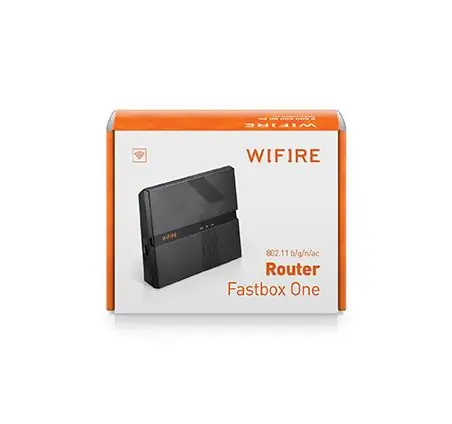
The Wifire router is ideal for connecting the Internet from NetByNet in standard apartments
How to connect the Internet from "NetByNet"
There are several ways to connect NetByNet services:
- on the official website of the company
- by phones: 8 (499) 553-94-72, 8 (800) 555-91-67 (from 6 to 24 hours daily);
- at the company's office at the place of residence.

You can connect the Internet at the company's office using the operator's help
How to choose a tariff and place an application on the company's website:
- Go to the company's website.
-
Select the "Home Internet" section. At the top left of the screen, press the button to select a city. Then, in the window that opens, select your option by left-clicking on the desired city.

Internet connection: choice of service and city Select the section "Home Internet" and specify your city
-
Check out the tariff plans provided in your region and click the "Select" button next to the suitable tariff.

Internet connection: tariff selection Choose a suitable tariff
-
The system will ask you to enter your complete home address, name and contact phone number. Fill in the required fields in the form and click the green button "Send an application".

Internet connection: registration of the application Fill in the required fields in the connection application forms
- After reviewing the application, the operator will contact you to agree on the details. You will need to decide on the date and time of connection. And then, at the appointed time, meet the master and provide access to the premises for Internet connection.
If you could not choose a suitable tariff from the options offered, you can create your own set of services.
- On the website page, go to the "Internet and TV" section.
-
Select indicators of home and mobile Internet and the number of TV channels (left-click on the desired value). The Off position corresponds to the denial of this service. The total cost of the service package will be displayed in the lower right corner.

Connection: your set of services Select your set of services by specifying the required values
- Submit your application as described above.
Internet disconnection
You can refuse to receive the company's services temporarily or permanently.
Voluntary blocking
If you do not plan to use the Internet for some time (for example, when going on vacation or a business trip), NetByNet has an additional "Block" option that allows you not to pay bills for services that are not actually used.
Terms of temporary blocking:
- You can voluntarily turn off the Internet for a period of 1 to 90 days. The service is provided free of charge for the first 60 days. Starting from 61 days, 3 rubles are withdrawn from the subscriber's account daily;
- the main service for providing the Internet must be in an active status, that is, there must be no financial or any other blocking of the subscriber;
- you can connect the service only with a non-negative balance of the Personal Account. For example, when the "Deferred Payment" service is active, you must first pay off the payment arrears;
- when ordering a blocking for a period of more than 60 days, the account must have the required amount to pay for it. For example, turning off the Internet for 3 months, you will need 90 rubles to pay for a temporary blocking;
- You can re-order the Internet blocking service one full calendar month after the end of the previous one. For example, if the Internet was voluntarily blocked from October 1 to October 6, the next time the service can be provided no earlier than December.
How to activate the "Blocking" service in your personal account:
-
Log into the personal account of the NetByNet subscriber. This can be done through the official website of the company. The button to go to your personal account is located in the upper right corner. To enter, enter your personal account number and password.

Official website of the company: login to your personal account The button "My Account" is in the upper right corner on the official website of the company
-
Go to the "Information" section. Find the "Locks" tab and open it (left-click).

Subscriber's personal account: section "Information" In the "Information" section, click "Locks"
-
Select the type of service that needs blocking from the drop-down list. For example, you can choose "Block all services" or stop only at "Internet". Specify the start and end dates for the lock. At 0:00 on the first day of blocking, the selected services will be disabled automatically, and at 24:00 on the last day, their work will be restored.

Subscriber's personal account: "Blocks" Select the type of service and the blocking period
Complete refusal of services
NetByNet provides an advance payment system. If there is not enough money on the Personal Account to pay for the next billing period, the system automatically blocks access to the Internet until the required amount is deposited. Sometimes users mistakenly believe that financial blocking is a denial of services. In order to legally and permanently refuse the services of the company, it is necessary to officially terminate the contract for their provision. This will save you from possible claims from the provider and further litigation.
To terminate the contract, you must:
- Come personally to the office of NetByNet.
- Write a statement of refusal of services, using the help of a company consultant.
You must have with you:
- identity document;
- service agreement, which was issued by the company when connecting to the Internet.
Provider reviews
You now know about NetByNet services. This means that you will be able to make an informed choice of an Internet provider and enjoy all the benefits of the Internet in the future.
Recommended:
Internet Provider GorKom (Seven Sky): Services, Tariffs, Connection, Contacts And Reviews

What services does Seven Sky provide: tariffs, advantages and disadvantages. How to connect the Internet from Seven Sky, contact information. Reviews
Internet Provider Online: Services, Contacts, Connection And Customer Reviews

What tariff plans for Internet and TV does OnLime offer? How to connect these services: official website, phone. What equipment can be bought from the provider
Internet Provider AKADO: Services, Connection And Reviews Of Real Customers

What services and tariffs does AKADO provide? How to connect TV, internet or telephony: website, mail, call. How to manage services in your personal account
Home Internet And TV From Tele2: Connection And Customer Reviews

What are Internet and TV services from Tele2: tariffs, cost, pros and cons. How to connect the Internet and TV from this operator
Home Internet And TV From Rostelecom: An Overview Of Services And Reviews About The Provider

What tariffs for TV and Internet are offered by Rostelecom. In which regions does the company operate. How to connect. Do you have problems with the Internet
