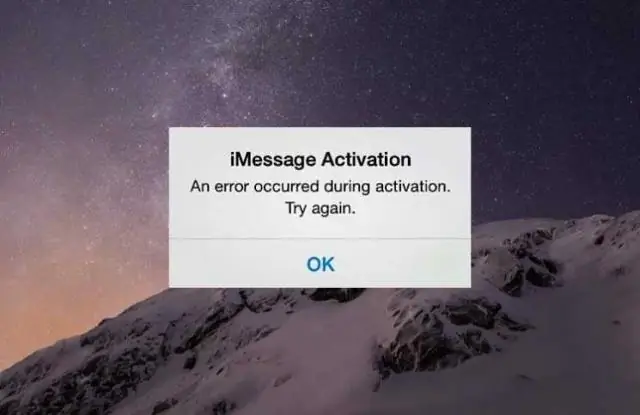
Table of contents:
- Author Bailey Albertson [email protected].
- Public 2023-12-17 12:53.
- Last modified 2025-01-23 12:41.
What to do if iPhone or iPad activation fails

Apple smartphones and tablets have always been of high quality and ease of use. The constant improvement of the iOS system has made it intuitive. However, even the most experienced users sometimes encounter iPhone and iPad activation errors. Let's consider the main reasons for gadgets activation failure and how to solve the problem.
Reasons for activation failure
Difficulty activating devices is not uncommon. But don't panic and immediately return your smartphone to a store or service center. An error while completing the setup of an iPhone or iPad can be caused by:
- lack of connection to a wireless network;
- overload / inoperability of Apple servers or blocking the ability to connect to them;
- incorrect format of the SIM-card, its damage or banal absence.
What to do if activation fails
Typically, the error text displayed on the screen of the gadget explains why the activation failed. This allows you to choose the best way to solve the problem for each specific situation.
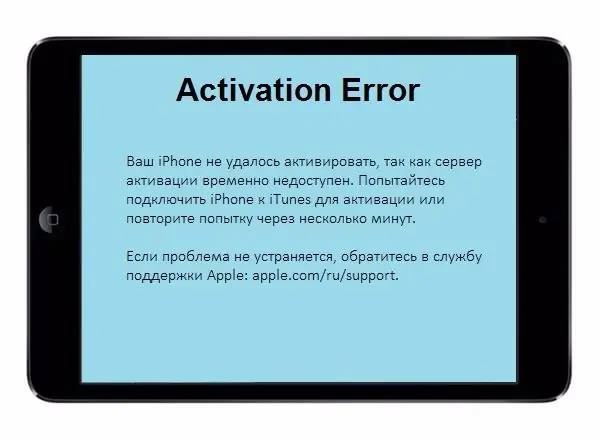
Lack of access to the activation server may be one of the causes of the problem
Change wireless network
Checking the health and quality of the Wi-Fi connection you are connected to is the first and most obvious action when iPhone / iPad activation fails. It is possible that due to the instability of the network, the device was unable to establish a connection with the Apple servers at the right time. If no interruptions in the connection were detected, and the smartphone or tablet still displays an activation error, try changing the wireless network. The fact is that there are routers that block the access of an Apple device to the company's servers. Connecting to another working Wi-Fi can help in this case.
IPhone / iPad Activation via iTunes
This method is useful in case of problems with the wireless network and the absence of alternative connections. It is carried out in a few simple steps:
- Download and install the iTunes app.
- Launch iTunes.
- Connect your smartphone / tablet to your PC using a USB cable.
- The application will display a notification that the device is unlocked. Click "Continue".
-
On the displayed registration page, select "Configure as new".

IPhone / iPad Activation via iTunes Select "Configure as new" on the registration page
- The synchronization process starts. Wait for it to end.
- Perform the initial setup of your iPhone / iPad without disconnecting it from your computer.
Installing a SIM card
In an effort to try out all the possibilities of their new smartphone as soon as possible, newly-minted iPhone users quite often perform its initial setup in a hurry and forget to insert a SIM card. In this case, after an activation error, it is enough just to insert the SIM card into the device. The activation process will continue automatically and you will not need to restart your iPhone.

Incorrect format of the SIM-card, its damage or banal absence can cause activation failure
However, if the activation failed with the installed SIM card, you need to check its performance or use a spare one.
IPhone / iPad Recovery Using iTunes
In the vast majority of cases, the above manipulations solve the problem of Apple device activation failure. But there is also a more radical method - restore via iTunes. Most often, it is resorted to when there is an activation error after resetting a smartphone or tablet to factory settings. Recovery is carried out as follows:
- Launch iTunes on PC.
- While holding down the Home and Power buttons, connect the device to your computer via USB.
-
After the application recognizes the gadget in recovery mode, click the "Restore" button.

IPhone / iPad Recovery Using iTunes Recovery via iTunes is resorted to in cases where an activation error occurred after the device was reset to factory settings
Video: what to do with an error when activating iPhone / iPad
Even the most stable operating systems sometimes crash. iOS is no exception. An error when activating Apple smartphones and tablets can occur for several reasons, including the lack of a permanent wireless connection to the network and an uninstalled SIM card. However, even the most inexperienced iPhone and iPad owners can solve such a problem, since it does not require any special skills or deep knowledge in the field of IT.
Recommended:
How To Use AirDrop, What To Do If It Doesn't Work Or Can't See IPhone, IPad, IPod Touch

AirDrop and supported devices. How to find out if it's available on a device. How to enable, configure and disable. Troubleshooting AirDrop Problems
How To Untie IPhone From Apple ID: How To Delete Apple ID Account On IPad, IPhone And Other Devices, Instructions

How to remove an Apple ID or unlink your account from an Apple device. Cleaning iCloud of personal information. Up-to-date instructions with photos and videos
How To Connect An IPhone, IPad To A TV Via Wi-Fi, USB

How to connect Apple appliances to a TV. Use of official adapters and third party products. Possible connection errors
There Was An Error Connecting To The Apple ID Server, Failed Verification, Creation, And Other Apple ID Errors

How to fix Apple server connection error. What to do if you fail to create or verify your Apple ID. Detailed step-by-step instructions
What To Do If The Car Has Failed Brakes

Reliable ways to stop the car if the brakes suddenly fail
