
Table of contents:
- Author Bailey Albertson [email protected].
- Public 2023-12-17 12:53.
- Last modified 2025-06-01 07:32.
Video intercoms for an apartment and a private house: recommendations for installation and repair

Residents of apartment buildings and private houses appreciated the convenience of using the intercom, and now these systems can be seen in almost every entrance and mansion. With the development of technologies and the cheapening of digital devices, even more advanced complexes have become available to the mass consumer - video intercoms, providing comprehensive information about visitors. What they are and can the installation be carried out without the participation of specialists - our conversation is devoted to this topic.
Content
- 1 How video intercom works
-
2 Varieties of video intercoms
-
2.1 Purpose
- 2.1.1 For apartment
- 2.1.2 For a private house
-
2.2 Design features
- 2.2.1 Intercom
- 2.2.2 Display diagonal
- 2.2.3 Ability to transfer color images
- 2.2.4 Internet connection
- 2.2.5 Monitor design
- 2.2.6 Options
- 2.3 Wireless Video Doorphones
-
-
3 Popular brands
- 3.1 Tantos
- 3.2 Commax
- 3.3 Falcon Eye
- 3.4 Vizit
- 3.5 CTV
-
4 Video intercom installation
- 4.1 Required tools and materials
-
4.2 Work order
4.2.1 Video: Installing and Connecting the Video Intercom
-
5 Repair and replacement of video intercom
-
5.1 Equipment shuts down spontaneously
5.1.1 Video: video intercom repair - does not turn on
- 5.2 Image quality has deteriorated
-
5.3 Deteriorated audibility in the communication tube or the sound disappeared altogether
5.3.1 Video: video intercom repair - broken wires
- 5.4 Call signal does not work
- 5.5 Electric lock does not work
-
- 6 Recommendations for using the video intercom
- 7 Reviews
How video intercom works
The simplest video intercom consists of two components:
- call panel with microphone, speaker and camera. It is installed at the entrance to the object;
- monitor with microphone and speaker - located indoors.
The main function is the same as that of a conventional intercom:
- by pressing a button on the call panel, the receiving module emits a signal and activates audio / video communication;
- having recognized the visitor, the user remotely opens the lock on the front door by pressing a button.
Thanks to the presence of a camera, there is an additional function: at the command of the user or a signal from a motion sensor or a timer, photo and video can be taken. The most expensive models are able to send footage to e-mail.

The main elements of the video intercom are the monitor and the door station, all other components are installed when the electric lock control function is implemented
The camera also works in the dark, for this there is an infrared illumination on the call panel. The call panel is made in anti-vandal design, lenses made of safety glass are used in the camera.
Varieties of video intercoms
Video intercoms differ in purpose and design.
Appointment
On this basis, video intercoms are divided into two groups.
For apartment
Video intercoms for an apartment have the following distinctive features:
- the call panel is designed for operation in an unheated room;
- it is possible to connect to the entrance doorphone through the interface unit.
The call panel is installed in front of the entrance door of an apartment or a vestibule uniting several apartments.
Most models are equipped with an interface for connecting additional cameras (up to 4 pcs.). They allow you to view the space in front of the entrance from a different angle (in addition to the camera on the call panel), monitor the area in front of the elevator, etc.

The apartment video intercom can be connected to the driveway via an external or built-in interface unit
For apartment intercoms, the function of communication with the concierge is in demand - the device is connected to the control panel of the entrance guard.
For a private house
These models are characterized by the following:
- the ability to connect two outdoor panels to one monitor, while one is installed on the gate, the second on the front door of the house;
-
the call panel is designed for outdoor use - it can operate at temperatures from -40 to +50 o С.

Video intercom in a private house In a private house, it is advisable to install the outdoor panel on the wicket
Design features
Video doorphones also differ in completeness, functionality and technical characteristics.
Intercom
By the way of organizing audio communication, video intercom monitors are divided into two types:
- with a tube (like landline telephones);
- with speakerphone (speakerphone).
Systems with a speakerphone are called Hands Free. The advantage of this solution is its compactness and a more modern look.

Video intercom equipped with speakerphone takes up less space
In some models the communication button has to be held down during the whole conversation, in others it is required only a short press, after the conversation the connection will be disconnected automatically.
Tube devices are larger but offer two advantages:
- the sound is heard through the receiver more clearly and legibly;
-
a quiet speaker will not wake up a sleeping baby.

Video intercom with handset The sound in the handset is heard clearly and legibly
Models are available with a radio tube equipped with a small display. This option is preferable for rooms with a large area.
Display diagonal
Varies from 9 cm (3.5 inches) to 25.4 cm (10 inches). The most popular devices are 17.9 cm (7 inches). Larger displays are chosen in two cases:
- several cameras are connected to the video intercom;
- the user is visually impaired.
Ability to transfer color images
In the early stages of video intercom production, technology did not allow for the transmission of color images with the same high quality as black and white. The situation has changed by now - now the only advantage of monochromatic systems is lower cost.
Internet access
Models with Internet access are called IP video door phones. The cost of such devices is relatively high, but the owner has the opportunity to receive captured photos and videos by e-mail and open the door to visitors while away from home.
Monitor execution
There are two options available:
- wall;
- desktop.
The former are more common. But if there is a cabinet with a shelf or a drawer unit next to the desired place for installing the monitor, the second option is preferable: you do not have to drill the walls for installation.
Options
These include:
-
Memory card. Allows you to save photos and videos for later viewing by the owner. The function is convenient for those who are away from home for a long time. Mostly microSD cards are used.

Inserting a memory card into the video intercom Many models of video intercoms have a slot for installing a memory card, on which you can record photo and video images of visitors
- Motion Sensor. Activates the video camera when moving objects appear in its field of view. The footage is saved to the memory card.
- Call panel display. Models with this option allow two-way video communication.
Wireless video intercoms
In wireless systems, communication between the door station and the controller is carried out using radio frequency signals. The most expensive models are capable of transmitting data via Wi-Fi. The maximum distance between the call panel and the controller is 100 m.
The indoor unit is often portable. It is made in one of two versions:
- in the form of a tablet;
- in the form of a radiotelephone tube.
Despite the significant advantage of simplicity and low cost of installation, wireless video intercoms are used only as a last resort, when there is no possibility to lay a cable line. The reason is depending on the quality of communication on weather conditions and the availability between the call panel and the building controller.
Popular brands
The most widely represented are video door phones from several manufacturers.
Tantos
The brand is owned by STR International Inc. (Canada). The official distributor in Russia is Tantos-Opt.

Tantos models are easy to set up and reliable
The products have the following features:
- spectacular design;
- ease of customization;
- color image;
- displays with bright LED-backlight and diagonal from 4 to 10 inches;
- 3 year warranty;
- free service for 7 years;
- some models are equipped with HD video calling.
The lineup includes several dozen items. The most popular is Tantos Amelie. Model characteristics:
- color monitor measuring 7 inches diagonally;
- touch control keys;
- video signal transmission format - PAL;
- monitor without a tube (Hands Free);
- number of connected call panels - 2;
- number of connected cameras - 2;
-
the number of connected additional video door phones - 3.

Tantos amelie Inexpensive video intercom Tantos Amelie can work with two outdoor panels and two additional video cameras, alternately displaying an image from each of them by pressing one of the touch keys
Commax
A company from South Korea, one of the world leaders in the production of security systems. Video intercoms of this brand have an affordable cost, which is explained by the minimum required equipment and the optimal set of capabilities. Black and white are offered along with color models.
The connecting wires are color-coded according to their purpose:
- blue - ground;
- yellow - food;
- white - video signal;
-
red - audio communication.

Commax video intercom connection diagram Commax patch wires are color-coded to make installation easier
Some models provide the ability to connect two outdoor panels. When using only one of them, the wires from the second must be insulated and hidden.
The most popular model is Commax CDV-35A with the following characteristics:
- color touchscreen TFT LCD display with a diagonal of 3.5 inches;
- negotiating tube;
- the number of connected additional tubes - 2 (convenient for rooms with a large area);
- number of additional video cameras to be connected - 2;
- number of connected call panels - 3;
-
dimensions: 240x122x27 mm.

Commax CDV-35A The CDV-35A model has the smallest screen among all Commax video intercoms, but it is enough to see the visitor's face
The Commax CDV-70A model with the following parameters is also successful:
- color TFT LCD monitor, diagonal 7 inches;
- without a handset (Hands Free);
- number of ports for connecting cameras or call panels - 2;
-
dimensions: 243x168x35 mm.

CDV-70A Commax CVD-70A model allows you to connect two outdoor panels or video cameras and has a 7-inch display diagonally
The Commax CDV-71AM model has a similar design, but is equipped with a built-in video memory unit and allows you to connect 4 devices: two outdoor panels and two video cameras.
Falcon eye
Chinese manufacturer offering PAL / NTSC color video intercoms. Models with a memory card (micro SD format) store data in a capacity of 32 GB. There are 16 ringing melodies.
Models deserve special attention:
-
Falcon Eye FE-Slim. The thinnest video intercom in the world: 9mm thick. Equipped with a touch screen, aluminum body;

Falcon Eye FE-Slim The FE-Slim video intercom is 9mm thick and has a 7 '' screen size diagonally
-
Falcon Eye FE-71 TM.

Falcon Eye FE-71TM Falcon Eye FE-71TM video intercom can work in answering machine mode: if you are not at home, it will play a pre-recorded message to the visitor
Distinctive features of the latest model:
- widescreen display with a diagonal of 7 inches;
- menu in Russian;
- the ability to connect four color cameras;
- additional functions - photo frame, alarm clock, answering machine.
Vizit
The Vizit trademark is registered in Russia, Ukraine, the European Union and many Asian countries. Its owner is the Russian company Modus-N LLC.
A wide range of models is offered, letters in the marking indicate their features:
- C - color image;
- M - the display is equipped with video memory.
One of the most popular models is Vizit M471M, which has the following characteristics:
- color touchscreen TFT LCD display with a diagonal of 3.5 inches;
- negotiating tube;
- the ability to record up to 14,500 videos with a total duration of up to 6 hours;
- 68 polyphonic ringtones;
-
the ability to connect one outdoor panel and one video camera.

Vizit M471M The Vizit M471M video intercom has 68 polyphonic ring tones and the ability to record videos with a total duration of up to 6 hours
Vizit video intercoms display the operating mode by means of color indication. This simplifies the operation of the system, especially in situations when, during communication with one panel, a signal comes from the second.
CTV
A company with manufacturing facilities in China and South Korea. The headquarters are located in England. Video doorphones of this brand are distinguished by the ability to transmit video images from the outdoor panel in HD quality. One of the new products is the CTV-M4104AHD model with a ten-inch screen, capable of displaying images with a resolution of 1920 x 1080 pixels.

The CTV-M4104AHD video intercom is the first model capable of displaying high-definition video in Full HD on a monitor
Installation of video intercom
It is most correct to entrust the installation of a video intercom to a specialized organization. This solution has several advantages:
- high quality of installation;
- there is no risk of damage to equipment;
- guarantee for the work performed.
But many are stopped by the relatively high cost of this service: it is commensurate with the cost of the device itself. Thus, self-installation allows you to save from 3 to 5 thousand rubles.
Required tools and materials
To work you need the following tools:
- hammer drill or drill with percussion mechanism;
- grinder or shtroborez (for a house made of foam concrete);
- screwdrivers - flat and cross;
- nippers;
- crimping pliers for installing cable lugs (crimper).
Materials required:
- dowels;
- insulating tape;
- connecting wires (four-core for connecting the monitor to the calling panel and electric type ШВВП 2х0.75 for power supply and electric lock line).
Work order
The main stages of installation:
-
At the entrance to the side of the door at a height of 150-160 cm from the floor, a call panel is mounted. Sometimes for this you have to cut an opening in the door. The slots of screws or screws after installation are reamed to prevent intruders from removing the outdoor panel.

Mounting the video intercom panel on the door In some cases, for the installation of the outdoor panel in the door leaf, you have to cut an opening
- A lock is installed on the doors. It may not be necessary to mount it, but in this case, the user will have to open the door with his own hands every time he calls.
-
A cable line is laid from the call panel and the lock to the installation site of the controller, leaving a margin of 20 cm on each side. Two methods of laying are used indoors: open and hidden. In the first case, the wires are placed in a plastic box, screwed to the wall with dowels. This method requires minimal labor, but spoils the interior of the room. In the second case, a channel is cut out in the walls - a strobe. A corrugated pipe is laid here, into it - the video intercom wires (cable 4x0.22). After installation and verification, the strobe is filled with a solution.

Installation of wiring in boxes You can bring the necessary cables to the video intercom in boxes matched to the color of the room finish
- Indoors, at a height of 150-160 cm from the floor, the monitor is attached to the wall with dowels. The location is usually chosen next to the door, the power cord is plugged into the outlet, if there is one nearby, or routed to the electrical panel.
-
The elements of the system are switched. For this, the supplied connectors are attached to the ends of the wires. After their installation, the bare sections of the wires are insulated with electrical tape.

Connecting wires to the video intercom To connect wires to the video intercom, the supplied connectors are used
- Plug the power supply into an outlet.
- Perform tuning and testing.
For models with hands-free (h ands free), the minimum cable length between the call panel and the controller is 1.5 m: at a shorter distance, the audio signal transmission is accompanied by interference
Video: installing and connecting a video intercom
Repair and replacement of video intercom
During the operation of the video intercom, the following malfunctions are possible:
- the image has become blurry, indistinct;
- the image jumps or is transmitted with interference;
- the sound is quiet or unintelligible;
- the equipment has shut down.
Tools for repair:
- multimeter;
- phase indicator;
- soldering iron;
- pliers;
- flat and Phillips screwdrivers.
Let's consider some of the most common faults.
Equipment shuts down spontaneously
Procedure:
- The phase indicator checks the presence of power supply in the socket.
- Check every connection. If necessary, tighten the terminals or clamps on the connectors with pliers.
- Measure the voltage at the contacts of the video intercom. Normally it is 12 V. Significant deviations can cause device failure. If they are found, check the voltage in the network. If it is normal (220 ± 10% V), the video intercom must be taken to the service center.
Video: video intercom repair - does not turn on
Image quality has deteriorated
Procedure:
- Cleans dust and dirt from the lens of the camcorder. First you need to vacuum the call panel, then wipe the camera peephole with a damp cloth. Along the way, cleaning with a vacuum cleaner will improve the performance of the microphone.
- If the situation has not changed, this indicates the development of its resource by the camera. It needs to be replaced. If the camera is built-in, the entire call panel changes. Just first, you need to make sure that the picture problems are not caused by a malfunctioning monitor or connection cable. To check, you must contact the service department.
Hearability in the conversation tube has worsened or the sound has completely disappeared
The most common cause is a disconnected speaker or microphone connector. To resume working, it is enough to solder the contacts with tin solder.

It is necessary to check the quality of the speaker connection and re-solder the wires if the contact is poor
Another reason is a broken wiring. The damaged wire is replaced.
Video: video intercom repair - broken wires
The call signal does not work
The reason is that the power supply contact of the speaker coil has come off. The connection is also restored by soldering.
Electric lock does not work
This happens due to oxidation of the contacts. Disassemble the lock and clean the contacts to a metallic sheen.
The problem can also be caused by the following reasons:
- the lock is not powered;
- controller failure;
- wires disconnected from the lock;
- breakdown of the relay in the monitor.
In case of such malfunctions, contact the service department.
Recommendations for using the video intercom
The owner of the device should adhere to these rules:
- The camera lens is regularly cleaned with a soft cloth.
- If there are significant voltage drops in the power grid, it is advisable to power the video intercom through a stabilizer.
- In case of direct sunlight or precipitation on the call panel, it is protected by a visor.
Reviews
Installing a video intercom allows you to bring your home to a new level of security. Today, such systems are manufactured in a wide variety, so anyone, even those who are financially constrained, can find a model that is affordable for themselves. The above tips will help you take into account all the nuances and correctly install the device.
Recommended:
How To Get Rid Of Spiders In A Private House, Apartment, Balcony, Windows And Other Places Forever, Tips With Photos And Videos
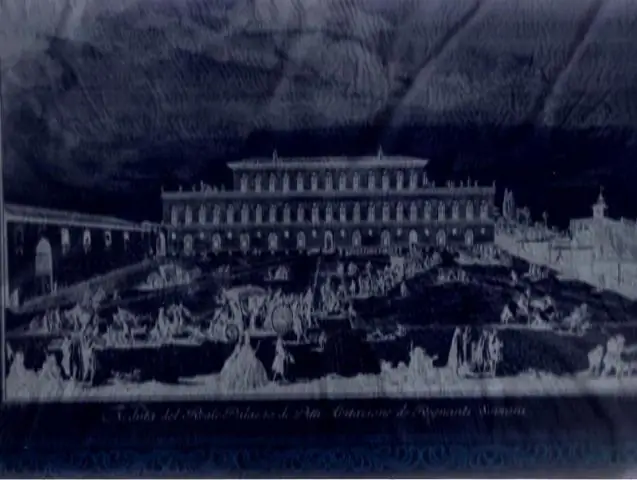
How to get rid of spiders in a house or apartment. Should you be afraid of them? How to remove spiders: effective chemicals and folk remedies
How To Get Rid Of Centipedes In A Private House Or In An Apartment, The Reasons For The Appearance Of Centipedes, Are They Dangerous To Humans

The article contains information on the types of millipedes and how to deal with them. How to get rid of centipedes in an apartment and a private house on your own
How To Get Rid Of Rats In A Private House, Chicken Coop, Apartment And Other Premises - Using Various Methods To Get Rid Of Rodents

Reasons for the appearance of rats in the house. What methods, means to use in the fight against rats in various residential and non-residential premises. Preventive actions. Video
Entrance Wooden Doors For An Apartment, Private House Or Summer Cottage: Varieties, Components, Installation, Repair And Operation Features

Features of the choice of a front door made of wood. Varieties, construction. How to properly operate, repair and restore a wooden door
How To Connect A TV To A Computer Via WIFI: Connect And Broadcast Video With Images

How to connect a TV to a computer via Wi-Fi: connecting a TV with a smart TV function or a regular one. Instructions with illustrations and videos
