
Table of contents:
- How to remove or disable Microsoft Edge
- Is it possible to completely uninstall Microsoft Edge
- How to remove Microsoft Edge from computer by deleting browser files folder
- How to uninstall Microsoft Edge via PowerShell utility
- How to disable Edge using third-party apps
- How to restore Edge after uninstalling
- Author Bailey Albertson albertson@usefultipsdiy.com.
- Public 2023-12-17 12:53.
- Last modified 2025-01-23 12:41.
How to remove or disable Microsoft Edge

Microsoft Edge is a Microsoft development that found its way into Windows 10 and replaced the standard Internet Explorer browser in 2015. The new program was intended to squeeze out Google Chrome and select part of its audience. But it didn't work out and the browser, for most users, became a burden. To save space, it was better to remove it, however, it is not so easy, since the program is built into the operating system.
Is it possible to completely uninstall Microsoft Edge
Microsoft Edge can not only be removed from the computer, but also simply "neutralized". If the user simply does not need a browser at the moment, but may need it in the future, Microsoft's browser can be disabled. This can be done either manually or using special third-party software. Of course, it will be impossible to wait for such a program from Bill Gates.
You can also delete "Edge", for this you can use one of three main methods:
- uninstalling the program via PowerShell;
- removal of the browser with third-party utilities;
- barbaric method, through the destruction of the program folder in the operating system environment.
Before deleting the browser, it is worth doing one simple operation: unload the browser from RAM. Otherwise, the system will not allow you to delete the files in use. To do this, open the Task Manager program and in the Details tab remove all tasks that have MicrosoftEdge in their name.
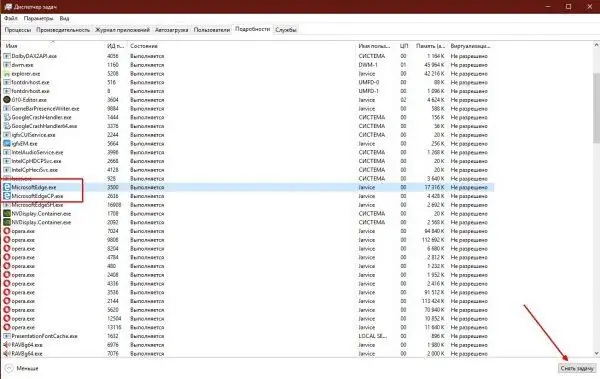
In the "Details" tab, disable all browser processes
How to remove Microsoft Edge from computer by deleting browser files folder
The easiest and most reliable way to get rid of the "Edge" browser is to delete the directory with the program.
-
Open the C: / Windows / SystemApps directory with any file manager.

How to open the Windows 10 applications folder The directory with the address C: / Windows / SystemApps contains all folders with Windows 10 applications
-
Next, select two directories, in the name of which there are lines MicrosoftEdge and press the key combination Shift + Delete and confirm the destruction of information.

How to uninstall Microsoft Edge browser in component directory Select the browser folders and delete them from the computer
If an error occurs during the uninstallation process, restart the PC, clear the RAM from the browser processes again and repeat the deletion.
How to uninstall Microsoft Edge via PowerShell utility
The only way the Windows 10 development team recommends to uninstall Edge Browser is to uninstall the program through PowerShell. The new terminal will gradually replace the Command Line console, but this process is planned for years.
Through PowerShell, you can manage individual Windows 10 features, Store apps, and more.
-
In the "Start" menu we find the Windows PowerShell folder, then through the context menu of the file of the same name we launch the shell as administrator.

How to run PowerShell as administrator Through the "Start" menu, run PowerShell on behalf of the administrator
-
We write the Get-AppxPackage command into the terminal and press the Enter key.

How to get all Windows 10 apps out We write the Get-AppxPackage command into the terminal and press the Enter key
-
Find Microsoft. MicrosoftEdge from the list of displayed programs, then copy the value of the PackageFullName string.

How to find the full name of the Edge browser Copy the value of the PackageFullName string
-
Copy the full browser name into a new command and with the Get-AppxPackage attribute first and | Remove-AppxPackage at the end of the line and run the command into action.

How to generate a command to uninstall Microsoft Edge With the help of the full name of the browser, we generate a command to remove it
The final command for removing the browser will be as follows: Get-AppxPackage Microsoft. MicrosoftEdge_44.17763.1.0_neutral_8wekyb3d8bbwe | Remove-AppxPackage, however the command contains the browser version, so the appearance of the numeric component will be different. That is why the entire removal mechanism is shown.
How to disable Edge using third-party apps
The standard mechanisms for removing Windows components are not the only ones in the universe that can manipulate OS components. Third party apps are also able to rid you of your unnecessary browser. Enthusiastic developers have devised a very clever way to block the browser. It works as follows: you only need to run a small script with a simple interface and two buttons.
Blocking a browser takes just a few clicks.
- Download the Edge Blocker utility from the official website.
-
Launch the program, then press the Block button for the browser block in the interface, and press Unblock to cancel.

How to block Edge from working Using the Edge Blocker utility to block the Microsoft Edge browser
How to restore Edge after uninstalling
Recovering a browser after deleting or due to a disk error is done in PowerShell as the only sure way to delete it.
- Open a terminal as shown in the example above.
-
Insert the request Get-AppXPackage -AllUsers -Name Microsoft. MicrosoftEdge | Foreach {Add-AppxPackage -DisableDevelopmentMode -Register "$ ($ _. InstallLocation) / AppXManifest.xml" -Verbose} and press Enter.

How to install Microsoft Edge browser after uninstalling We start the browser recovery process and wait for it to complete
Video: How to Run the Edge Browser Installation
Removing Microsoft Edge on Windows 10 is very easy. This can be done in several main ways. At the same time, restoring the browser is also not a problem in Windows.
Recommended:
How To Get Rid Of The Smell Of Cat Urine On The Carpet At Home, How To Remove Stains, Remove Traces Of Marks, Remove Unpleasant Odors

Why cat urine smells harsh What to do if the cat wrote on the carpet. How to find and remove old stains. Folk and commercial odor removers
Windows 10 Lock Screen - How To Enable Or Disable, Remove Completely And Perform Other Actions
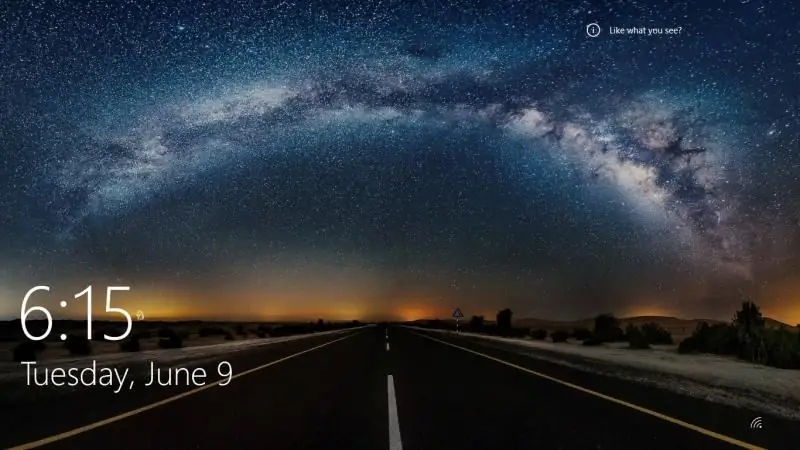
How to customize the lock screen in Windows 10: turn it on and off, change the picture, add apps. Possible setup problems and solutions
How To Completely Remove The Amigo Browser From Your Computer - Instructions And Tips With Photos And Videos

Stages of removing explicit and hidden files of the Amigo browser, including from processes and startup. What to do if the browser is installed again after uninstallation
How To Completely Remove Tor Browser From Your Computer - Step By Step Instructions With Screenshots To Uninstall Tor Browser
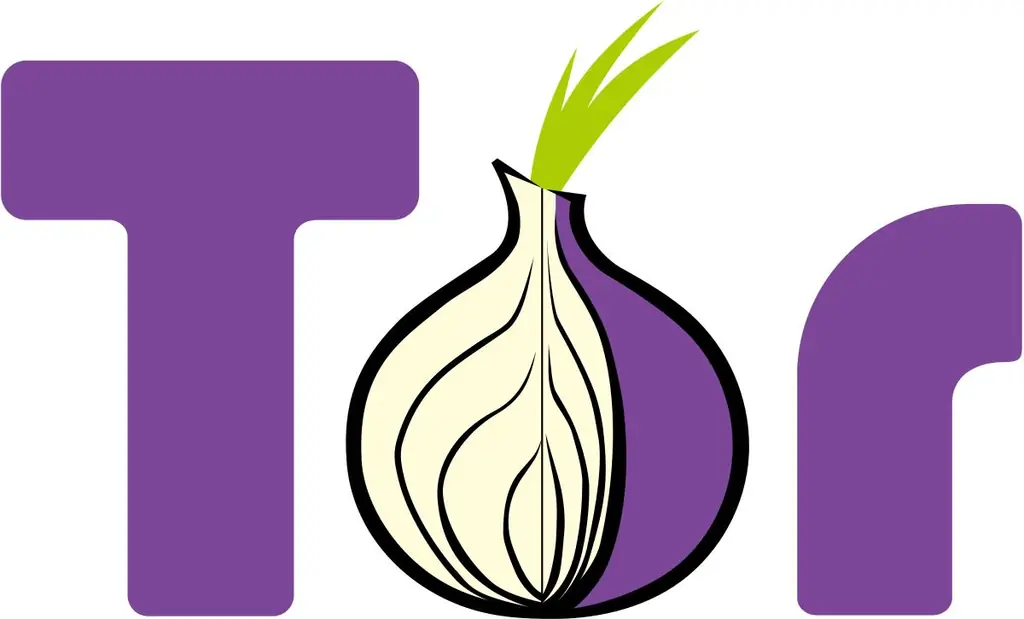
What is the peculiarity of installing and uninstalling Tor Browser. How to remove a browser from computer memory with different OS
How To Completely Remove Yandex Browser From A Computer - Instructions And Tips For Taking Photos And Videos

How to remove Yandex.Browser on all operating systems. Proven step-by-step instructions
