
Table of contents:
- Author Bailey Albertson albertson@usefultipsdiy.com.
- Public 2023-12-17 12:53.
- Last modified 2025-06-01 07:32.
How to find out the personal account number and check the balance for a Rostelecom user

Rostelecom provides its users with several ways to find out the balance of the account. To use some of them, you will need a personal account number.
Content
-
1 Find out the personal account number
- 1.1 We are looking for in the text of the contract
- 1.2 We find on the official website
- 1.3 Contacting support
- 1.4 We arrive at the office of the company
-
2 Checking the balance
- 2.1 In your personal account
- 2.2 Using a special USSD request
- 2.3 At an ATM
- 2.4 Using support
- 2.5 Using auto-reminder
- 2.6 In the mobile application
- 2.7 In the office
- 2.8 Via internet banking
- 2.9 Video: replenishment of the balance of Rostelecom
We find out the personal account number
A personal account is a unique sequence of 14 digits attached to you as a user of the company's services. The number is generated and assigned to the user when concluding a contract with Rostelecom. Knowing it, you can check the balance of funds, find out your current balance, see the name of your tariff and study the conditions specified in it, as well as find out what additional services you have activated.
Please note: several personal accounts can be attached to one person at once. For example, if one contract relates to mobile communications, and the second to the connected Internet.
We are looking for in the text of the contract
After concluding a contract with the company, you received a printed copy of the contract. Find the block "Subscriber's personal account" in it - there you will see the number of the personal account.
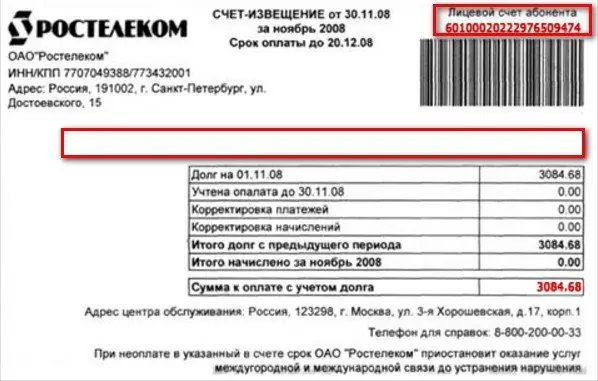
In the agreement, the account number is located in the upper right corner, above the barcode
The account number is also indicated in the receipt confirming payment for the services rendered. The receipt could have been saved in paper form or, if you entered into an agreement via the Internet, in e-mail. Checks confirming balance replenishment also contain the account number.
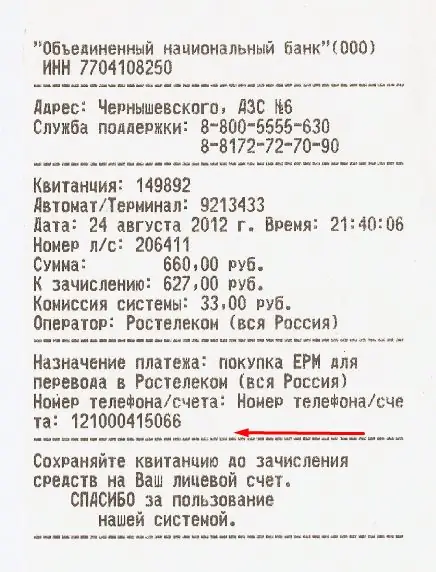
The check contains the number of the personal account
We find on the official website
To register on the official website of Rostelecom, you must have a personal account number. But if you managed to register on the site before you forgot this number, you can enter your personal account using your login (phone number or email address) and password.
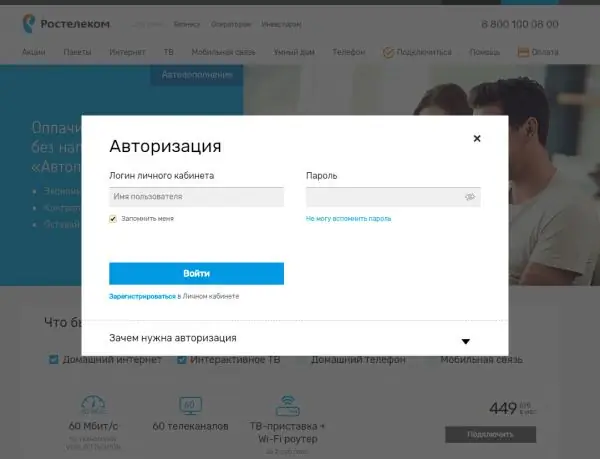
To enter your personal account, enter your username and password
Once in your personal account, go to the "My Services" section. At the top of the page you will see all personal accounts linked to you.
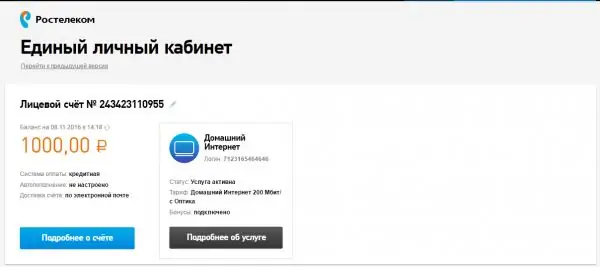
Account number is indicated in your personal account
Contacting support
If for some reason both of the above methods do not suit you (the contract has not been preserved and did not have time to create a personal account on the site), then you can contact the support service by calling 8-00-100-08-00. Since account information is confidential, you will need to verify your identity by providing the operator with the following information about yourself:
- passport data;
- a code word that you invented when concluding a contract;
- the address that you indicated when concluding the contract;
- surname, name, patronymic, date of birth.
Perhaps the operator will ask you not all of the information listed, but only part of it, but it is better to prepare the entire list in advance. A large amount of personal data is requested to ensure that no one else gets your account number and does not use it to harm you.
We arrive at the office of the company
If other methods do not help to find out the account number, then you can contact the Rostelecom office. Go to the official website of the company, select your location and look on the special map where the nearest office is located. Information about offices can also be obtained from the support service by phone 8-00-100-08-00.
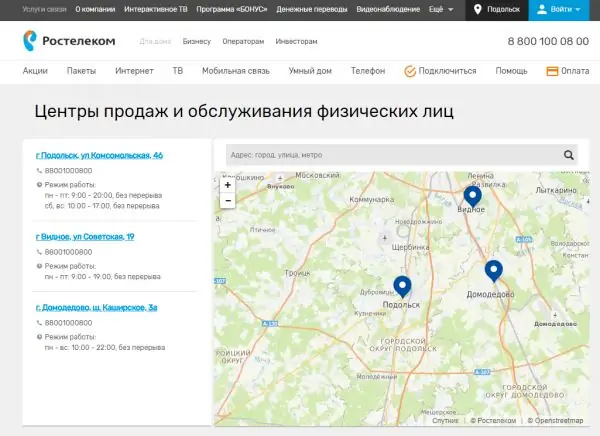
The site contains a map showing Rostelecom offices
When going to the office, take your passport with you. If the contract is registered for you, then a passport will be enough. If the contract was concluded by another person, you will need his power of attorney to obtain personal information. A sample power of attorney, which must be printed and filled out, is located at this link.
If you want to change the terms of the contract or terminate the contract concluded by a deceased person, whose heir or relative you are, you will need to take with you a death certificate and a copy of the contract.
Checking the balance
There are several ways to check the balance on your personal account. This can be done both online (through the website, a special application, USSD request, ATM or support service), or by going to the nearest Rostelecom office.
In your personal account
The easiest way to get the necessary data and find out detailed information about costs and tariff conditions is to use the official Rostelecom website:
- Go to the official website of the company. Click on the "Login" button and log in using your username and password. If you do not have an account on the site yet, go through the registration procedure: for it you will need a personal account number.
-
In the block "My services" you will see the balance of funds on each of your existing personal accounts. If you only have one account, you will only see that.

Account balance in your personal account The current balance is indicated under the personal account number
- In order not to enter your account all the time, you can activate the "Reminder" function in the notification settings. There are two types of notifications: some are sent to the phone in the form of SMS-messages, others - to e-mail in the form of letters. Choose the option that seems more convenient to you.
Using a special USSD request
If you use mobile Internet or mobile communications provided by Rostelecom, open the dialing menu in your phone, enter the request * 102 # and press the call button. A USSD request will be automatically executed and information about the balance of funds will be displayed.
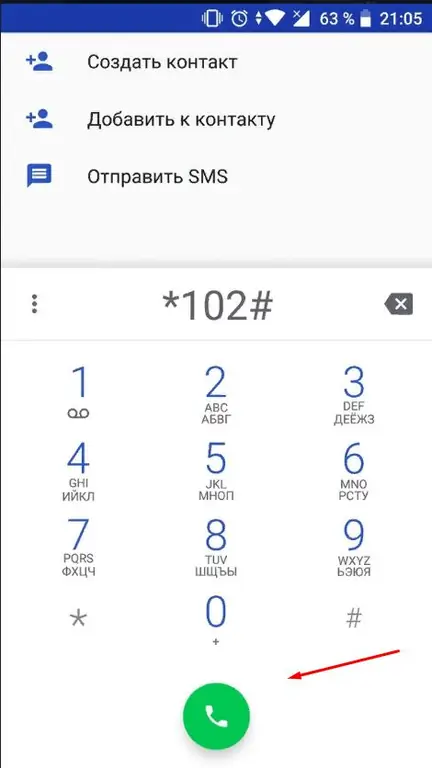
We dial * 102 # and press the call button
ATM
If there is a Sberbank ATM near you, then you can follow these steps to find out the balance of the Rostelecom personal account:
-
Go to the block "Payment for services".

Go to payment for services at a Sberbank ATM In the main menu, select the section "Payment for services"
-
Using the search bar, find Rostelecom at the top of the screen, and then select the type of service “Internet and Telephony”.

Choosing a provider company and type of service We indicate what we want to pay: Internet or TV
- Enter your personal account number. Before proceeding with the replenishment operation, the ATM will display information about how much money is on the account at the moment.
With support
By contacting the support service at 8-00-100-08-00, you will hear the voice of a robot answering machine. He will sound all the available menu items, select the one that allows you to find out the balance using the telephone keyboard. After you inform the operator of your personal account number, you will receive information about the balance.
Using auto-reminder
If the money on your balance is not enough to pay for the next month of using the Internet or mobile communication, you will automatically receive a message that there are not enough funds on your account. The exact amount will most likely not be indicated for confidentiality reasons, but at least you will know that the balance should be replenished.
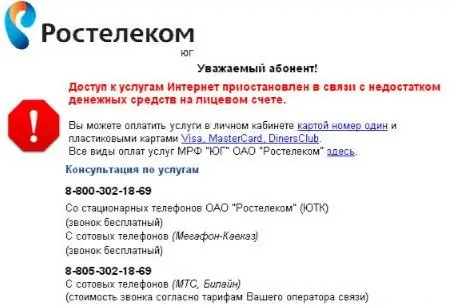
If your account balance is too low, you will automatically receive a notification about it
In the mobile app
Rostelecom has a mobile application for Android and IOS operating systems. To use it, you need:
-
Free download the My Rostelecom program for Android from the Play Market, and for IOS - from the App Store.

Rostelecom mobile application for phones Installing the My Rostelecom application
- After installing the application, log in to it using the login and password of Rostelecom's personal account. If you have not previously opened an account on the official website of the company, go through the registration procedure.
- Once logged into your account, you will see your balance information. You can check the balance of funds whenever you want, you don't have to re-enter your username and password.
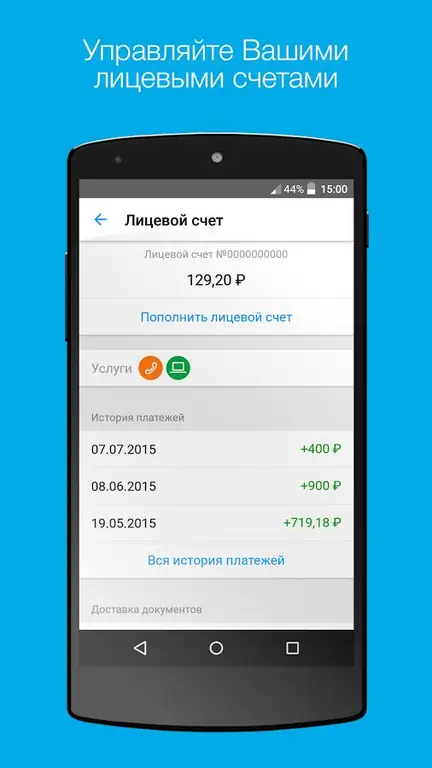
Enter the "Personal account" section of the menu to view information about the balance
In the office
You can find out information about the status of your account at the Rostelecom office. Go to the official website of the company, select your location and look on the special map where the nearest office is located. Information about offices can also be found in the support service by phone 8-00-100-08-00.
You will need a passport to verify your identity at the office. If you want to know the account status of another person, you will also need a power of attorney from him. You can download and print a sample power of attorney at this link.
The office employee will ask you to tell him your personal account number or phone number to which your personal account is linked.
Using internet banking
If you use the Internet bank from Sberbank, you can follow these steps to obtain information about the account:
-
While on the website or in the online banking application, open the “Transfers and Payments” block.

Go to payments in the "Sberbank-online" application Open the "Transfers and Payments" block
-
Indicate that you want to pay for Internet and television.

Selection of paid services We select the section "Internet and TV"
-
Enter all the required personal data: account number, last name, first name, patronymic and region.

Payment of the Rostelecom bill through Sberbank-online Rostelecom can be found using the search bar
- Done. Before proceeding with the payment, the Internet bank will inform you how much money is in the account at the moment.
Video: replenishment of the balance of "Rostelecom"
To obtain information on the state of the account for using the services of Rostelecom, you need to know the personal account number. You can find it out by reviewing the agreement, entering your personal account on the official website, contacting the support service, or going to the Rostelecom office. To find out the amount available on the account, you can use the website, support service, mobile application, ATM, Sberbank Internet bank, USSD request, or wait for an auto-reminder to top up your balance.
Recommended:
How To Check A House For Internet Connection Or Find Out Which Provider Serves It

How to find out if it is possible to conduct the Internet in a certain house. How to determine which providers are currently serving a building: help desks and sites
How To Find Out And Change The Screen Resolution In Windows 10 - Trying To Adjust And Fix Errors

How to increase, decrease, set a non-standard screen resolution, change its orientation. What to do if the screen blinks, changes resolution, no settings
How To Check Internet Speed From Rostelecom: Sites For Checking Online And Other Methods

Factors affecting the speed of the Internet connection. What is ping, upload speed and reception speed. Different ways to measure internet speed
How Many Days After The Act Can You Find Out About Pregnancy, Learn About Conception By The Test, Before The Delay And After

When the first signs of pregnancy appear. When to take a pregnancy test. Blood test for hCG. Ultrasound to detect pregnancy. External signs
How To Find Out Which Artist A Painting Belongs To
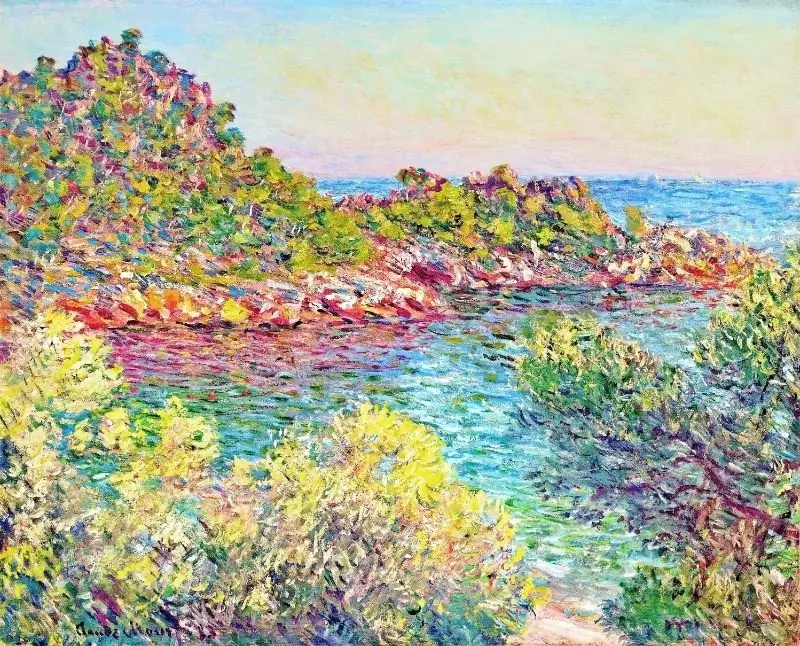
What methods can be used to understand the artists
