
Table of contents:
- Author Bailey Albertson [email protected].
- Public 2023-12-17 12:53.
- Last modified 2025-01-23 12:41.
How to disinfect your phone from bacteria and viruses so as not to scratch the screen

Chances are good that you rarely clean or treat your cell phone. Nevertheless, its disinfection is really necessary. A lot of bacteria and viruses accumulate on the screen, and yet we so often lean it against our face. Let's find out how to disinfect the device so as not to leave scratches and scuffs on the screen.
Why disinfection is needed
Think for yourself: we take a mobile phone with us everywhere, carry it in bags and pockets, get it out with dirty hands on the street, in public places and on public transport. We also use it at home, in the kitchen and in the bedroom.
Viruses that are on a dirty surface can be transmitted through a smartphone that you touched with unwashed hands, before touching something else.
How to proceed

For efficient processing of the gadget you will need:
- antibacterial wipes;
- cotton buds;
- disinfection liquid.
First you need to turn off your phone. If your mobile phone is wearing a protective case, you need to remove it and carefully process it. The switched off phone and cover must be wiped with antibacterial damp wipes.
To get to the most difficult-to-reach places, for example, in the corners of the case or the space between the buttons on the bottom panel, you need cotton swabs. Try not to leave extra smudges and wet streaks on the screen.
After such treatment, it is necessary to dry the device well, only then turn it on.
What not to do
Never use a cleaning agent that could scratch the phone display. In case you still want to use an antibacterial agent, use a special screen treatment liquid that can be found at a computer store. In no case should you wipe the display with alcohol: it will damage the surface of the gadget. It is not recommended to use hydrogen peroxide for disinfection. It's okay if you apply it to the coating once, but with frequent use it will ruin the oleophobic coating very quickly.
It is also worth noting that it is not recommended to wipe the bond with paper towels. It may not be noticeable, but paper towels will leave microscopic scratches on the surface of the screen and the body of the phone, which later will significantly shorten the life of the gadget.
It should be noted that it is best to process your phone at least once a week. Moreover, try to take out your mobile phone less often in public places and on the street so as not to pick up unnecessary viruses and germs.
Recommended:
How To Check An IPhone For Viruses, Do You Need An Antivirus On IPhone
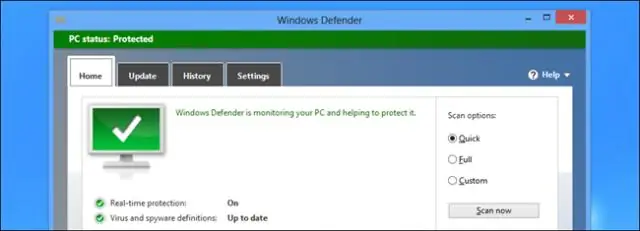
Do I need an antivirus for iOS devices. How to check iPhone or iPad for malware. IOS viruses - myth or reality? MVD virus
How To Use Alice From Yandex: How To Install A Voice Assistant On A Computer And Phone, What Functions Does It Have
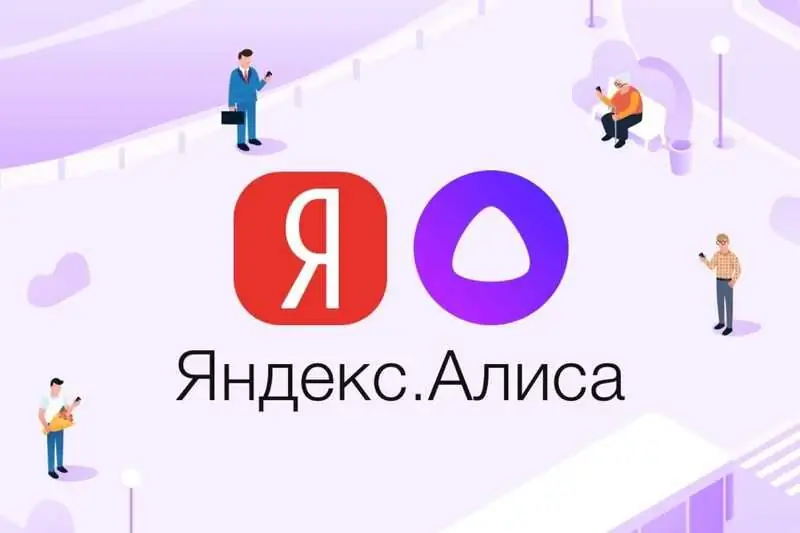
"Alice" from "Yandex" - the main functions, which differs from other voice assistants. How to use "Alice", how to install it on your phone and computer
How To Find A Phone If It Is Turned Off - At Home And In Other Places, Search For A Device On Android And Other Os Through A Computer, By A Sim Card, Imei

Various ways to find the switched off phone. When the device cannot be found and how not to lose it
The Phone Turns Off In The Cold Or Quickly Discharges: Why This Happens And What To Do

Reasons for discharging and turning off the phone at low temperatures. Whether it depends on the phone model. How to prevent a problem or turn on your phone
How To Completely Remove A Browser From A Computer, Phone Or Tablet On An Android - Step-by-step Instructions And Tips With Photos And Videos

How to remove standard and third-party browsers. How to delete the remaining files from it, clear the registry. Blocking Edge and Internet Explorer. Removal on Android
