
Table of contents:
- Author Bailey Albertson albertson@usefultipsdiy.com.
- Public 2023-12-17 12:53.
- Last modified 2025-01-23 12:41.
How to Find and Learn to Use the Best Flatbed Scanner

It is difficult to imagine modern life without a computer, which is used today in everyday life, in offices, and in production. A variety of peripherals help expand its functionality. One of them is a scanner, which is used to create a digital copy of a text, graphic or raster document placed on a material medium (paper, slide, photo and film). The process of digitizing images is called scanning. There are several varieties of a computer scanning device, the most common of which are flatbed devices.
Content
-
1 What is a flatbed scanner
- 1.1 How a Flatbed Scanner Works
- 1.2 Device, main assemblies and details
- 2 How to choose a flatbed scanner for home and office
-
3 Connecting, Installing and Using a Flatbed Scanner
- 3.1 Video: Installing the Scanner
- 3.2 How to use the flatbed scanner
-
4 Flatbed scanner repair
- 4.1 Video: Removing the Flatbed Scanner Glass
- 4.2 Video: Disassemble the flatbed scanner to clean the glass
- 4.3 Video: how to disassemble a scanner with a snap-on tablet mount
What is a flatbed scanner
The modern computer market is quite dynamic. Due to the rapid development of new and improvement of existing technologies, it can offer various types of universal scanners or equipment designed to solve specific professional problems:
-
flatbed scanners, which are the most popular and versatile. In these devices, the scanned original is placed on a special glass plate;

Flatbed scanner The flatbed scanner has a special compartment with flat glass, where the document is placed, the contents of which must be transferred to a computer file
-
drum scanners, which provide for placing a document on a special drum. They provide the highest image quality, but are rather bulky and expensive. Mainly used in the printing industry;

Drum Scanner The drum scanner uses a glass drum to accommodate the original, allowing you to scan transparent and opaque materials
-
broaching devices designed for scanning non-stitched documents, in which rollers pull the document past a fixed reading head;

Broaching scanner In a broaching scanner, the original document is carried by rollers past a fixed head with a light source and photosensitive elements
-
film scanners used to digitize images from slides and films. These devices have a highly specialized purpose for professional photography studios;

Film scanner A film scanner is used to digitize information from transparent image carriers in the form of films and slides
-
planetary devices in which the original does not come into contact with the working surfaces, which is very convenient when scanning books, bound papers or shabby old documents;

Planetary Scanner The planetary type scanner is an ideal peripheral for converting books and old documents into computer format
-
projection scanners, the movable head of which can be directed to distant objects;

Projection Scanner The read head of the projection scanner is away from the copied document
-
hand-held scanners that do not produce high-quality copies, but have one very useful feature - portability.

Hand scanner Portable hand-held scanners allow you to work with documents anywhere and without being tied to an electrical network
How a flatbed scanner works
The popularity of the flatbed scanner can be attributed to its high functionality and ease of use. To convert any document into a computer format, it does not need to be bent or deformed in any other way, such as in drum devices.
The working principle of a flatbed scanner is as follows:
-
The original document to be digitally copied is placed face down on the glass platen (toward the glass).

Working on a flatbed scanner The original document to be scanned is placed face down on the flatbed scanner glass
- After pressing the scan button, a movable carriage located under the glass with a light source, a system of mirrors, lenses and light-sensitive sensors attached to it begins to move along the scanned document, projecting a stream of light onto it.
-
The light flux reflected from the document through the optical system, consisting of lenses and mirrors, is directed to the light-sensitive sensors, which are CCD-matrix or CIS-ruler.

Schematic diagram of a flatbed scanner The light source (pos. 1) through the system of mirrors (2) and the lens (3) sends a signal to the photosensitive element (4), which converts it into electrical impulses and sends it for processing to the actuator
- Depending on the level of illumination, the light-sensitive elements generate an electrical signal of various voltages, which is transmitted to the ADC of the device to convert the analog signal into digital.
- An analog-to-digital converter (ADC) transmits a binary signal for processing to the device controller and to a computer as a copy of the scanned document.
Device, main assemblies and details
Like any other computer hardware, a flatbed scanner is made up of mechanical and electronic parts and components. It is the presence of electronics that makes it a complex piece of equipment, although at first glance the filling of the device looks quite simple.
The design of any flatbed scanner contains the following parts and assemblies:
-
the case, which is the base of the tablet with a removable cover (it must be quite rigid and can be made of metal or durable polymeric materials of high density);

Flatbed scanner body The body of the flatbed scanner can be made of metal or durable plastic
- glass, which serves as the basis for placing the scanned document;
-
a mobile carriage with a scanning head attached to it and a light source, which is a fluorescent lamp;

Flatbed scanner device The main actuator of the flatbed scanner is the scanning head, on which the fluorescent lamp is fixed.
-
stepper motor;

Scanner feed mechanism The movement of the scanning carriage in the flatbed scanner is provided by a stepping motor, on which the stretching belt is attached
-
a pulling mechanism consisting of a tension pulley, a pressure spring and a toothed belt, which serves to move the carriage with the scanning head along the axis of the tablet;

Location of the broach in the scanner body The movement of the scanning carriage in the flatbed scanner is carried out along the Y axis of the flatbed
- transport lock, which serves to ensure the stationary position of the carriage during transportation in order to prevent damage to it;
- power module;
- ADC - a device that converts an electrical signal into digital;
- a processor that controls all operating cycles of the device;
- interface module with controllers responsible for transferring data from the scanner to the computer. In modern scanner models, this element can be built directly into the processor.
All existing today types of flatbed scanners are controlled through a computer, for connection with which there are USB, FireWire or SCSI connectors on the peripheral device case. In addition, quick scan buttons can be displayed on the body of some models.

On the body of the flatbed scanner there are quick scan buttons and connectors for connecting the device to a PC
The main part of any type of scanner is its matrix. In modern devices, two types of matrices are used with different light-sensitive elements - CCD, operating on CCD charge-coupled devices, and CIS, in which contact sensors are used. In CIS scanners there is no optical system of mirrors, and the light reflected from the original is captured by self-focusing lenses and sent to the contact sensors installed on the same line with them. These devices use LED illumination of the scanned sample. All this allows you to make the device body thinner, but the scan quality, color rendition and depth of field for such scanners are lower than for devices equipped with a CCD matrix with an optical system.
It is due to the higher quality of scanning that flatbed scanners with a CCD matrix are most widely used. But devices on contact sensors also remain in demand where special resolution is not needed, for example, for sheet digitizing of text documents. The advantage of such devices is low power consumption and the ability to be powered via USB, which significantly increases their mobility.
How to choose a flatbed scanner for home and office
The modern computer market provides a large selection of a wide variety of scanners. To find the right model for home or office use, you need to know the basic parameters by which these devices differ.
First of all, you need to decide for what purpose you are buying a scanner and how important the quality of the resulting image is for you. Typically, at home, this peripheral is used to digitize photographs and images. In this case, color quality and depth of field will be paramount. To scan text documents, it will be enough to purchase a device with a lower resolution.
When choosing a flatbed scanner, first of all, you should pay attention to several basic parameters.
-
Resolution. This is the main indicator that determines the quality of the resulting image. It is expressed in the number of pixels (ppi) or dots (dpi) into which 1 inch of the image will be split during scanning. The more dots the scanned document is divided into, the higher the quality of the resulting digital copy will be. In the specifications of scanners, this parameter is indicated by two numbers indicating the horizontal resolution (optical resolution) and vertical (mechanical resolution). Sometimes only the optical resolution is indicated, which depends on the matrix used. Typically, to obtain a high-quality digital copy for home use, a scanner resolution of 600x1200 dpi is sufficient. But if further processing of the resulting image is expected in one of the graphic editors,then you should choose a scanner with a resolution of at least 2000 dpi. In any case, it is irrational to buy a device with a resolution higher than that of other peripheral devices, such as a printer.

Dependence of image quality on scanner resolution The higher the scanner resolution (more dots per inch), the sharper the outlines of the letters on the resulting scanned document
-
Color rendering or color bit depth. This parameter in the technical passport of the flatbed scanner is indicated in bits: the larger it is, the more clearly the colors and shades of the original document will be transmitted during scanning. For scanning text documents, as well as color charts and graphs, a 24-bit scanner is sufficient. If you are planning to digitize images and photographs, then it is better to purchase a 48-bit device. Flatbed scanners with 96-bit color depth are professional.

Effect of color depth on image quality The greater the color depth, the more shades and colors the scanner displays and the higher the quality of the scanned image
-
Dynamic range. For non-professional models, this indicator is often not even indicated in the passport, but it significantly affects the number of image brightness gradations, providing a smooth transition in its adjacent tones. For a 24-bit color scanner, this figure should be in the range from 2.4 to 2.6 units, and for a 48-bit one - at least 3.

Effect of dynamic range on scan color depth The higher the scan dynamic range, the richer and more contrasty the resulting documents
- The format of the scanned document. Most modern flatbed scanners for home use and office use are designed for A4 documents (210x297 mm). Devices of a larger format are used to create layouts in the printing industry or for graphic studios and are already classified as professional ones.
-
Computer connection type. Most flatbed scanners released today come with three different ports for connecting to a PC - USB, SCSI, or USB + SCSI combo. It is best to buy a device with the most popular interface today, which is present on the vast majority of computer equipment - USB.

Varieties of connectors for connecting the scanner to a computer It is best to buy a scanner that has a USB connector, which is most often found in modern computer technology.
- Supported operating systems. Since any scanner is just a PC peripheral, it must support the operating system installed on it. An excellent choice for purchase would be a multi-system tablet device that will not tie you to a specific OS, and you can change Windows to Linux or Mac OS at the right time.
When choosing a flatbed scanner, its additional functions may also be important. One of them is the ability to use an automatic sheet feeder. This option will not be superfluous for an office where it is planned to scan a large array of single non-stitched documents.

The presence of an automatic document feeder for scanned documents significantly increases the speed of the scanner, which can be useful for an office with a large volume of document scanning
There are also models of scanners with the ability to connect an external module for scanning photographic film and slides. Of course, it is not capable of producing such a full-fledged high-quality digital print as a film scanner, but it will be quite enough for creating a home photo archive on a PC.

The presence of a film scanning module in a regular flatbed scanner will help save on the purchase of an expensive film device for home
Connecting, Installing and Using a Flatbed Scanner
Before you can start using your flatbed scanner, you need to connect it to your computer and install the appropriate software on your PC's hard drive. Without it, the computer simply won't recognize the peripheral device connected to it.
Usually drivers and utilities necessary for operation are included with the device on a special disk. They must be installed on a computer without connecting a scanner to it. For this you need:
- Insert the bootable disk into the CD / DVD drive of your computer and wait for the startup.
- If the driver download does not start, go to the "Start" - "My Computer" and right-click on the icon of your disk drive. You can select the Startup item from the menu or manually download the file you want - these files are usually denoted by the setup.exe symbols.
- If there is no installation disc included with the scanner, the necessary drivers and utilities can be downloaded from the official website of the manufacturer of the flatbed scanner.
Only after that the computer will begin to recognize the connected peripheral device and will be able to fully work with it. It remains to check the operation of the scanner. This requires:
- Unlock the carriage transport lock.
- Connect the scanning device to the network and to the PC with appropriate cords and turn on the power button on the scanner body, if available.
-
Open the scanner lid and place any document on it, face down.

Positioning the Scanned Document on the Flatbed Scanner The original for scanning on flatbed-type devices should be placed face down, face down to the glass
- Press the "Scan" button on the device control panel. After that, the scanning process should begin with the corresponding windows displayed on the PC monitor.
-
Wait until the window for saving or editing the resulting image is displayed. If it appears, then the scanner is ready for use.

Test Scan on a Tablet Device After pressing the "Scan" button on the control panel, the scanning process should begin, displayed on the computer monitor in a certain sequence of windows
Image scanning software is already included in your computer's operating system. Having installed a graphics editor, you can send scanned photos from the scanner directly to it and work with them further. But to process a text document, you need to install a text recognition program on your PC. It can be found on the Internet and installed in the same way as it was done for the scanner drivers.
Video: Installing the Scanner
How to use a flatbed scanner
You can scan images without installing additional software on your PC. This requires:
- Place the document to be scanned face down under the flatbed scanner cover.
-
Open the program for scanning installed in the operating system using the "Start" menu, in which select the "All Programs" item and start the "Windows Fax and Scan" application.

Opening the Scanning Software in Windows To open the standard scanning program, you need to select the "All Programs" item in the "Start" menu and in the drop-down list find the item "Windows Fax and Scan"
-
In the window that opens, select a new scan.

Starting the scanning process from the standard Windows program To start the scanning process in the Windows integrated program, select the "New scan" item in the upper left corner of the panel
-
When a dialog box appears, specify the scanner and scan settings.

Selecting the scanner and its parameters In the next dialog box of the program, you need to select a scanner (several of them can be installed) and the parameters of its operation
-
By clicking on the "Scan" button, wait for the end of the process. After the name of the scanned image appears in the list located in the upper part of the program window, right-click on it, open the context menu and select the required action.

Scanning through a program from Windows OS After the end of the scan performed by the standard Windows program, you must select the action to be performed with the scanned image
To be able to perform any actions with the digitized image, you need to download and install additional programs on your PC. The most popular of these is ABBYY FineReader. On some models of flatbed scanners, this software is included with the drivers on the boot disk. It significantly expands the possibilities of working with scanned texts.
The procedure for working with FineReader (as well as with other similar applications) is similar to working with a program integrated into Windows OS, with the only difference that in the first dialog box you should select the action to be performed after the scanning process is finished.
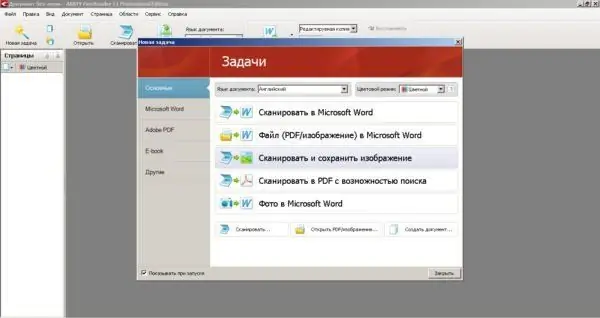
When working with ABBYY FineReader, before choosing scan parameters, you must define the final task in the dialog box that appears
Repair of a flatbed scanner
Repair of flatbed scanners is a very demanding business that requires special knowledge and skills. A scanner is an electronic computing device that can fail due to mechanical or electronic malfunction, or a software failure. Diagnostics will require special equipment, an oscilloscope, a multimeter, as well as knowledge from the field of electronics.
Typical breakdowns of flatbed scanners are:
- malfunction of the lamp, its burnout and the appearance of dark spots that reduce the flow of light. This problem is solved by replacing the lamp;
- clogging of the scanning head. To eliminate the defect, you will need to clean the mirrors, lamps and other elements of the scanner optics;
- malfunction of the stepper motor. Repair work or replacement of this unit will be required;
- malfunctions of the moving parts of the scanner. Often they are eliminated by carrying out preventive cleaning, lubrication, and in some cases by replacing gears with increased mechanical wear;
- failure of the power supply. Usually it is replaced with a new one;
- defective USB connector. Eliminated by soldering wires or replacing this part assembly.
Not so often, but there are also electronic malfunctions that require replacement of individual elements or entire boards.
In most of the above cases, you need to contact a specialized service center for repair. But still one, the most common malfunction of the scanner, you can fix it yourself. It is about replacing the lamp. Modern flatbed scanning machines use cold fluorescent lamps. Over time, blackouts appear on them, which most often occur in the end part, from where the electrodes come out. This causes defects in the scanned image.
You can diagnose the presence of defects on the lamp by lifting the cover while the scanner is on. An uneven and dim glow will indicate a malfunction of the light source. To replace the lamp you need:
- Remove the flatbed scanner cover.
-
Remove the glass. To do this, you need to disconnect the two side strips, which are held on double-sided tape and latches. You need to peel off the strips carefully so as not to break the latches. After removing the strips, slide the glass to the cover fixing unit and remove it from the grooves.

Removing the Scanner Glass The scanner glass is pressed by the side strips installed on the latches, so you must remove them carefully so as not to break the plastic parts
- Remove the lamp carefully, without touching the elements of the optical system.
- New lamps of this type can be packed in an acrylic tube, which must be carefully opened to avoid damaging the light source.
-
Install a new lamp and assemble the scanner in reverse order.

Replacing the Scanner Lamp In most scanners, the fluorescent lamp is connected with a flat ribbon cable and fixed to the body with screws
Video: Removing the Flatbed Scanner Glass
Disassembly of the flatbed scanner is also necessary in those cases when it is required to perform its preventive cleaning, remove debris that interferes with the movement of the carriage, or replace a damaged ribbon. Disassembly methods vary depending on the model. In some scanners, you may need to unscrew the screws in the area where the tablet cover is attached, and then simply slide the frame with glass, removing it from the slots.
Video: Disassemble a Flatbed Scanner to Clean Glass
In other models, you need to turn the scanner upside down and gently open the tablet frame with the glass with a screwdriver in the places where it is fastened to the latches.
Video: how to disassemble a scanner with a snap-on tablet mount
Flatbed scanners are the most versatile of these peripherals. They are used to digitize both single sheets and books of a fairly large volume. Today it is the most demanded and popular type of scanning technology, the quality of the image obtained is close to the simplest models of drum devices, but is much more compact and cheaper. Having the necessary information about the device, the principle of operation and the basic parameters of the flatbed scanners, you can easily choose the right model for home use or office and learn how to scan any documents.
Recommended:
Ultrasound From Cockroaches: Traps, Principle Of Operation, Reviews On The Use Of Such Devices + Photos And Videos

The reasons for the appearance of cockroaches in the house. The effectiveness of the use of ultrasound. User reviews - scarer or scarer
Glass Doors And Partitions For Bathroom And Shower: Types, Device, Components, Installation And Operation Features

Doors and partitions for bathroom and shower made of glass: varieties, selection of accessories. Manufacturing and installation. How to care for glass doors. Reviews
Roofing Made Of Roofing Material: Features Of The Device And Operation, Repair, How To Avoid Mistakes During Installation

Roofing roofing felt: features, manufacturers and types of material. Installation of soft roofing: calculations, tools, nuances and mistakes. Roof operation
Soft Roof: Device, Types, Features Of Operation And Repair, Owner Reviews

What is a soft roof. Features of the device of the roofing cake. Tools for laying soft roofs. Maintenance and repair of roofing
Chimney Deflector, Including Its Types With Characteristics And Principle Of Operation, As Well As Installation Features

Device, principle of operation and models of chimney deflectors with photos and descriptions. Recommendations for making deflectors with your own hands. Diagrams and drawings
