
Table of contents:
- Author Bailey Albertson albertson@usefultipsdiy.com.
- Public 2023-12-17 12:53.
- Last modified 2025-06-01 07:32.
Features of wireless calls, installation sequence and possible breakdowns

Although many people now install intercoms, the doorbell has not lost its popularity. This is due to the low cost of such a device and its availability. The usual calls were replaced by wireless models. It is so easy to mount a modern wireless bell that anyone can do it. The device has a rather small transmitter and practically does not differ in size from a wired call button. Installation of a motion sensor, video eyelet, backlight and anti-vandal protection on such devices can increase the comfort of their use.
Content
-
1 Functions and working principle of the wireless doorbell
- 1.1 How it works
- 1.2 Video: what is a wireless call
-
2 Types of wireless calls and their features
- 2.1 Advantages and disadvantages
- 2.2 What to look for when choosing
- 2.3 The difference between street and apartment models
-
3 Installing a wireless doorbell
3.1 Video: solving the problem when installing a button
-
4 Wireless call repair
4.1 Video: how to increase the range of a wireless call
- 5 Reviews
Functions and working principle of the wireless doorbell
The wireless doorbell improves the comfort level of the residents of the house and its visitors. This device replaced wired models and, in addition to the main task - notification of the arrival of guests - it can be equipped with other functions:
- a motion sensor that allows you to know about the approach of a guest even before he presses the button;
- a camera that works constantly or turns on when a motion sensor is triggered when a visitor approaches the door;
- backlighting, which makes it easy to find the button in the dark;
- the ability to change the ringtone. Modern models can be connected to a computer, so any melodies can be loaded into their memory;
- adjustment key or complete mute;
-
the ability to send an SMS message to the owner of the house after pressing the call button. This feature will allow you to be aware of the arrival of visitors during your absence.

Wireless call Modern wireless calls can be equipped with additional devices, for example, a video eyelet, a motion sensor, etc.
Principle of operation
Although the internal structure of the wireless call differs from the usual one, they have the same principle of operation. From the button, the signal is sent to the receiver, which notifies the arrival of the guest with a loud sound or melody. The only difference is that for wired models, the call is transmitted via cable, and for wireless models, via radio.
The wireless ringer device is pretty simple:
-
a button that is a signal transmitter;

Wireless call button The wireless bell button is a call signal transmitter
-
the main unit, which serves as a call signal receiver and a source of sound notification for the owners of the house.

Wireless chime main unit The main unit is a signal receiver and its repeater
Such a device allows you to install the bell and the button in convenient places, since they are powered by a rechargeable battery or batteries and do not require a network connection. Some models of wireless devices may have a combined power supply principle. In this case, the button is powered by batteries, and the main unit is powered by the mains.
Remember that the range of a wireless call in reality may be less than that indicated in its passport, since the signal is partially jammed by concrete or brick walls, metal doors and other structures
Video: what is a wireless call
Types of wireless calls and their features
In the modern construction market, there is a fairly large range of wireless calls. To choose them correctly, you need to familiarize yourself with the existing offer and the features of different models.
First of all, such calls differ in terms of range. It is necessary to consider where you will install such a device: on the doors of an apartment or on the gate of a private house. Wireless calls can be:
- apartment;
-
street. When installed outdoors, the range of the call must be 20-25% greater than the distance between the transmitter and receiver.

Outdoor wireless bell The street bell button must be protected from moisture
The components of wireless calls can be powered by:
- button and receiver from batteries;
-
the button is from batteries, and the receiver is from the mains.

Power supply of wireless bell elements There are models of wireless bells in which the call button is powered by batteries and the main unit is powered by an electrical outlet
A wireless chime kit can consist of:
-
one button and one receiver. These are the simplest models for a small apartment;

One button wireless chime The call can have one button and one receiver
-
one button and two speakers. Such calls are suitable for a large apartment in which there are rooms where the signal from the corridor is poorly picked up;

Wireless bell with two receivers There are models of video calls with one button and two speakers
-
multiple buttons and multiple speakers. Such a solution will allow organizing a system of passage to a large private house, into the territory of which you can enter from different places.

Wireless bell with two buttons and three receivers The call can have several buttons and several receivers
Advantages and disadvantages
Most people prefer wireless doorbell models because of their obvious advantages:
- lack of wires - they do not need to be hidden and they will not spoil the design of the rooms;
- non-volatility - such devices operate on batteries or accumulators and do not require a network connection;
- simple installation - even a beginner can do it;
- different configurations - the possibility of simultaneous operation of several buttons and speakers in the same network increases the comfort of using the call;
- ease of dismantling - it is very easy to move the speaker or button to a more convenient place;
- beautiful appearance - modern models differ in both color and shape of the case, so you can choose a bell for any room design.
This is not to say that a wireless call is the ideal solution. Like any other device, it also has some disadvantages, which are most often found in cheap models:
- poor quality mount. Most often this applies to devices mounted with Velcro. After a while, such fastening may loosen, as a result of which the bell falls and is damaged;
- the need to replace batteries or accumulators. It is necessary to periodically monitor the state of charge and change the batteries, otherwise the call will stop working;
- leaky performance. Under the influence of moisture, the elements of the unprotected button are damaged and it fails;
- the possibility of loss of communication. When the power of the batteries is weak or there are obstacles in the signal path, the signal may not reach the receiver.
Most of the described shortcomings are absent in high-quality models of wireless calls
What to look for when choosing
To choose the right wireless call, you need to decide on the place of its installation, and then analyze the following features:
- type and number of batteries used;
- button and bell body design;
-
the number of melodies and the ability to record new sounds;

Ringtones Usually, wireless calls have the ability to select a melody, and in some models you can record your own signals.
- the range of the call, this is especially important for street models;
- number of buttons and speakers. It is necessary to study not only the complete set of the call, but also its possible compatibility with other devices, so that later there will be no problems;
- workmanship and body material. For outdoor models, a high level of moisture protection is very important;
- manufacturer's reputation. It is better to buy products from well-known brands and refuse fakes;
- availability of additional functions. If they are, decide whether you need them, otherwise you will simply overpay the money;
- warranty period - the longer it is, the better the product is;
- installation method. It can be either double-sided tape or self-tapping screws. The second option is much more reliable.
The difference between street and apartment models
Usually commercially available wireless doorbells for indoor or outdoor installation. Obviously, street models can be installed in an apartment, but they will cost more due to their greater functionality.
- A feature of apartment bells is a simpler device, since they do not require additional protection from external negative factors. The range of such models is usually from 3 to 10 meters, while street calls can work at a distance of up to 80-100 m.
-
The bell buttons, which are installed on the gate at the entrance to the house, must be well protected from moisture, otherwise they will stop working at the first precipitation. When choosing such models, it is imperative to look at the level of their moisture protection, it must be at least IP44. For additional protection of street models, manufacturers produce protective visors. If necessary, you can make such a visor yourself. In addition, street models must tolerate both high and low temperatures, as well as its drops. To protect against vandals, their case is made more durable and reliable.

Street bell buttons To protect the street bell buttons from bad weather and barbarians, they are produced in waterproof anti-vandal cases and equipped with special visors
Installing a wireless doorbell
Most wireless doorbells have both the button and the speaker running on batteries. In this case, the installation of the device is quick and easy. First you need to purchase the necessary tools and accessories:
- wireless call;
- dowels with screws;
- screwdriver;
- pliers;
-
electric drill.

Bell editing tools Tools are required to install the bell on self-tapping screws, if installation is done with Velcro, then they are not needed
Installation must be carried out in the following order:
- Inspection of the call and checking its completeness. They check the presence of fasteners, it can be screws or Velcro.
-
Choosing a place for installation. Determined with the installation locations of the button and speaker. It is safer to mount the button using self-tapping screws, since the Velcro weakens over time and the button may fall off. For the button, choose a place next to the door or directly on the door leaf.

Velcro fastening Poor-quality adhesive tape weakens after a while and the button may fall off
-
Button mounting. Holes for dowels are made on the wall. You can cut a base from chipboard, which is fixed in the chosen place. A button is fixed to it with self-tapping screws.

Button mounting It is safer to attach the button to self-tapping screws
-
Installation of a receiver with a speaker. The indoor unit is installed in such a place that it can be heard from all necessary places. It is not necessary to hang it on the wall, you can put it, for example, on a bedside table.

Receiver mounting The receiver can be hung on a wall or mounted on a nightstand
-
Call functionality check. Insert batteries into the button and main unit and check the functionality of the wireless call.

Call functionality check After installation and installation of the batteries, the functionality of the call is checked
If the main unit of the wireless call is powered by the network, then to connect it you need to have skills in working with electricity
Video: solving the problem when installing a button
Repair of a wireless call
Although high quality wireless calls are quite reliable devices, sometimes there are situations when they fail.
The main causes of breakdowns:
- short circuit in the device circuit. It is necessary to find a short circuit, eliminate it and replace the failed parts;
- a sharp change in ambient temperature and high humidity;
-
the batteries or accumulator are not charged enough to transmit the signal to the receiver. The batteries must be replaced.

Replacing batteries in a wireless call To replace the batteries, you must remove the back case cover
Another common cause is the frequency of the transmitter and receiver. In this case, it is necessary to adjust it:
-
using a fiberglass screwdriver, it is necessary to tighten the adjusting screw of the inductor in the button;

Tuning the transmitter frequency To adjust the frequency of the transmitter, tighten the screw of the inductor
- after each turn of the screw, press the button and move away from the receiver together with the button. When the maximum sensing distance is reached, the button is replaced. You should remember the number of turns performed so that in case of failure you can return everything to its original position.
The owners of cheap Chinese devices often complain about the spontaneous ringing. This is due to the fact that their call frequency coincides with the call frequency of their neighbors. You can solve this problem like this:
- partially shield the receiver with foil. This will help reduce its sensitivity, and it will not respond to the neighbors button;
- improve the waterproofing of the button so that moisture does not get into it, causing a short circuit and damage to parts;
- buy a new call with a different working frequency.
Video: how to increase the range of a wireless call
Reviews
Wireless calls have many advantages over conventional models. When choosing them, one must remember about the features of these devices and be sure to take them into account. Even a beginner who has not performed similar work before can establish such a call. The wireless device will perform its functions no worse than wired models.
Recommended:
What To Make A Fence From: Which Is Better For A Summer Cottage, Principles And Tips For Choosing, Their Pros And Cons, Types, Purpose
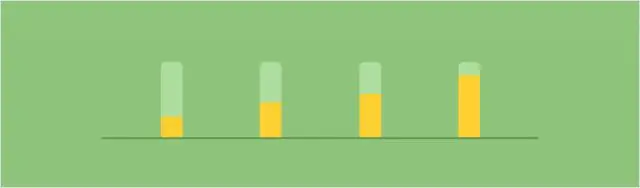
Country fences have many varieties, it depends on the function, place and material. Which is better to put in a summer cottage and what can be made of
Doorbell: Main Types And Designs, Their Pros And Cons, As Well As Installation Features

Types of doorbells, their advantages and disadvantages. How to choose the right doorbell. Features of installation, dismantling and replacement
Door Peephole: The Main Varieties And Designs, Their Pros And Cons, Installation Features

Types, design features, positive and negative sides of the door eyes. How to choose and install a door peephole with your own hands
Sterilization Of Cats: At What Age Are Animals Sterilized, Types Of Operations, Their Pros And Cons, Preparation And Consequences, Rehabilitation

Why do you need to sterilize cats? Sterilization methods. Possible risks and negative consequences of the operation. Veterinarian opinions and owner reviews
How To Choose An Electric Kettle: Rating Of The Best Models, What You Should Pay Attention To

Characteristics of electric kettles. Which one is better to choose: rating of popular models. Video and customer reviews
