
Table of contents:
- Author Bailey Albertson [email protected].
- Public 2023-12-17 12:53.
- Last modified 2025-06-01 07:32.
How to disconnect home Internet from Rostelecom: temporary blocking and complete termination of the contract
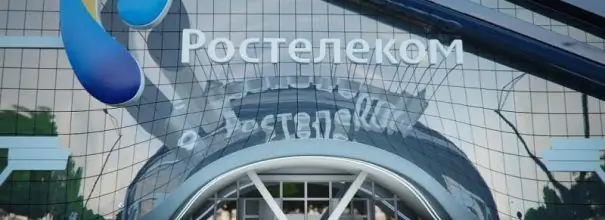
The services received do not always meet initial expectations. There may be a desire to temporarily suspend the receipt of the Internet, write a complaint to the provider, or completely refuse its services. It is important to know how to do this correctly, taking into account the requirements of the service provider. We will consider how to proceed if the contract is concluded with Rostelecom.
Content
-
1 Temporary blocking
- 1.1 Disconnecting the Internet using an operator
- 1.2 How to block the Internet in your personal account
-
2 Cancellation of company services
- 2.1 List of documents for termination of the contract
-
2.2 Considerations for a complete cancellation of services
2.2.1 Video: difficult disconnection from Rostelecom
-
3 How to write a claim to Rostelecom
- 3.1 Video: how to write a claim correctly - legal advice
- 3.2 Video: where and how to complain about Rostelecom
Temporary blocking
If you do not plan to use your home Internet for some time and do not want to pay for unclaimed services, the company gives you this opportunity. Voluntary temporary blocking of the Internet is possible for a period of 5 to 90 days, including weekends and holidays.
In some regions, for example, the Republic of Karelia, Arkhangelsk and Murmansk regions, voluntary blocking is provided for a period of 7 calendar days.
How much does the service cost:
- the first 30 days Internet blocking is provided to subscribers free of charge;
- for each next day, 5 rubles are withdrawn from the subscriber's personal account. Funds are debited automatically.
Conditions for successful connection of the option:
- the agreement for connecting Rostelecom's home Internet was drawn up at least one month ago before the expected date of the first day of blocking;
- the end of the previous temporary blocking occurred at least 30 days ago;
- no payment arrears. In particular, the Promised Payment service must be disabled and there must be no financial blocking of the Internet;
- a sufficient amount of funds on the account to pay for the billing period for the provision of the option;
- the tariff plan used does not provide for restrictions on temporary blocking.
What you need to know when connecting the option:
- temporary blocking does not apply to services for rent or installment of equipment and a static IP address, that is, the subscriber will have to pay for these services even in the absence of the Internet;
- during voluntary blocking, you cannot change the tariff plan, as well as disable or enable additional functions.
Internet blocking methods:
- through the subscriber's personal account;
- by calling the support service by phone: 8-800-181-18-30, 8-800-100-08-00;
- at a nearby company office.
Disconnecting the Internet using an operator
The "Temporary Blocking" option can be ordered by calling the contact phone numbers or coming directly to the company's office. To design an option, you will need:
- communication services agreement. When making a phone call, the operator will need to provide the contract number;
- passport details of the subscriber in whose name the contract is drawn up.

Temporary blocking of the Internet can be obtained at the Rostelecom office
The operator will check the possibility of temporary blocking and, if approved, will enter the specified start and end dates of the suspension of the service into the system. On the appointed day, the Internet will be automatically turned off, and after the expiration of the period, it will be activated.
How to block the Internet in your account
You can independently activate the "Temporary blocking" option in the subscriber's personal account. This method is the fastest of all and does not present any particular difficulties.
-
Go to the page of the personal account of the Rostelecom subscriber and log in (enter your username and password, click the "Login" button).

Personal account, login page Enter your username and password, then click "Login"
-
Open the tab "My services" and select "Home Internet" (click on it with the left mouse button).

Personal account, My services In the section "My services" click on "Home Internet"
-
On the description page, find "Block service" and click on it.

Personal account, Home Internet Click "Block service"
-
Enter the blocking period by entering the first and last day in the indicated boxes. If necessary, click "Calculate cost". The system will display the amount that must be in the account to activate the option.

Personal account, service blocking period Specify the blocking period and click "Confirm"
- Click the Confirm button.
How to register a personal account with Rostelecom:
-
Go to the official page of the Rostelecom website. In the upper right corner, find and click the "Personal Account" button.

Rostelecom official website Go to the Rostelecom website and click the Personal Account button
-
In the authorization window, click "Register".

Personal account registration Select "Register"
-
Fill in the form fields. As a login, enter a phone number or email address that you have access to. Click the "Continue" button. By left-clicking and holding the icon in the "Password" field, you can check the correctness of the characters.

Personal account registration form To create an account, fill in all the fields of the form
-
Go to the mail, the address of which you indicated and find a letter from Rostelecom. In it, click on the link to confirm the address. If you specified a phone number, an SMS with a code will be sent to it, which will need to be entered on the next form. At this stage, your personal account will be registered and the system will prompt you to enter your login and password to enter it.

Letter from Rostelecom Follow the link in the letter from Rostelecom
Cancellation of the company's services
If you no longer intend to receive Internet from Rostelecom, you should officially terminate the contract with the company. It is important to understand that neither the temporary blocking of the Internet, nor the termination of payment is an official refusal of services or a reason for termination of the contract by the company. In the first case, the Internet will be activated at the end of the blocking period, and the bills for it will also be activated, which will lead to an increase in debt, which sooner or later will have to be paid off. The second option is fraught with the accrual of penalties and debt collection through the courts. The procedure for complete cancellation of services takes place only at the company's office with the direct participation of the subscriber and the representative of Rostelecom.
List of documents for termination of the contract
To completely refuse Rostelecom services, the following documents are required:
- “Application for termination of the agreement” on the standard Rostelecom form. The form is issued by an employee of the company and filled in by the subscriber. After that, the application is accepted for consideration;
- "Agreement on the provision of communication services" provided to the subscriber when connecting to the Internet;
- identity document (passport of a citizen of the Russian Federation or temporary certificate);
- an act of acceptance / transfer of equipment for rent (if any) with a mark on the return of the technical device.
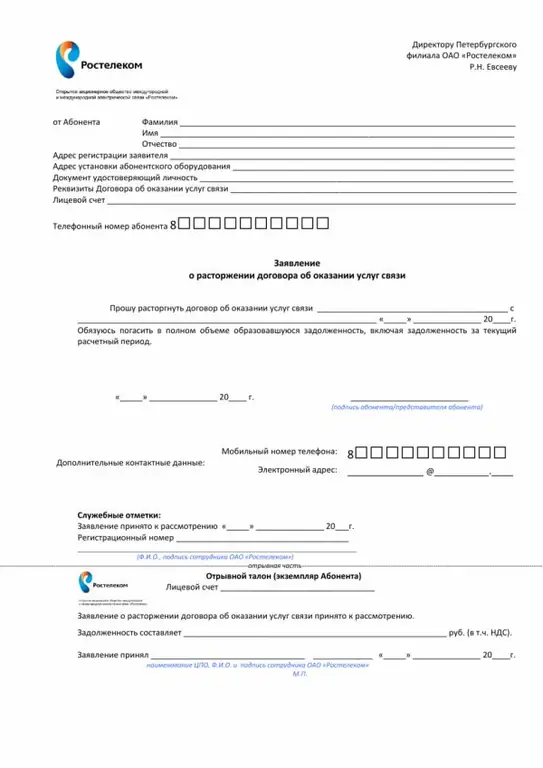
To refuse Rostelecom services, a subscriber must fill out an application form for terminating the contract
What to consider when completely canceling services
When connecting to the Internet, the subscriber is given his copy of the "Service Agreement", which contains all the important information about the actions of the parties, including upon termination of the contract. By carefully reading the document, you can avoid unpleasant surprises when you try to disconnect the Internet from Rostelecom.
To successfully terminate the contract, you must:
- pay off the existing payment arrears for services, including paying for the Internet for the current month;
- to pay the residual value of the equipment purchased in installments;
- return the leased equipment. The address of the equipment collection point can be specified by calling the toll-free number of the technical support service 8-800-100-08-00. An employee of the company will check the completeness and integrity, in particular, the serviceability of the devices and the presence of seals. If defects are revealed, it will not work to hand over the equipment and you will have to pay its cost;
- pay a penalty for actually incurred expenses of the company when connecting to the Internet, if less than 12 months have passed since the conclusion of the contract. The amount of the penalty is calculated individually in each specific case based on a combination of different factors: the cost of connection, the time of using the service, etc.

The rented router must be returned safe and sound upon termination of the contract
The author of the next video, wishing to turn off the Internet, wrote a claim to Rostelecom, in which he announced his intention to refuse services. The issue of disconnecting the Internet was not considered without a corresponding statement from the subscriber. And the author, two and a half months later, was forced to pay for services that he had not used all this time, and still write an official statement.
Video: difficult disconnection from Rostelecom
How to write a claim to Rostelecom
If you do not plan to terminate the agreement with Rostelecom yet, but you think that the company's services do not meet the stated standards and violate your interests, your considerations on this matter can be reflected in an official claim to the provider.
How to make a claim:
- It is better to print the document on a computer, for example, using a text editor MS Word. Select the portrait orientation of the A4 page and the font Times New Roman. Other design options can be difficult to read and understand.
-
At the top of the document on the right, specify:
- to whom the claim is intended (for example, the General Director of the Rostov branch of PJSC Rostelecom);
- Full name, address and contact telephone number of the applicant.
- In the center of the page, write the heading - Claim.
- In the "body" of the document, state the essence of the claim (what services were provided poorly or not provided at all, how you can confirm this, to whom you applied with the application, the results of consideration, etc.).
- Next, express your requirements (for example, restore communication, ensure the declared data transfer speed, etc.) and indicate the time frame.
- You can inform Rostelecom of your intention to apply to other authorities if your requirements are not met.
- Date and sign.
Video: how to write a claim correctly - legal advice
How to submit a claim:
- Print out the document in two copies: hand one to the representative of the company at the Rostelecom office, and keep the other for yourself. Just be sure to demand that it be dated, signed and stamped. Otherwise, it will be difficult to prove the existence of a claim later.
- You can also send your claim by registered mail with notification. A complete list of Rostelecom branches can be found at
Video: where and how to complain about Rostelecom
Now you know how to disconnect the Internet from Rostelecom, write a claim or suspend the use of the company's services for a while. This means you can do it right.
Recommended:
Cystitis In Cats And Cats: Symptoms (blood In Urine And Others) And Treatment At Home, Medications (pills And Others), Veterinarian Advice

What causes cystitis, its symptoms, course forms, diagnosis, treatment. Caring for a sick cat, prevention of cystitis
Home Internet And TV From Tele2: Connection And Customer Reviews

What are Internet and TV services from Tele2: tariffs, cost, pros and cons. How to connect the Internet and TV from this operator
Home Internet And TV From Rostelecom: An Overview Of Services And Reviews About The Provider

What tariffs for TV and Internet are offered by Rostelecom. In which regions does the company operate. How to connect. Do you have problems with the Internet
How To Connect Home Internet And TV From Rostelecom: Checking Connectivity And Ways To Leave A Request

What packages for Internet and TV are provided by Rostelecom: prices, promotions. How to connect services: website, office, phone. How to set up Internet on Windows
Replacement Of The Roof And Its Elements, Including Without Complete Dismantling

Signs of destruction of roof elements requiring partial or complete replacement of the structure. The procedure for performing dismantling and installation work
