
Table of contents:
- 7 signs your computer is infected with viruses
- Unusually slow work
- A window with a request to transfer money to continue working
- Application errors or files that stopped opening
- Antivirus that stopped working unexpectedly
- Unstable operation of the operating system
- Slow loading of pages on the Internet
- Sending emails from your mailbox that you did not send
- Author Bailey Albertson [email protected].
- Public 2023-12-17 12:53.
- Last modified 2025-01-23 12:41.
7 signs your computer is infected with viruses

Each user was faced with a situation when his PC turned out to be infected, but not everyone can determine it with certainty. Still, there are signs by which one can understand that viruses have settled in the computer.

Unusually slow work
Any computer will slow down over time. This may be due to a lack of RAM or an abundance of temporary files that sometimes need to be deleted. With the former, you can cope with the purchase of new components, and any utility for cleaning the system will help free your computer from garbage. For example CCleaner. It is free and has an intuitive interface: you need to download it, install and run it, the program will do everything by itself.
Another reason for a slow PC is a virus that starts randomly and takes away the resources necessary for the stable functioning of the operating system. To find it, you need to open the "Task Manager". To do this, sequentially hold down Ctrl + Alt + Delete and select the "Processes" tab. A procedure that you have not run and that is using a heavy processor might be a virus. To disable it, you need to right-click on it and select End Task or Disable.
Be careful, the operating system launches many processes necessary for the correct operation of the computer, which you are not aware of, so before deleting, make sure that this is not one of them. Keep in mind that by manually stopping the malicious program, you will not protect your computer, but will only temporarily make working on it comfortable. To remove a virus, you need a security program, and in some cases you will have to reinstall the operating system.
A window with a request to transfer money to continue working
Ransomware viruses are malicious programs that block access to the operating system or some of its functions, requiring a ransom from the user to restore the original state. Cybercriminals make millions of dollars from this every year.
If one day you wanted to watch an online video or clicked on a dubious link that was sent by e-mail, but instead the computer rebooted and a window appeared asking you to send an SMS or transfer money to an account, then you became one of the victims. Sometimes there is nothing left but to pay. To avoid this, use cloud storage, timely update your anti-virus protection and do not follow unknown links and banners.
Application errors or files that stopped opening
Sometimes malware prevents some programs from running or even blocks access to all files that you store on your computer's hard drive. It often happens that all folders begin to turn into shortcuts, and after a certain time the entire system may be locked, and the attackers will demand a ransom from you.
Unfortunately, usually such a program cannot be found even in the Task Manager, so at the first symptoms, scan the system with an antivirus if it is still working, or contact a specialist. A good solution would be to log into all your accounts from another device and change passwords there.
Antivirus that stopped working unexpectedly
Antivirus does not always remain the guarantor of stable and uninterrupted operation of the entire system. If you do not update the anti-virus databases in time or, despite the warnings about the threat, installed an application of dubious production, it is possible that the security program will stop functioning.
In this case, it can be arbitrarily disabled and will not scan the system. Subsequently, attackers can gain access to your files.
Unstable operation of the operating system
Frequent random shutdowns and restart of your computer may indicate the presence of a virus that is trying to take control of your PC. First of all, open the "Task Manager" and make sure that there are no third-party programs that run without your knowledge. Otherwise, disable them.
Install or update your antivirus and scan the system. Back up important data. Sometimes, frequent system errors occur simply because the operating system is worn out and needs to be reinstalled. Some people think that it needs to be reinstalled annually to work comfortably on a PC.
Slow loading of pages on the Internet
Some viruses can slow down the speed of your internet connection. To verify this, open the "Task Manager" and look at the graph that displays the load on the network. Naturally, do not forget to stop all downloads before doing this.
If you find that Internet traffic is still being consumed, then you have started a malicious program. You can disable it in the "Task Manager", and remove it using antivirus.
Sending emails from your mailbox that you did not send
Sending emails from your inbox or sending messages from your social media accounts indicates that you have been hacked.
You need to change all passwords, and do it from another device, and scan your computer with an antivirus program. To notice such mailings in time, check not only incoming letters, but sometimes look into outgoing ones.
Recommended:
How To Choose The Right Olive Oil In The Store: Signs Of A High-quality Cold-pressed Product And Other Types + Photos And Videos

Olive oil is a valuable nutritious product. What benefits does it bring to the body? How to distinguish and choose the right olive oil in the store?
What To Do If The Video Does Not Show In Yandex Browser - Why The Videos Are Not Playing, The Player Is Working
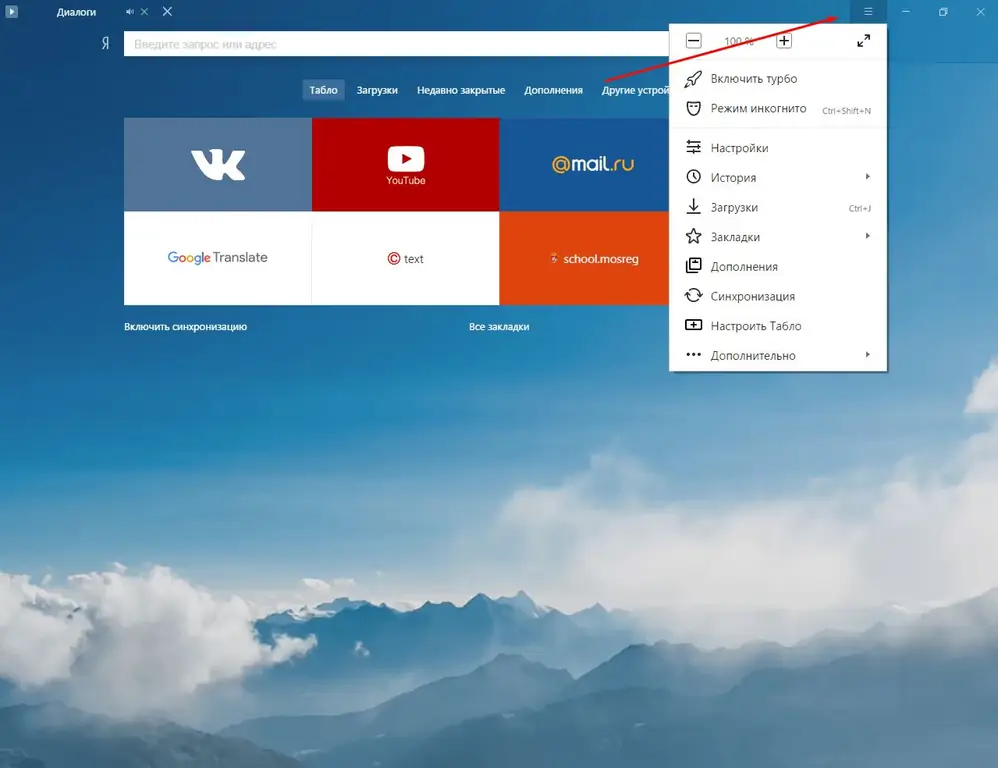
How to troubleshoot online video playback problems in Yandex.Browser. Verified actions
What Happened To The Winners Of The Voice Show In Russia, How Was Their Fate

What happened to the winners of the Voice show in Russia. How their fates developed. What are they doing now. Why we don't hear them on the radio or see them on television
Boys - What Happened To Them After The Show

What happened to the most popular participants in the reality show "Boys". The brightest participants in the first three seasons of the project
8 Signs That Show You're Smarter Than You Think

Signs that you are smarter than you think
