
Table of contents:
- Author Bailey Albertson albertson@usefultipsdiy.com.
- Public 2023-12-17 12:53.
- Last modified 2025-01-23 12:41.
How using a smartphone can check if the remote control works from the TV

In the age of technology, almost all devices are equipped with control panels that allow you to use the devices remotely. However, equipment tends to break down, so if you notice any malfunctions in its operation, then you should first check the remote control. This can be done using a smartphone.
What is often the cause of the malfunction
Possible reasons for a device malfunction are:
- non-working batteries or a defect in the contact of the batteries;
- failure of one of the elements of the device;
- various mechanical damage;
- sticky buttons.
How to check the remote control using a smartphone
If you want to make sure that your device is working, you can do this using your phone. For this test method, you can also use a conventional photo or video camera.
You need to bring the smartphone camera lens to the device and press a button on it. If you see a glowing infrared LED on the display of the gadget, then there are no problems with the device, and the malfunction is most likely in the TV. If you don't notice any changes, then it is broken.
Checking the batteries

If you find that the remote does not work, change the batteries first. Pay special attention to their choice: usually for these devices, AA or AAA batteries are used in the amount of two to four pieces, since infrared light requires a rather large power - 2-2.5 Volts.
You can check the performance of the batteries as described above - using the smartphone camera.
If all else fails, and the device refuses to respond, it means that it has serious damage, and you need to contact a specialist to fix it. It can often cost a lot to repair such a device, so consider buying a new one.
Now you know how you can check if the device works using the phone camera. This method will probably save you a lot of time and money and will help you immediately find out the cause of the breakdown in case of problems with the remote control.
Recommended:
Home Button Not Working On IPhone 5s And Other Models, What To Do
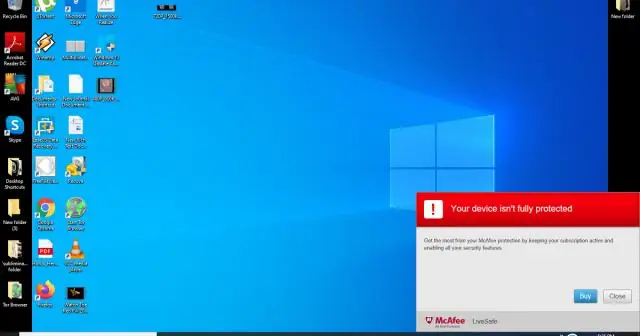
The reasons for the failure of the Home button on the iPhone 5s and other models. Ways to solve the problem: calibration, adjusting the standard connector, cleaning the button
Do-it-yourself Antique Doors: Methods Of Aging And Step-by-step Instructions For Working With A Photo

Door aging methods. Brushing, patination, thermal and chemical treatment, cracking, etc. Step-by-step instructions and designer tips
Lighting For The Kitchen Under The Cabinets And Above The Working Area: LED Strip And Surface-mounted Lamps To Illuminate The Surface Of The Kitchen Set

Types of LED backlighting, their pros and cons. Options for placing the backlight of the kitchen set. Installation of LED strip and expert advice
What To Do If The Video Does Not Show In Yandex Browser - Why The Videos Are Not Playing, The Player Is Working
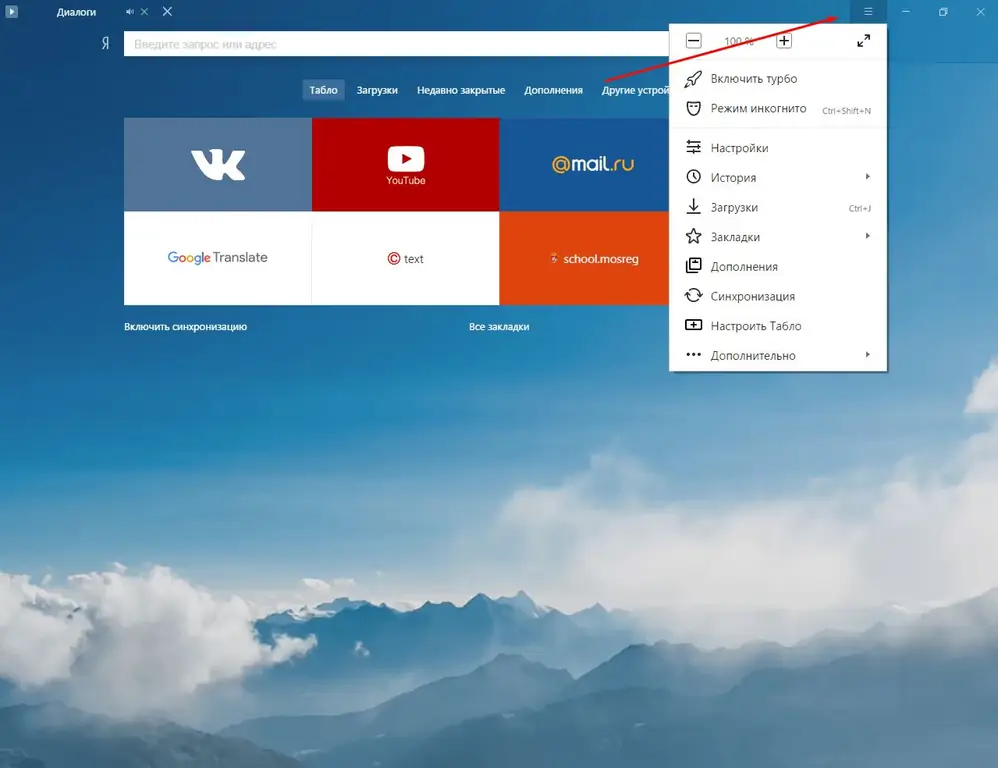
How to troubleshoot online video playback problems in Yandex.Browser. Verified actions
Rostelecom TV: Setting Up A TV Remote Control

What is the remote control from the Rostelecom prefix? How it can be set up for the TV: automatically and manually. How to reset its parameters
